5 FREE VST Mastering Plugins
1. NOVA - Tokyo Dawn Labs
2. Air Shelf - Bertom Audio
3. FIVER - Analog Obsession
4. Refine - lkjb
5. FreeClip - Venn Audio
Good free mastering plugins are becoming easier and easier to come by. It seems like each week something new and exciting comes out.
Some of the plugins on this list have been around for a while, but a couple are new - so even if you’ve been following free plugins for a while, there’s bound to be one here that you haven’t looked into yet.
Let’s cover the functionality of each one of these plugins, and discuss how they can be used when mastering.
If you’re looking to have your mix mastered, send it to us here:
We’ll master the track for you and send you a free mastered sample for you to review.
1. NOVA - Tokyo Dawn Labs
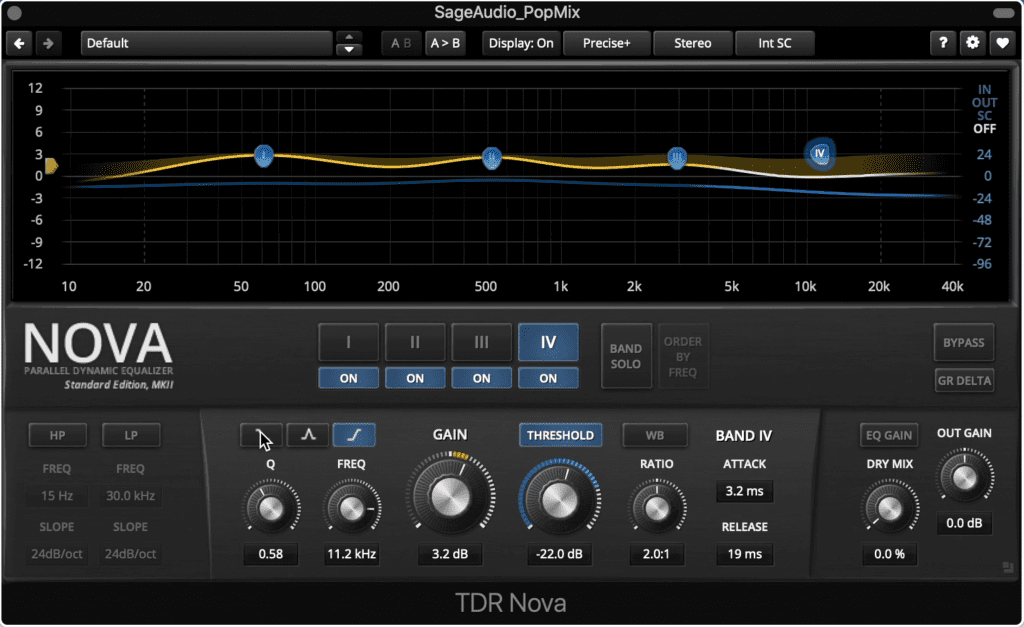
NOVA is a dynamic equalizer with up to 4 bands in use.
NOVA is a fantastic dynamic equalizer that you can use to increase the amplitude of your master while simultaneously controlling dynamics.
The plugin allows you to control up to 4 bands - each of which can have its settings controlled individually, or be set to a wideband or global setting.
On the left side of the plugin are low and high pass filters. You probably won’t use these when mastering, but they’re here nonetheless.

In this bottom section you can control the 4 bands, and their parameters.
IN the middle of the plugin is where you can enable your bands, determine their respective filter types, their Q value, center frequency, gain, threshold, ratio, attack and release.
If you click WB above the ratio dial you set the ratio, attack, and release to the global setting, which can be accessed by clicking anywhere in the bottom section of the plugin that isn’t already a function.
In the top window, you can adjust these bands, their amplitude, and frequency, as well as control the global gain of all 4 bands with the toggle on the left side.
Additionally, you can solo bands, pass the plugin, and listen to the defat or just gain-reduced signal.
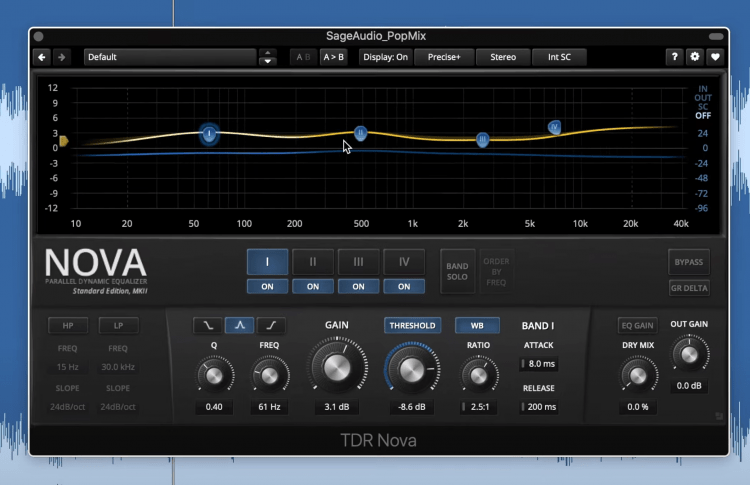
In the top window you can monitor and adjust your bands.
In the bottom right you can turn on gain matching, adjust the level of the dry or unaffected mix, and change the output gain. Additionally, you can resize the plugin.
If you’re using this plugin for mastering, I’d recommend using the Precise + mode, as well as opening up the settings and enabling Highest Quality Rendering.
Let’s listen to the plugin being used on a stereo mix, and pay particular attention to the transparent nature of the compression.
If you want more information on the plugins developed by Tokyo Dawn Labs, here’s a video that shows another plugin that they’ve released.
2. Air Shelf - Bertom Audio
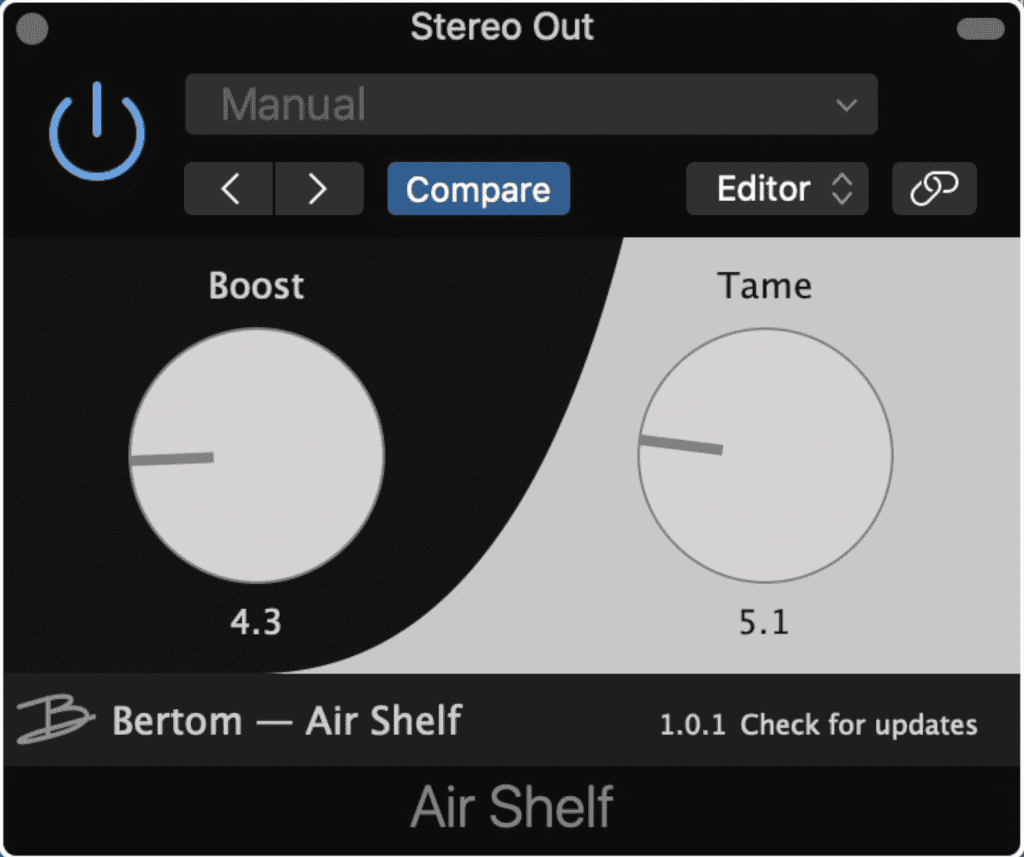
Air Shelf is a simplistically designed plugin with only 2 functions.
This next plugin is incredibly simple to use, but the functionality is a little more complex than you might think at first.
As the name suggests, this plugin creates a high-frequency shelf, and can also attenuate high frequencies.
The first dial’s function is pretty simple - which is to amplify the high-frequency range.
If we use the Bertom Frequency Analyzer, which is from the same developer and also free if you’re interested, we can see the extent to which the Boost dial changes the big frequency spectrum and at what frequency the amplification begins.
The Tame dial on the other hand works as a high-frequency attenuator. It can’t be seen from observing the curve since we’re using a signal with a constant amplitude to measure , but the Tame function is a combination of dynamic equalization and transient shaping.
Let’s listen to the plugin and pay attention to how the boost dial really brings out the air in the mix.
3. FIVER - Analog Obsession
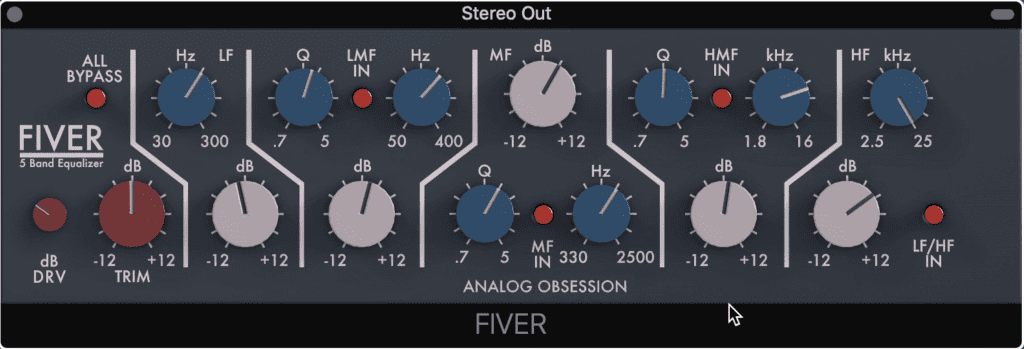
Analog Obsession has been making great analog emulation plugins for some time now.
Analog Obsession has been making great analog emulation plugins for years, and their newest plugin is no exception.
Fiver is a 5 band equalizer designed for mastering and other broadband changes. Each curve can be individually bypassed, and have its amplitude affected by 24dB.
If we used the EQ Curve Analyzer we can get a better idea of how the plugin affects the signal. The curves here aren’t too terribly complex, but, they should work well for smooth changes to the frequency spectrum.
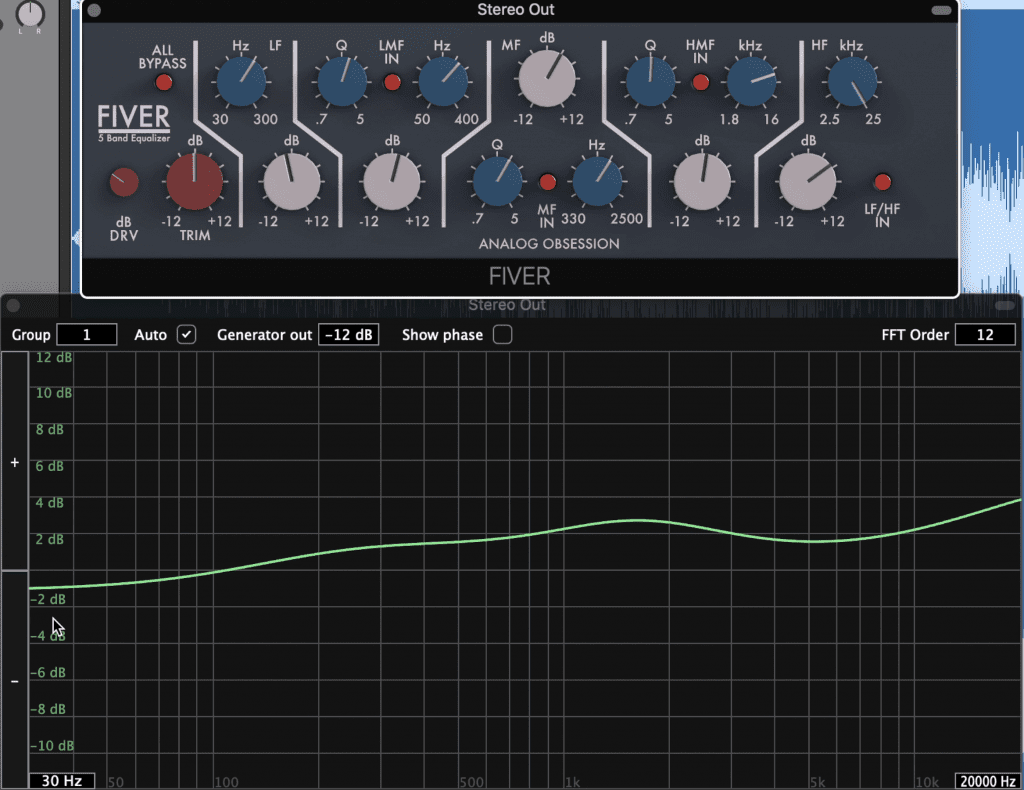
The curve below the plugin shows how the plugin affects the frequency response.
Some additional functions include a Bypass switch for the entire plugin, a gain compensated drive with which you can add some distortion without increasing the amplitude of the signal, and level trim.
Lastly, if you click on the Analog Obsession logo, you enable 4x oversampling.
Let’s listen to how the board changes caused by this EQ change the overall timbre of a stereo mix.
If you’re interested in this developer, check out this video where we cover more plugins from them.
4. Refine - lkjb

Refine was designed with mastering in mind.
Refine is an incredibly unique plugin - unlike the others on this list it doesn’t fit in with one category but instead utilizes multiple forms of processing to create a pleasant effect.

These 3 functions are the only ones that the plugin makes available.
When using Refine, the signal is broken up into 3 parallel channels. Warm uses a low-pass filter and harmonic generation to increase the perceivability of low frequencies.
Space introduces program dependent expansion or attenuation using an psychoacoustic-centric algorithm not disclosed by the developer.
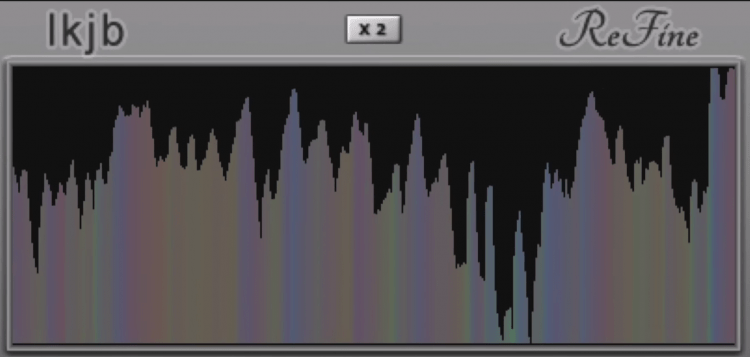
Notice that the display shows how the signal is being affected by color coding each section.
Lastly, punch utilizes transient shaping to bring transients forward, but with a variable frequency.
Unlike a lot of plugins, this one was designed with mastering in mind, so you can use the effect aggressively and still not over-process the signal.
Let’s listen to how this plugin increases low-level information, transient detail, and increases the overall amplitude of the mix.
5. FreeClip - Venn Audio
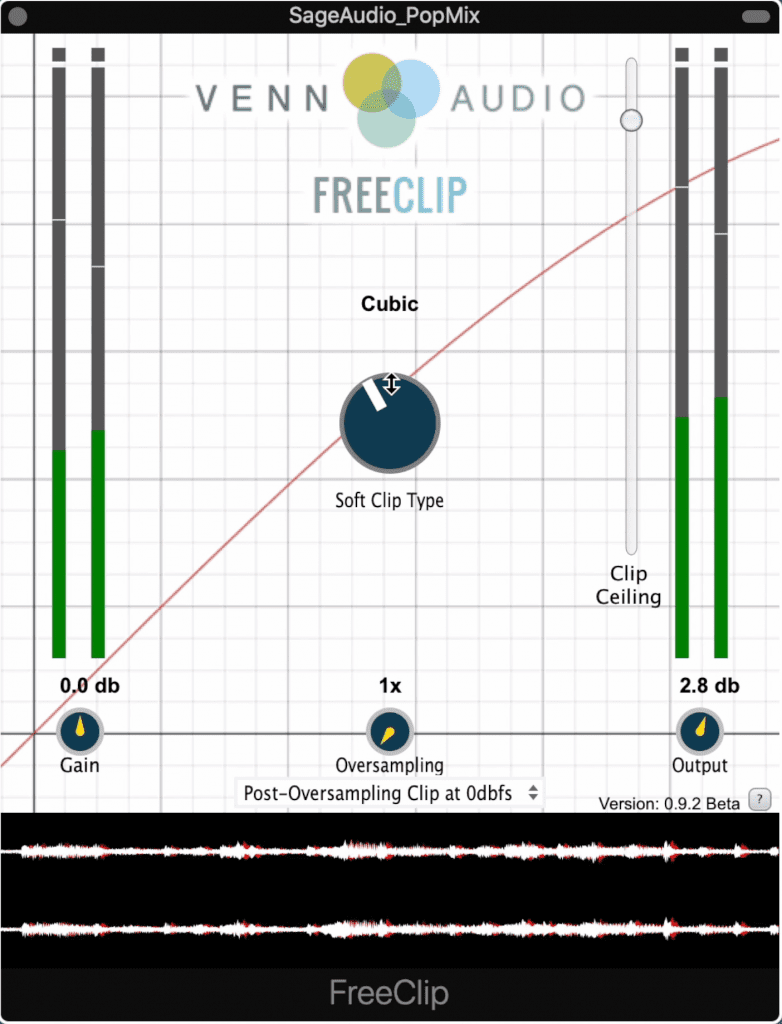
Free Clip is a versatile clipper plugin.
This plugin is best if used right before the limiting stage of your master. Is causes soft-knee compression right before the signal hits 0dB to cause what is called soft-clipping. This form of clipping reduces unpleasant sounding harmonics that are caused by hard or brick wall clipping.
As a result you can push the signal louder without causing this unwanted effect.
The plugin is pretty comprehensive in it’s approach to clipping, unlike a lot of other clipper plugins.
It lets you cycle between 6 different types of clipping to find one that sounds the best for the material you’re mastering.
Additionally, you can alter the input gain, clip ceiling or when clipping begins, and the output.
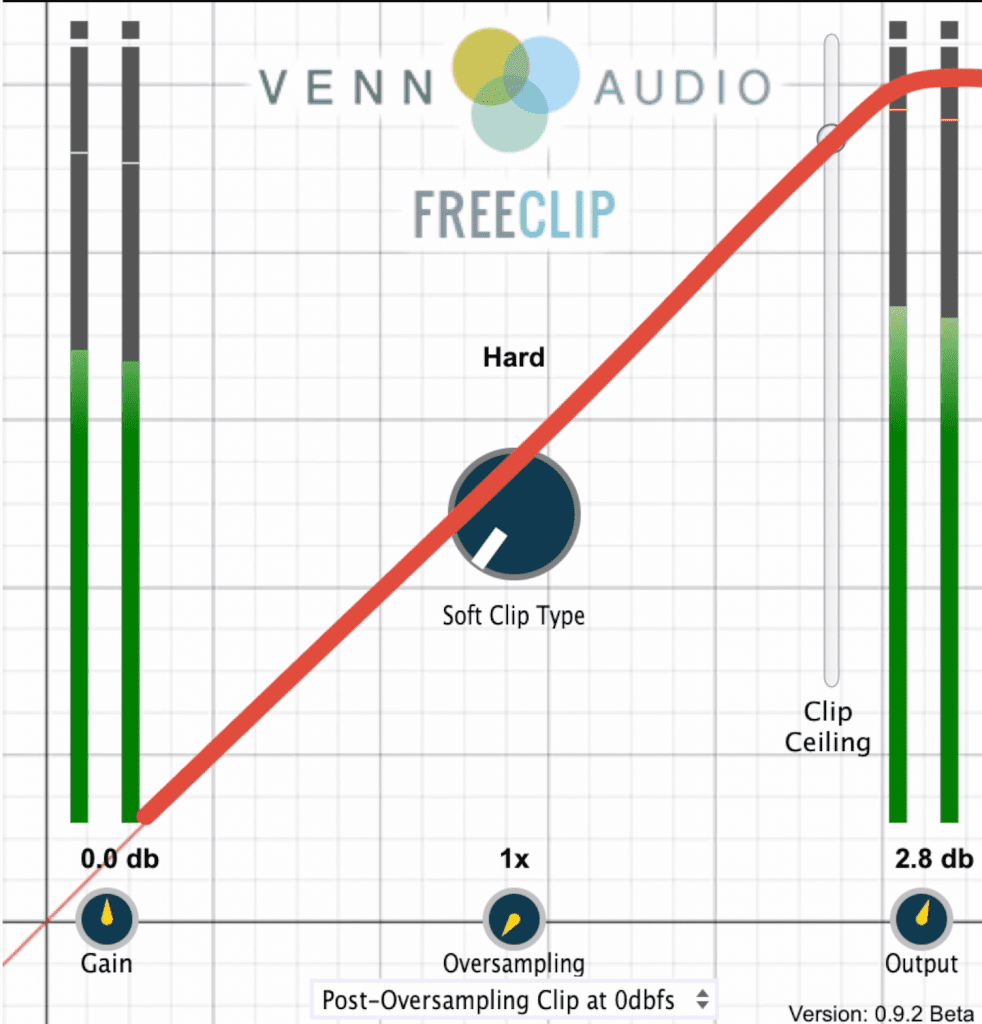
It's best to use this plugin before limiting.
Lastly, oversampling is at the bottom and is really useful when introducing clipping. By increasing oversampling, you’re making quantization more accurate and in turn reducing any unwanted peaks or overs that can be caused when pushing your signal.
The routing of this oversampling can be changed between 3 settings as well.
Let’s listen to a signal being driven into a limiter, and use FreeClip before it to observe how clipping helps.
Conclusion
Each one of these plugins can be used to augment your master. When it’s equalization, psychoacoustic enhancement, clipping, or dynamic equalization, one or more of these plugins will be helpful.
Try these plugins out for yourself and let us know if they improve your masters. Additionally, try the EQ Curve Analyzer plugin that we mentioned a few times if you’re looking for a way to observe how your analog emulation plugins are affecting your signal.
If you’re looking to have your mix mastered, send it to us here:
We’ll master the track for you and send you a free mastered sample for you to review.




