Home Recording Academy: What Computer is Best for a Home Studio?
At a recent product launch event, Apple introduced its new line of iMacs, which are now only 5 mm thick, a reduction of 80 percent off the previous iMac model. Additionally, they are eight pounds lighter than their predecessor. While the iMacs weren’t particularly thick to begin with, these new models will save even more space on your recording desk.
We figure this new product launch is as good a time as any to take a look at one of the quintessential home recording questions: what computer is best for a home studio? I’ll start out by saying that there is no answer to this question – however, you can find the computer that is best for your needs.
Mac vs. PC
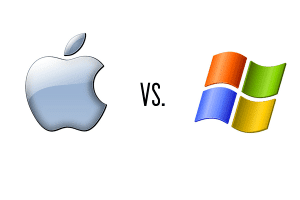
Ah, the eternal computing question. I’ve known engineers that would never go near a PC, while a good friend of mine that is one of the best live audio engineers in the world won’t touch an Apple product with a ten foot pole. Just like in nearly every other area of computing, both PC and Apple have advantages depending on your needs.
To start with on the Apple side, it’s fairly amazing that an iMac can be considered for studio use. Just a few years ago, the processor speed required to run a Digital Audio Workstations (DAW) that uses so much processing power was far beyond the scope of an iMac, and Mac users had to go with a Mac Pro tower. But iMacs and even many MacBook Pro laptops can now handle many home studio uses, though the more powerful Mac Pros are found in many professional studios.
One great advantage to the PC side is that those with the technical know-how can build their own PCs that are extremely powerful while costing very little. Just be advised that, as with any PC, there can be issues with hardware compatibility depending on which components are used.
Which DAW are You Using?
One choice that may solve your Mac vs. PC debate is which DAW software you want to use. We’ve covered the differences in many of the top DAWs in a different installment of Home Recording Academy, and what each can do for you.
Some software, such as the ever-popular Pro Tools, has both Mac and PC compatible versions, though some are only available for use on one platform or the other. Logic, for example, is only compatible with Macs since it is made by Apple. Cakewalk’s SONAR, on the other hand, is only available for PCs.
The Final Decision
Again, it’s important to note that the most important factor in deciding what computer is best for your home studio comes down to your specific preferences and needs. Most computers being produced today will have the power and space required to run recording software, as long as they have the correct hardware inputs for your DAW hardware control and are compatible with your favorite recording software, you should be ok with nearly any computer that fits your needs. You will also want to get a new VPN (virtual private network) to protect your computer. You can choose the top VPNs and find out what is best for you.
A final aspect to consider, however, would be to attempt to purchase a computer that allows an easy way to upgrade RAM. If you do find performance becoming a little sluggish, one of the best ways to speed it up is to add more RAM.




