Top 11 Free Reverb Plugins
11. Teufelsburg Reverb - Balance Audio Tools
10. Verberate Basic 2 - Acon Digital
9. Old Skool Verb - Voxengo
8. Panagement 2 - Auburn Sounds
7. MConvolutionEZ - Melda Audio
6. Schroeder - DiscoDSP
5. Harmonic Reverb - ChromaDSP
4. TAL Reverb 4 - Togu Audio Line
3. KR-Reverb FS - KResearch
2. MVerb2020 - SocaLabs
1. Roboverb - Kushview
Artificial reverb is one of the most important parts of modern audio production. As producing shifts from the studio to the home studio, emulating large or sonically complex spaces has become increasingly needed.
Reverb not only makes a signal sound more realistic, but it also adds complexity to a recording, and can even be used to create a full sounding signal with short reverbs.

Reverb helps to emulate real spaces and gives the listeners the perspective of being in a space.
Finding the right reverb or reverbs can be challenging, but fortunately, there are a lot of options and a lot of plugins on the market.
With that in mind, there are many great plugins devoted to delivering great-sounding convolution or algorithmic reverb. Some of these plugins are surprisingly, completely free.
Whether you’re trying to accurately emulate a space, create unrealistic but impressive reverberation, or establish an unorthodox and unexpected sound - at least one of these plugins will make a great addition to your plugins.
Let’s take a look at some of the best free reverb plugins - keep in mind that these are listed in no particular order.
Also when reviewing these plugins, we’ll discuss their functionality, as well as look at a stereograph to show how the stereo image of a signal is affected by each plugin’s settings.
Lastly, if you’d like to learn about these plugins, how they work, or maybe how they can be used in a particular situation, leave us a comment in the video.
We’ll get back to you with a response to answer whatever questions you may have.
If you’re working on a mix, or have one finished, and you’d like to hear how it would sound mastered, sent it to us here:
We’ll master it for you and send you a free mastered sample.
11. Teufelsburg Reverb - Balance Audio Tools
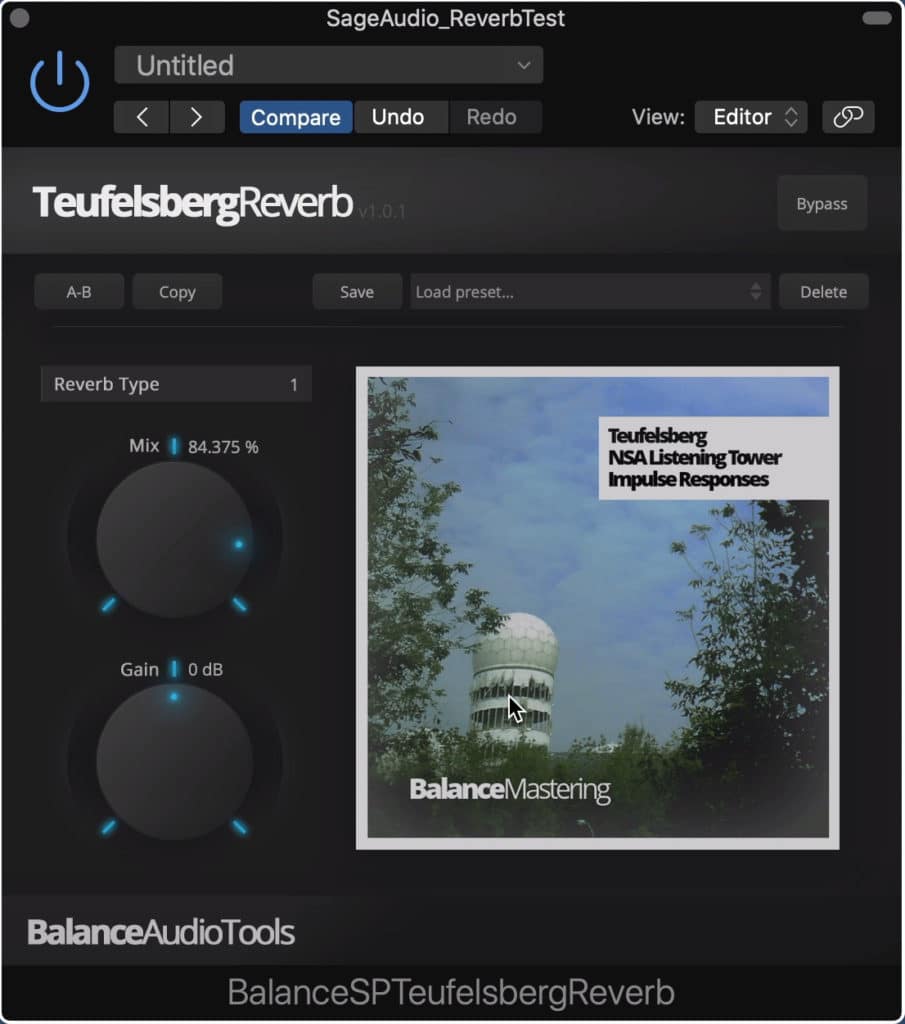
This plugin uses impulse responses from the Teufelsberg tower.
First up is an incredibly unique convolution reverb that uses the impulse response of the Teufelsberg Spy Tower.
This tower is located in the previously titled West Germany and was used by the Americans and British during the Cold War to intercept communications from the USSR.
That said, it isn’t often that you find an impulse reverb based on such a specific and strange space.
The sounds this plugin delivers are somewhat eerie and will provide for a one of a kind listening experience.
The plugin offers 6 different reverb types , each utilizing an impulse in a different part of the tower. These can easily be switched through with the top slider.

The stereo image depends on the impulse being used.
These different reverb types affect the stereo image by expanding it into the 180-degree field and repositioning the signal’s orientation.
The mix rotary is basically a wet/dry function, and the gain dial has a range of 36dB . As you can tell, this is a really simple and easy to use plugin.
10. Verberate Basic 2 - Acon Digital

This simple plugin offers 4 different reverb types, and a mix rotary.
Another simple and straightforward plugin, the Verberate basic 2 consists of only a few functions.
First and foremost, the dial in the middle is the wet/dry mix. On the left you have an output level in dB, so you can ensure your signal’s output isn’t clipping.
You have 4 different reverb types, a Plate, Room, Hall, and Lush hall - each offering different reverb lengths, pre delays, and other spatial elements.
Whereas the previous plugin introduced stereo imaging which was constant, the Verberate causes more dynamic stereo imaging, which never seems to stay in one particular orientation.

The signal moves into the 90 and 180 degree stereo field.
Up top you can do an A B comparison between 2 different settings, as well as retrace some of your changes with the arrow keys.
9. Old Skool Verb - Voxengo

More controls give you greater control over your signal with the Old Skool Verb.
If you’re looking for more control over your reverb, and classic tone, Old Skool Reverb is a great choice.
In the reverb parameters section, you have pre-delay, space which alters the consistency of the reflections, time which affects your RT60, and width which alters the stereo width of the reverb.
You can then switch between multiple reverb modes, and affect these modes even more in this tab’s settings section.

The Reverb Mode editor gives you even more options.
Damp Lo and Hi settings can be used to attenuate the frequency response of your reverb in certain areas of the spectrum. Additionally, a rudimentary eq section allows you ti further shape the eq response of your reverb.
In the output section, you have your reverb and dry signal. The dry signal can easily be muted with the Dry Mute button.

This plugin moves the signal into the 180 degree stereo field
This plugin affects the stereo image in a static manner, and can cause expansion to all areas of the stereo image.
If you’re looking for more free plugins, perhaps some good free compressors, check out our blog post and video on the topic:
The blog post and video is a lot like this one, expect we cover the best free compressors available.
8. Panagement 2 - Auburn Sounds
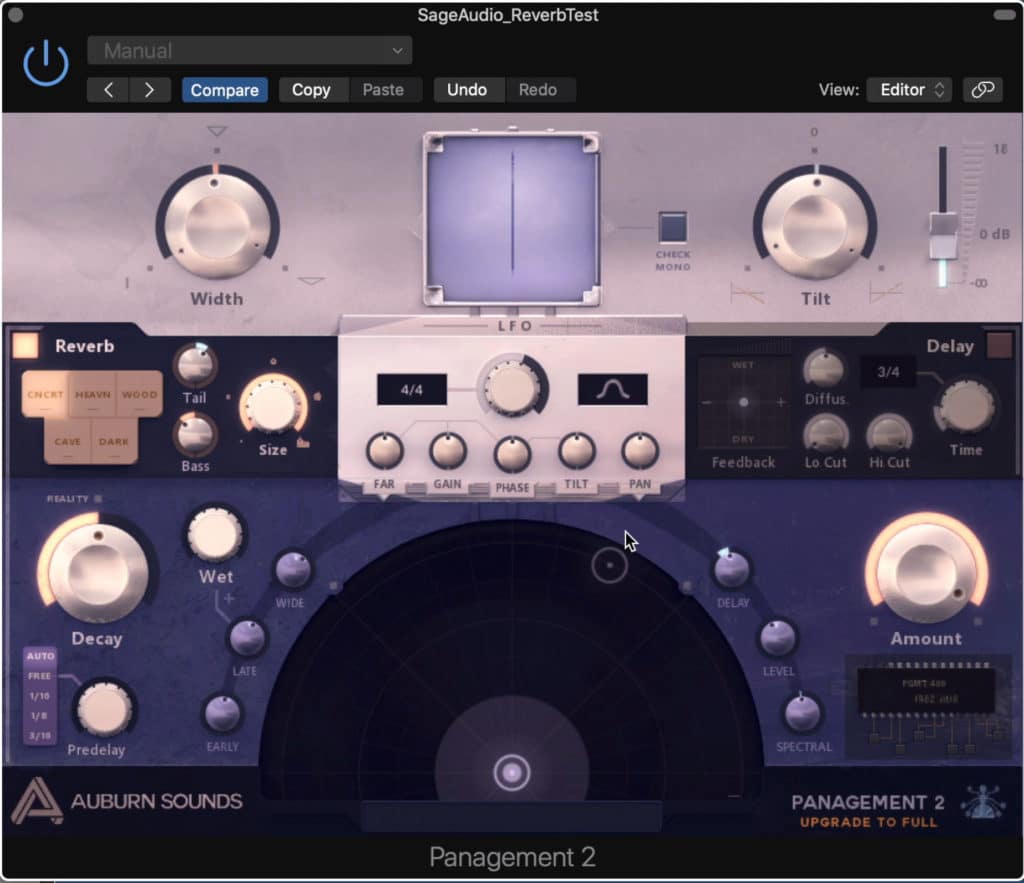
This is a multifaceted imaging plugin that includes a great reverb section.
The Management 2 plugin is mainly designed for panning signals and creating LFOs, but it also has a great simplistic reverb section.
The reverb section of this plugin offers 5 settings:
Concrete, Cave, Heaven, Dark, and Wood.
Each offers a unique reverb timbre. The amplitude of the reverb tail and the amplitude of the low-frequencies can be affected with the Tail and Bass dials.
Additionally, the size of the room can be adjusted.

Dragging the listeners perspective around helps widen the signal even more.
By repositioning the listener’s perspective in the section below it, you can expand and reorient your stereo image.
7. MConvolutionEZ - Melda Audio Productions

This plugin used impulse responses to create reverb.
Melda Audio makes a lot of great free plugins, and the MConvolutionEZ is no exception.
Comprised of hundreds of impulse samples, this reverb plugin is truly versatile and easy to use.
Simply click the impulse type like you were scrolling through computer files. These files are categorized into groups like Chambers, Church, Hall, Room, and more unique settings like Microphone, and Sound design.
Each sample will give you a unique sound, and alter the signal’s stereo image.
Up top, we have a wet/dry rotary, a widening dial which expands the stereo image, and high and low-pass filters.
You can also normalize the effect to ensure that clipping distortion does not occur.
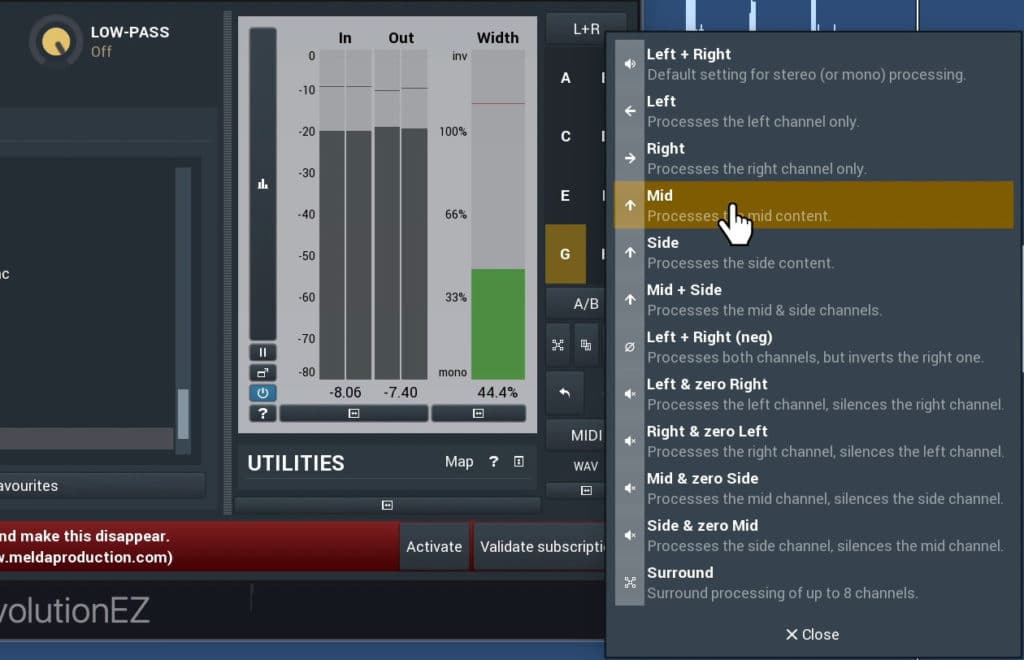
The signal's routing can be changed from stereo, to many other options.
Additionally, you can randomize the effects by clicking the small dice icon up top, or affect the routing from stereo, to mid-side and more.
6. Schroeder - DiscoDSP
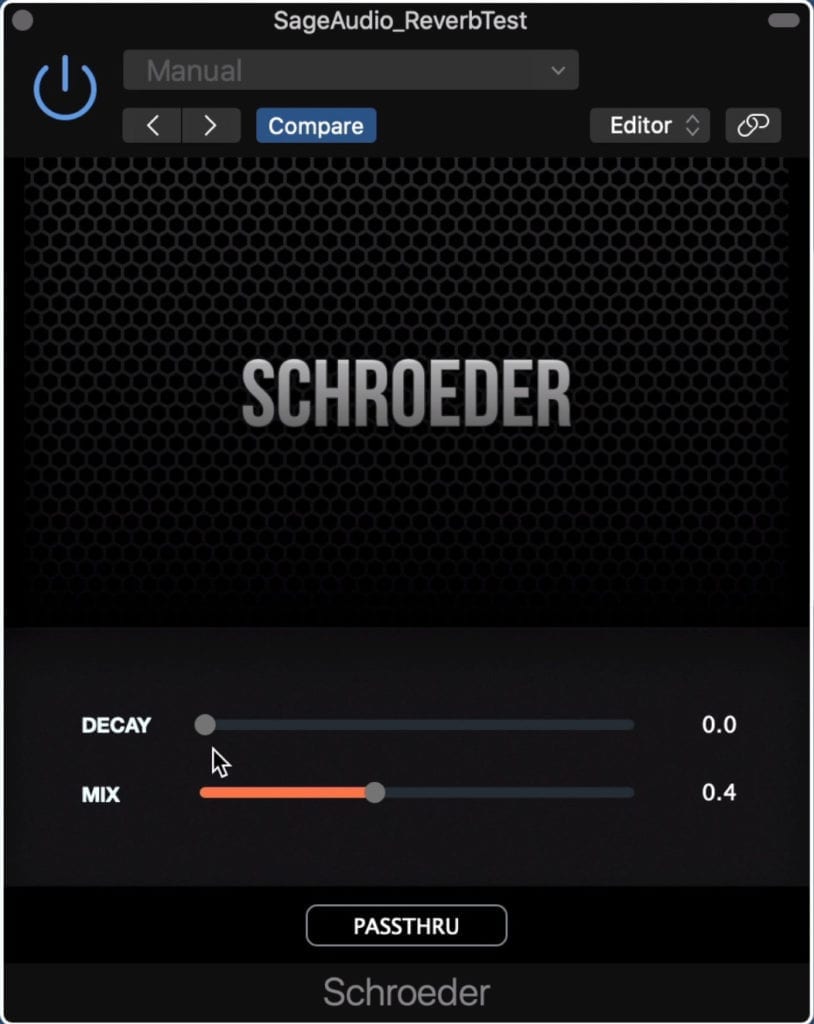
The Schroeder models itself off of the oldest artificial reverb setup.
If you’re looking for the oldest of the old when it comes to artificial reverb, the Schroeder reverb should be your go-to.
Modeled after the first artificial reverb every designed, the Schroeder plugin consists of a signal chain identical to that of Manfred Schroeder's earliest designs.
By combining multiple delays and comb-filters, this plugin results in reverberation with an unrealistic but classic evenly spaced reflection density.
The plugin has 3 functions, a Decay slider which increases the amount of decay and in turn the reverberation time, a Mix slider which serves as a wet-dry, and a Passthru button which can be thought of as a bypass for the plugin.
The plugin has a very unique effect on the stereo image, unlike that of any other plugin we’ve looked at. The image resembles an hourglass figure that exists primarily in the 90-degree stereo image.

It introduces a unique hourglass shape to the signal's stereo image.
If you’re using these plugins to round out a mix, and you haven’t found a reliable engineer to work on your project, send it to us here:
We’ll master it for you and send you a free sample for you to review.
5. Harmonic Reverb - ChromaDSP

The harmonic reverb generates harmonics in the place of reverberation.
If you’re looking for more of an Avantgarde reverb plugin, the Harmonic Reverb is a good option.
Instead of creating traditional reverb, this plugin generates harmonics based on the incoming signal and then reverberates those harmonics.
Up top, you can alter the reverb’s gain, attack, and decay. You can also affect the modulation and depth of the modulation. In the Mixing section, you can adjust the octave, the stereo width, the wet/dry mix, and the master output.
In the middle is a tuning dial in case your song isn’t in the traditional 440Hz A above middle C tuning.
Lastly, at the bottom, you’ll notice what looks like an EQ section but is really used to alter the pitch of various frequency bands.
Even with the width rotary turned all the way up, it looks like the majority of the signal remains in the center image.

Widening the image is difficult to do with the plugin alone.
If you want to learn more about harmonics, and the role they play in both mixing and mastering, check out our blog post and video here:
In it, you’ll find a lot of valuable information about saturation, harmonics, and how the two topics overlap.
4. TAL Reverb 4 - Togu Audio Line

The TAL is a great algorithmic reverb used to classic algorithmic reverb studio sounds.
For a more traditional and modern reverb sound, the TAL Reverb 4 is a good choice.
Simplistic in its design, and with some useful presets, this is a great starter reverb.
In the Main section of the plugin, you can adjust your reverb size, the reflections diffusion, and the delay.
You can also modulate the signal with the modulation rate and amount rotaries. In the EQ section, there are low cut and high filters that range the full frequency spectrum.

It has a great impact on the stereo image.
Lastly, in the volume section, you have a dry and wet dial so you can control the blend of the reverb.
This reverb can place the image in any part of the stereo field.
3. KR-Reverb FS - KResearch
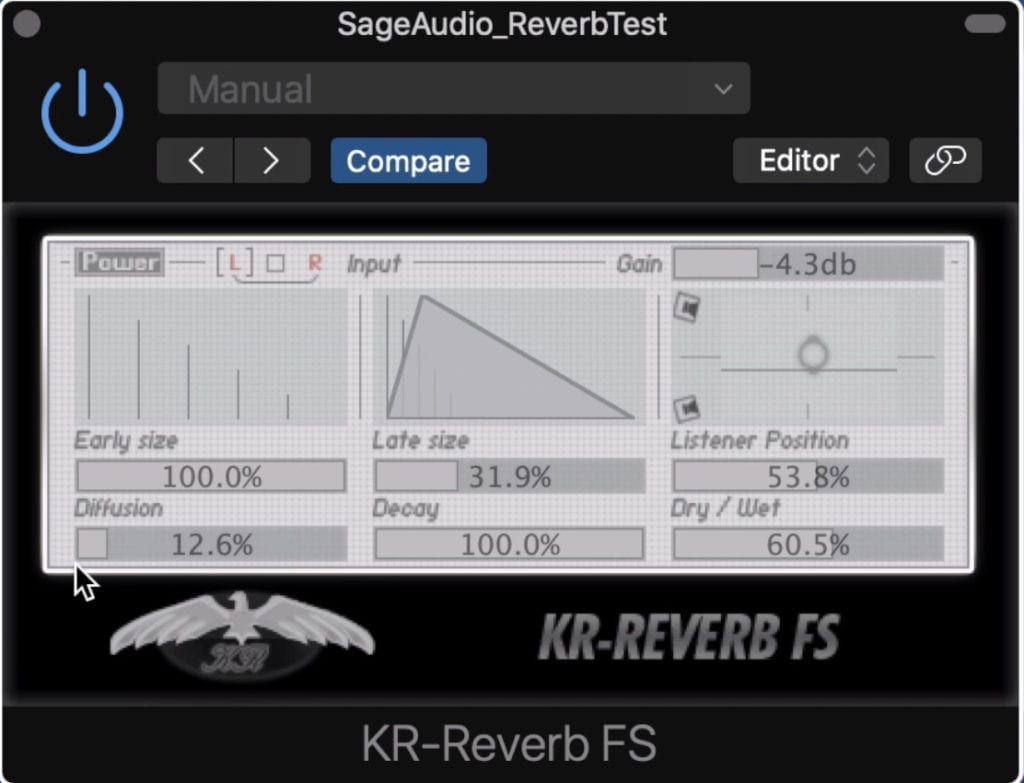
This plugin delineates the early and late reflections, letting you affect them separately.
This plugin is a versatile algorithmic reverb, which can be used to create a lot of different sounds.
In the first window are the early reflections. The size of these reflections can be adjusted with the slider.
Additionally, the diffusion of these early reflections can be altered with the Diffusion slider.
To the right are the late reflections which have similar parameters. The size can be adjusted, as can the decay with respective sliders.
In the right window is a graphic showing the listener in relation to a pair of speakers. Altering the listener’s position alters the amount of reverb, as well as the frequency response slightly.

It affects the stereo image greatly
Theres also a wet/dry slider.
Up top, the gain of the plugin's output can be altered, as can the detection of the incoming signal. A power button on the top left acts as a bypass.
This reverb can also place the image in any part of the stereo field.
2. MVerb2020 - SocaLabs
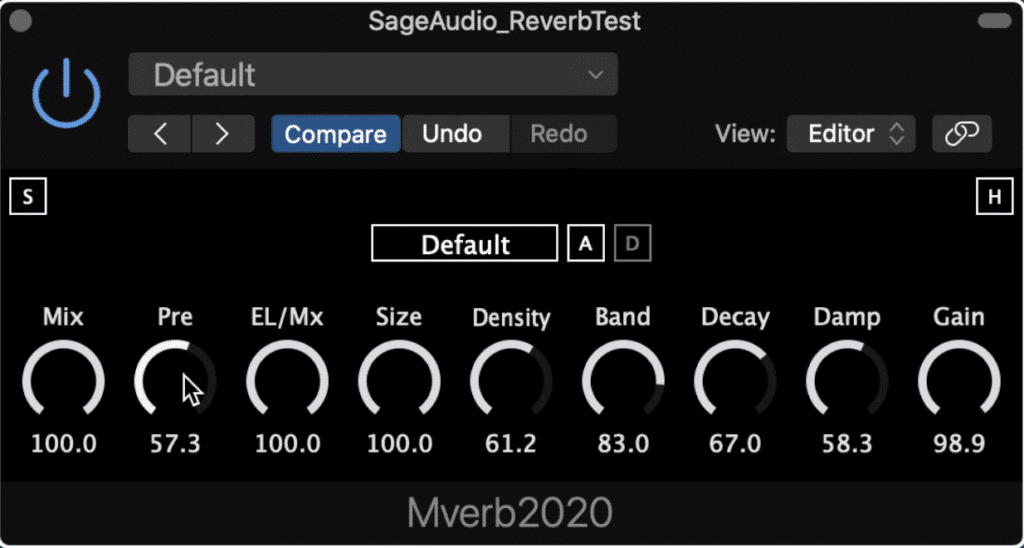
This plugin has become a popular option amongst engineers.
The simplistic design but the decent number of functions have made the Mverb2020 a popular free plugin amongst engineers.
Starting from the left is a mix or dry/wet rotary. The Predial is your pre-delay.
EL/MX is your early late mix , with which you can put an emphasis on your early or late reflections.
Size increases the size of the artificial room , while density is the number of reflections.
Band is a band pass from 0 to 20000kHz.
Decay is your decay time, while damp is an attenuator of the high-frequency range of the reverb.
Lastly gain is your output gain.
Similar to other modern algorithmic reverbs, this reverb causes expansion into the 90 and 180-degree stereo image.

It expands the signal into the 90 and 180 degree stereo image.
For even more free plugins check out some of our other blog posts and videos on the topic:
Each of these blog posts and videos details functionality and offers realtime audio examples.
1. Roboverb - Kushview

This is modeled off of the Schroeder signal chain, but allows you to enable or disable certain filters.
Roboverb is similar to the Schroeder plugin mentioned previously in that it too is modeled after a Schroeder signal chain.
Unlike the previously detailed plugin, the Roboverb has a lot more controllable features. Instead of the comb filters being static, you can enable or disable this with these top 8 switches.
The bottom 4 switches are all-pass filters that can be enabled to mellow and smooth the sound of the reverb, in turn making it a little less metallic sounding.
The 8 comb filters offer a lot of options for crafting a unique reverberation or even just a delay. With that in mind, this plugin blurs the lines between a classic reverb sound and a more modern avant-garde sound.
Additional functions of the plugin include wet and dry rotaries, a room-size dial, reverb damping, and stereo width.

It greatly affects the stereo image and moves the signal into the 180 degree stereo field.
Lastly, the orb in the middle indicates the amplitude of the signal from green to red.
The Roboverb results in stereo imaging that is evenly balanced in all directions of the stereo field.
Conclusion
Finding the right reverb is more important now than ever before. Without the use of recording facilities in full force, and with the popularization of bedroom studios and small dry rooms, finding the right reverb can make a big difference in the quality of your recordings.
Fortunately, reverbs are getting better at both emulating realistic spaces (with the introduction of impulse reverb) and simulating spectacular and over the top rooms (with improvements to algorithmic reverb).

These reverb plugins can be used to take a small bedroom recording, and turn it into an expansive and impressive space.
So whether you want your recordings to sound realistic, bombastic, or somewhere in between, there’s a reverb to suit your needs.
Try some of the reverbs listed and discussed above on your next project and share your thoughts with us in the comment section of the embedded video.
We want to know if one of these plugins helped augment your mix, or maybe, if one or more of the reverbs didn’t suit the needs of your mix.
Additionally, if there’s a free reverb plugin that you love that we missed here, share it with us - this list definitely isn’t complete.
To simplify and organize some of the plugins above, here are some ways to find the one that’s right for you.
For realistic reverb, try these plugins:
- Teufelsburg Reverb - Balance Audio Tools
- MConvolutionEZ - Melda Audio Productions
For a studio reverb sound, try some of these algorithmic reverbs:
- Verberate Basic 2 - Acon Digital
- Panagement 2 - Auburn Sounds
- TAL Reverb 4 - Togu Audio Line
- KR-Reverb FS - KResearch
- MVerb2020 - SocaLabs
For a classic sound indicative of the early days of artificial reverb, try these reverbs:
- Old Skool Verb - Voxengo
- Schroeder - DiscoDSP
- Roboverb - Kushview
And lastly, for a complete unorthodox sound, try this harmonic reverb:
- Harmonic Reverb - ChromaDSP
If you’re currently working on a mix that you’d like to hear mastering, we’ll master it for you for free:
We’ll professionally master it for you using solely analog equipment.
Have you tried any of these free reverb plugins?




