Top 5 Mastering EQ's Tested
- Sonnox Oxford EQ
- Weiss EQ1
- AVA Mastering EQ
- T-RackS Master EQ 432
- Slate Infinity EQ
Having a great mastering equalizer is an important part of mastering in general. You need to have an EQ that you’re familiar with, and one you like the sound of.
That’s why we’re looking at the Top 5 Mastering Equalizers and testing them individually. We’ll cover their functionality and design, discuss how to use them for mastering, and then listen to examples of each plugin on a stereo mix.
It’s also important to note that these equalizers are listed in no particular order.
If you’re an artist or an engineer and you have a mix that you need mastered, send it to us here:
We’ll master it for you and send you a free sample to review.
Sonnox Oxford EQ
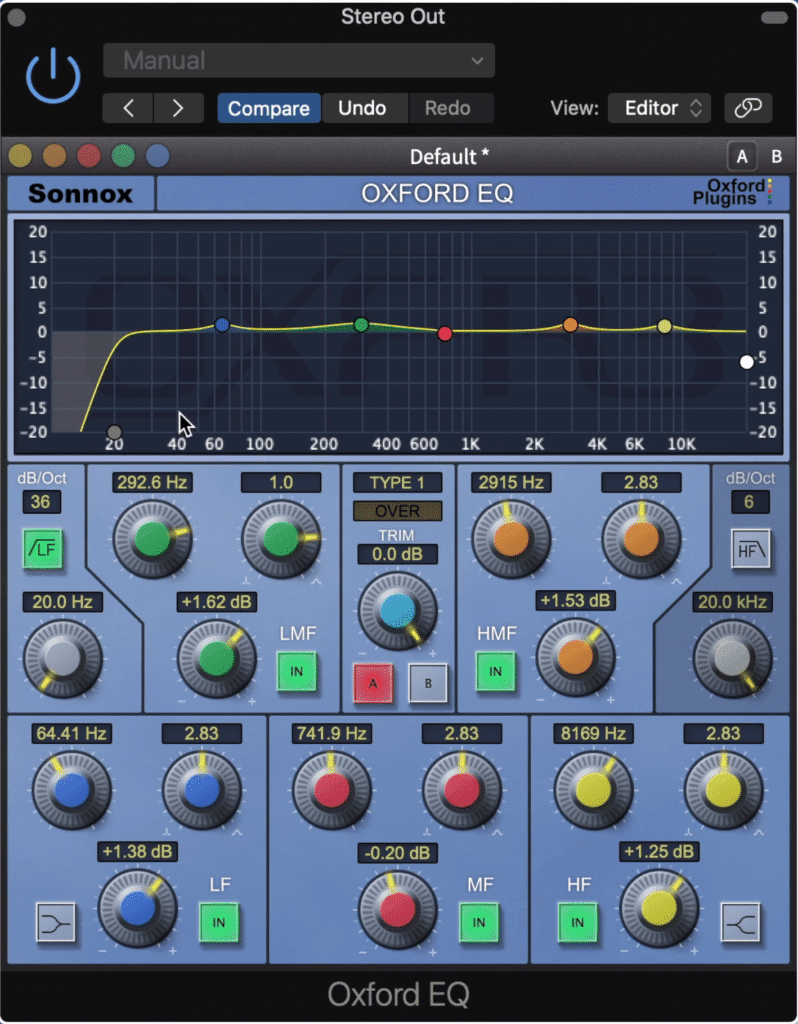
The Oxford EQ has a clean sound, and emulates the curves of classic consoles.
The Sonnox Oxford EQ is an easy one to understand. Its design is straightforward and the visual window makes it under to understand how you’re affecting your master.
Currently, the cost of the plugin is about $270 but it goes on sale often.

The plugin currently costs $270.
With it, you get to control your:
- Low Frequency
- Low Mid Frequency
- Mid Frequency
- High-Mid Frequency
- High Frequency
You can also introduce low and high pass filters with slopes from 6dB per octave to 36dB per octave.
Perhaps the most important feature of the plugin is the EQ filter type, located in the middle of the plugin.

The plugin's curves can be altered between 4 different types.
Type 1 is for surgical equalization.
Type 2 is the same as Type 1, but with fixed Q values when attenuating the signal
Type 3 introduces Gain-Q dependency and gentle curves similar to a Neve console
Type 4 has even more drastic Gain-Q dependency, and subtler curves suitable for mastering and mix busses.
I’d recommend going into the settings and changing the scale value to the -6dB to 6dB setting since this is just about all you’ll need when mastering.
Weiss EQ1
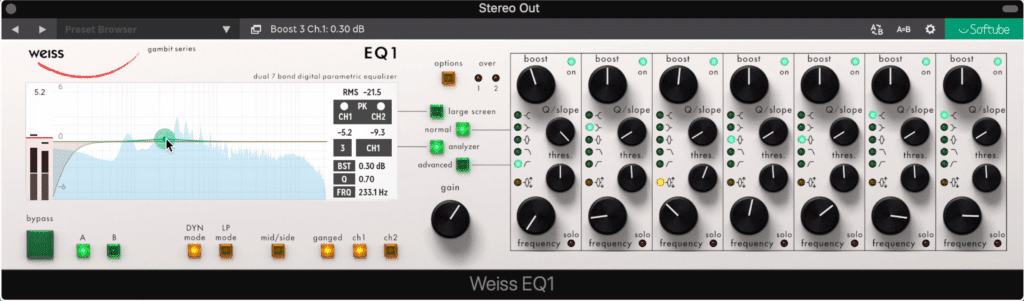
The Weiss EQ1 is a recoding of the original digital hardware.
The Weiss EQ1 is a line-for-line recoding of the original digital-based hardware. So essentially, the plugin is identical to the original unit.
It’s a little difficult to get the hang of when you first try it out - especially since the display only changes if a track is playing, but it’s a fantastically designed plugin nonetheless.
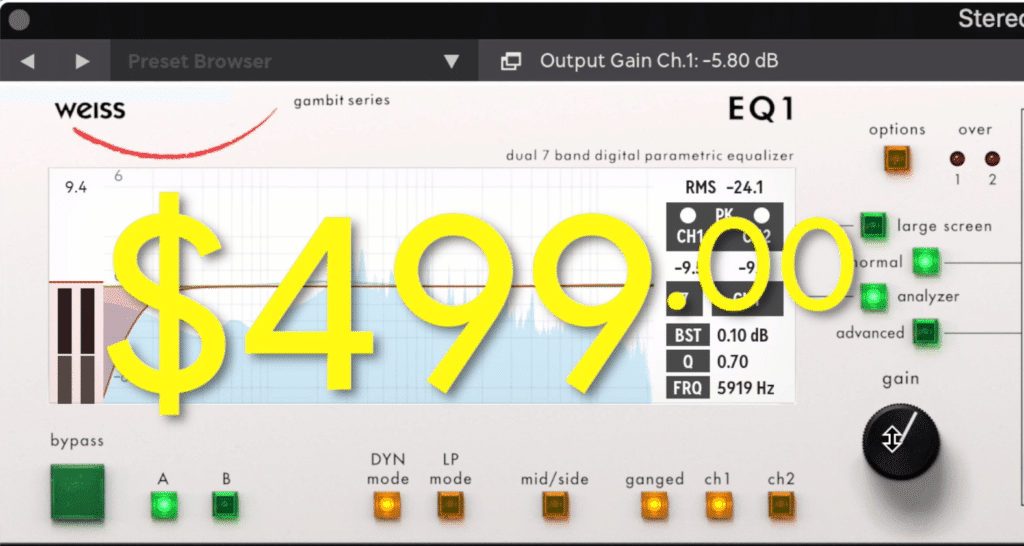
The Weiss EQ1 currently costs $499.
Currently, the cost of the plugin is $499.00
The plugin offers 7 bands, each of which can be 5 different filter types , and can be made dynamic when using the dynamic equalization option.
In the advanced section, you can change the dynamic’s attack, ratio, release, and threshold to fine-tune your compression or expansion.
If you’d prefer to visualize these changes more easily, use the large screen setting , but keep in mind that you won’t be able to edit all the parameters from this window.
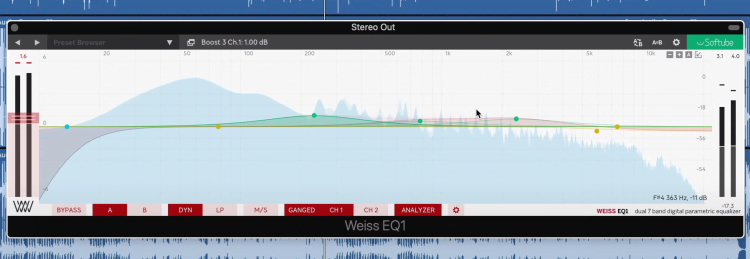
You can switch to the large display to make the plugin easier to use.
Things become a little simpler if we switch the equalization mode to linear phase, which offers a really pristine sound.
In the options window, you can alter various aspects of the plugin like the latency of the dynamic filters, and the speed of the analyzer.
The slight difficulty to understand design is more than made up for by the sound of the plugin.
To find some great mastering limiters, watch here:
AVA Mastering EQ
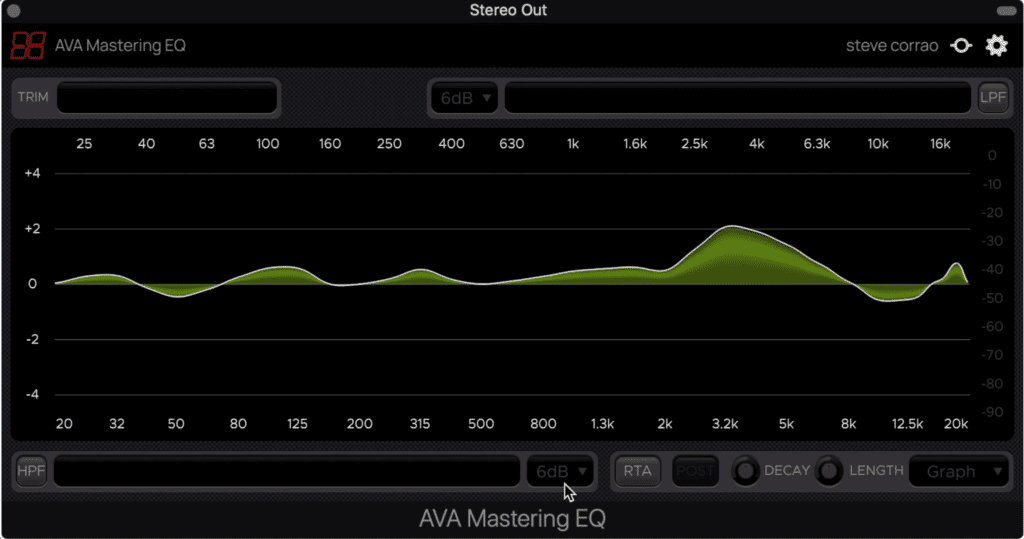
The AVA Mastering EQ lets you draw in your curves.
If you want to avoid spending an exorbitant amount of time fine-tuning your EQ, the AVA Mastering EQ might be a great solution.
Currently, this plugin costs $89 but I found it on sale for about $20, so keep an eye out for it.

The current cost is $89, but goes on sale often.
Using 31 bands, this EQ lets you completely bypass dials or rotaries and instead draw in the curve of your frequency response.
By holding shift you can smith out some of the bands, or leave them as they are for a more unique curve.
At the bottom you can enable a display, adjust the display speed, and switch it between 3 settings:
- Graph
- Scroll
- Lightening
High and low pass filters are also available at the top and bottom and are also uniquely designed.
Lastly, up top is an output trim to avoid peaking.
T-RackS Master EQ 432

The Master EQ432 has a classic look and sound.
For a straightforward equalizer - one that emulates the look and feel of classic equalizers, the Master EQ 432 is a great option.
Its design is diverse enough for a lot of mastering applications but avoids being convoluted.
The cost of this plugin is $149.99, but it’s often included as part of a bundle.

It currently costs $149.
Starting from the left you have a reset button for the plugin, and how the incoming signal is routed and affected. You can link the left and right, mid and side, or affect each channel individually.
This is especially useful for mastering when you want to affect the mid and side channels independently.
In the next section is a high shelf and a low-cut or shelf option. An additional bump can be alternated between 50 and 100Hz.
The signal is then split into 3 bands - lo, mid, and hi. Unlike a lot of EQ’s, these bands are fully separated from one another and won’t affect each other in any way.
Up top in each section is the slope of the band. Then underneath that is the frequency selector.
And at the bottom is the gain of that band.
On the right is a bypass for the plugin, and the gain rotary’s range, which can be switched to 9dB and 12dB.
Lastly, you can save 4 versions which are really helpful if you want to quickly AB your equalization settings, or maybe automate to another setting at some point during the master.
For more mastering plugins, check out this video:
Slate Infinity EQ
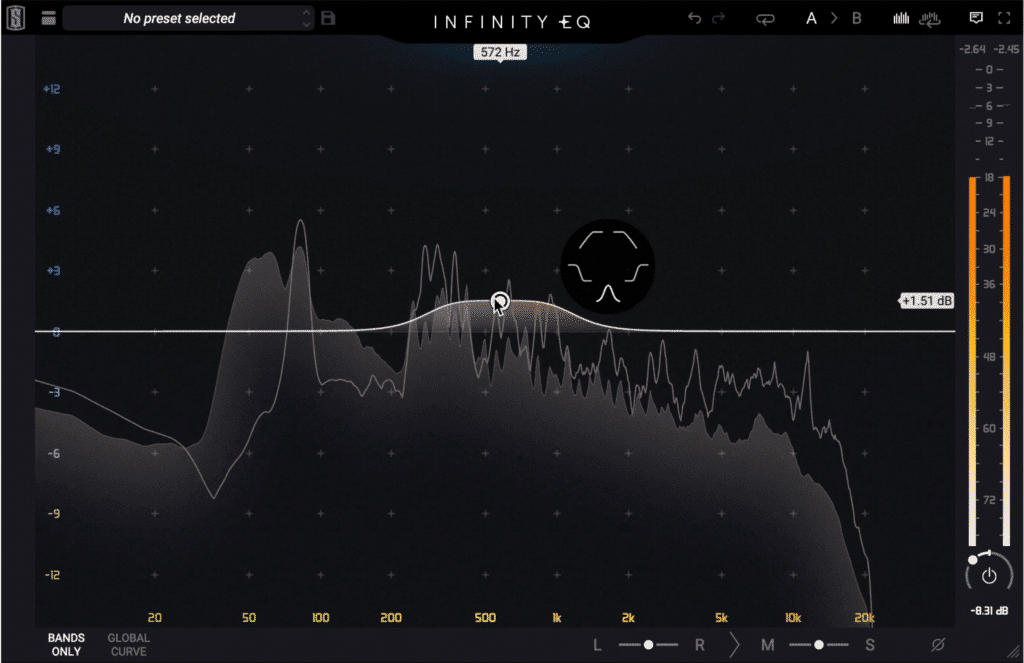
The infinity EQ has a modern design, somewhat similar to the FabFilter Pro-Q 3.
Last up is the Infinity EQ from Slate, which is a lot like the FabFilter Pro-Q 3, but with some added functionality that makes it interesting.
The cost of the plugin is $149.99 for a perpetual license, or can be paid for with a subscription.

The cost for a perpetual license is $149.
In the middle, you can create your bands, as well as change their slopes, their filter types, and their bandwidth.
What I like about this plugin is that instead of being able to simply switch band from mid and side, you can blend it anywhere in between.
This can really open up some creative possibilities during mastering, or at the very least, save you from having to create multiple bands to achieve what can be done with 1 here.
At the bottom , you can pan the output from left and right, and mid and side if you want to globally affect your stereo image.
The phase can be inverted, and the output can be increased. Lastly, the plugin can be bypassed internally and made full screen by using the box icon in the top right.
So if you’re looking for a plugin that’s similar to the FabFilter pro-Q 3, but is a little less expensive and simpler in its functionality, this is a good choice.
Conclusion
You’d be in good hands with any of these equalizers, but some do suit certain applications better than others.
The Sonnox Oxford EQ is great for analog emulation and subtle changes to the frequency spectrum of a master.
The Weiss EQ1 offers incredibly clean equalization and dynamic eq settings, great for polishing a master and controlling some of its dynamics.
The AVA Mastering EQ gives you a more creative way to experiment with different EQ settings. I find that this lends itself more to experimentation than fine-tuning an EQ like you would with other units.
The Master EQ 432 has a classic sound and design, one that can be used to make big changes to a master, but with gentle and natural sounding curves.
Lastly, the Infinity EQ is a more modern take on equalization and gives you expert control over your stereo image.
If you’re an artist or an engineer and you have a mix that you need mastered, send it to us here:
We’ll master it for you and send you a free sample to review.




