Top 6 Easy Mastering Plugins to Use
- Exciter - Stock Logic Plugin
- L1 - Waves Audio
- Wider - Infected Mushroom
- Harmonics Analog Saturation Pro - Softube
- Tape - Softube
- MV2 - Waves Audio
Mastering can be a complicated part of the audio production process - but the plugins used don’t need to be.

These are the 6 plugins we'll be covering here.
Some plugins are simplistically designed, but still, sound great. Despite their small footprint and a limited number of functions, the plugins we’re covering here offer an impressive sound and can be used in just about any master.
So if you’re looking for some great plugins that you can use without having to read the manual, check out our 6 picks.
First, if you’re an artist or engineer, and you have a mix that you mastered, send it to us here:
We’ll master it for you and send you a free mastered sample of it.
Exciter - Stock Logic Plugin
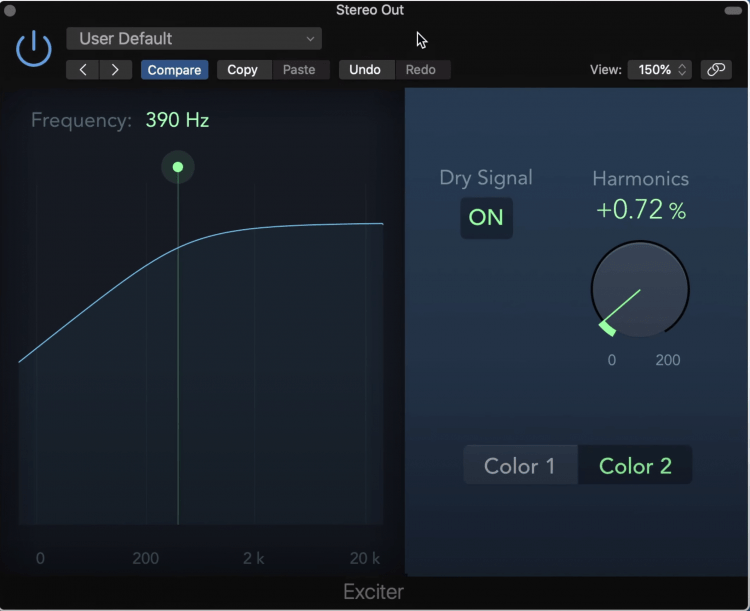
The exciter has 4 functions.
Logic’s stock exciter plugin is a great way to introduce some subtle harmonic distortion.
The plugin only has 4 main functions:
- A high-pass side-chain filter
- A Delta or Wet signal only option
- A Harmonic distortion type option
- And a harmonic distortion amount rotary
When mastering, I found that setting the distortion to under 1 percent, while using the color 2 setting works well.
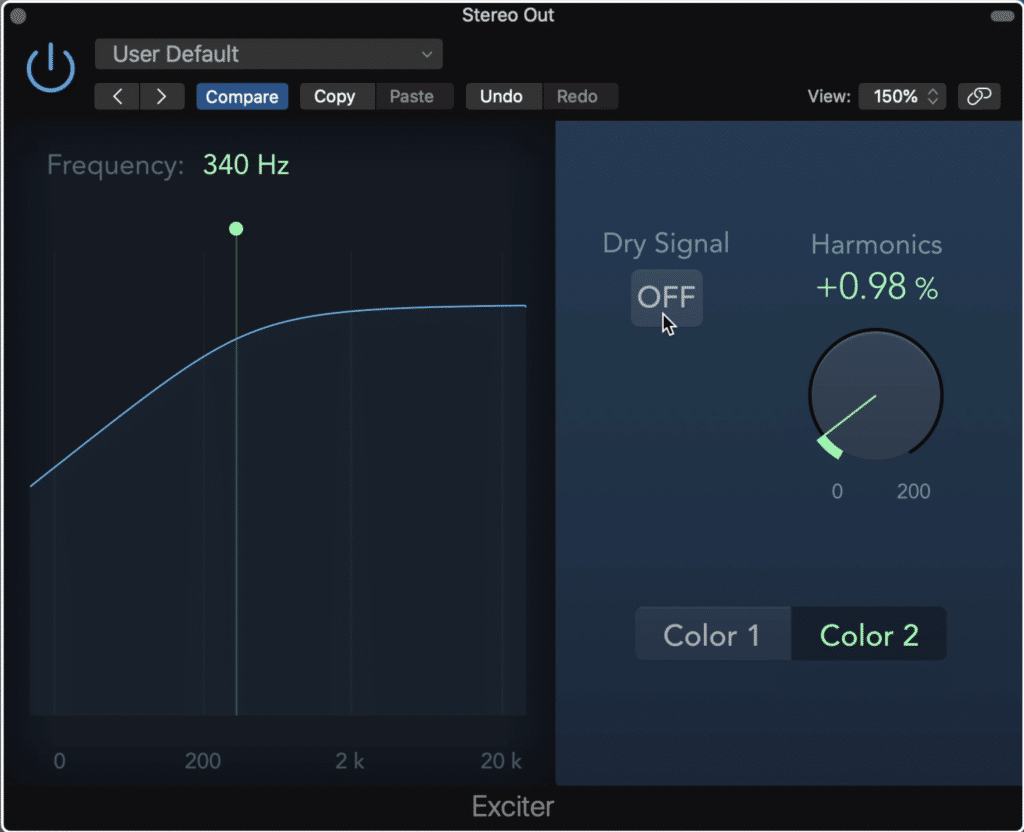
Use the delta function to monitor how much distortion is occurring.
If you don’t want to distort your low frequencies, move the side-chain high pass filter up a little.
Also, if you want to monitor how much you’re distorting the signal, momentarily turn the Dry signal off.
L1 - Waves Audio
For an incredibly simple limiter, one that can make your music or master loud quickly, try the Waves L1.
The L1 was the first commercially available limiter plugin and is still used by many engineers to quickly enhance their projects.
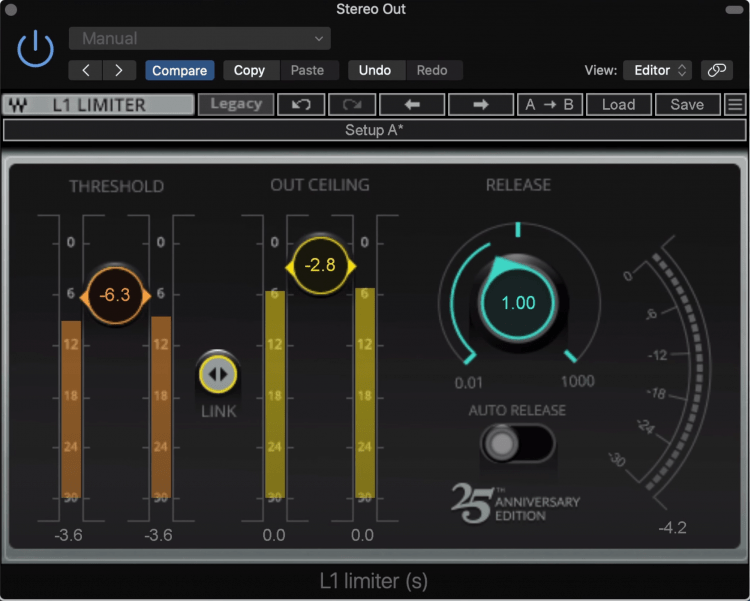
The L1 has 5 functions.
The plugin only has 5 main functions:
- A Threshold Which introduces an automatic make-up gain
- An output
- An output and threshold link button
- A release dial
- And an automatic release switch
Additionally, we have a meter on the right to show the attenuation.
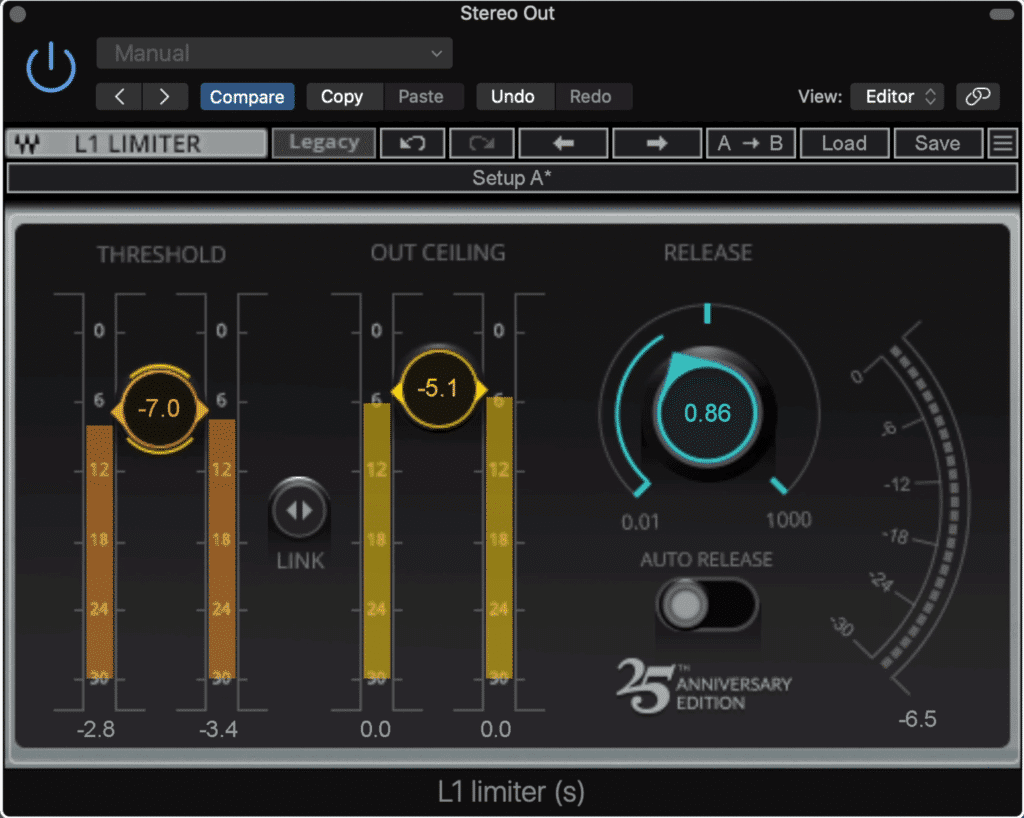
An auto release makes setting the release time fairly simple.
Lower your threshold to increase the loudness of your master. Then, reduce the output by about 1dB to ensure that inter-sample peaking doesn’t occur.
Lastly, use the auto release or set the release according to what sounds best. A quick-release will result in a louder but potentially distorted track, a longer release will be quieter and less dynamic but with less distortion.
Wider - Infected Mushroom
The stereo image of a master is always the most common topic, but it’s important nonetheless.
Wider by Infected Mushroom makes it incredibly easy to add significant width to your track’s stereo image.
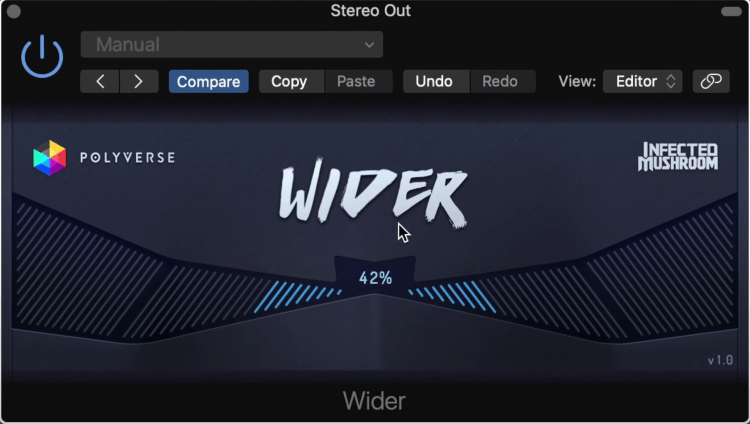
It's easy to over use this plugin when mastering.
Simply increase the value of the slider in the middle of the plugin . Keep in mind that you can very easily overuse this plugin, so I’d recommend setting the percentage to 20 at the max if you’re using this plugin for mastering.
Lastly, this plugin is free, so try it out and let us know what you think about it.
For more free stereo imaging plugins,take a look at our video on that very topic:
Harmonics Analog Saturation Pro - Softube

Harmonics Pro is versatile but still easy to use.
For a professional sounding plugin that offers versatility without being confusing or superfluous in its design, check out the Harmonics Analog Saturation Pro by Softube.
Up top are your meters which can be switched between output and total harmonic distortion.
A dynamics section can be enabled to add some dynamics back in after saturation.
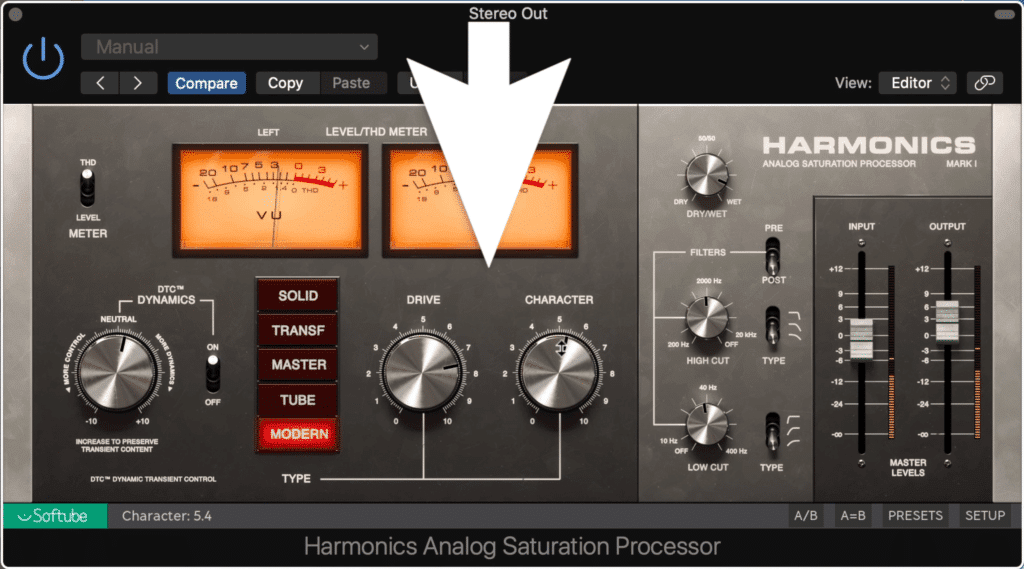
The drive, character, and type functions make up the majority of the plugin's timbre.
5 different distortion and saturation types are available and can have their drive increased , as well as the knee of their compression altered with the character dial.
We also get a wet/dry dial, a pre or post-high and low cut filter, and the master input and output.
Although it's more complex than some of the other plugins on this list, its simple design yet solid set of features make it a great choice for easily affecting your master.
Tape - Softube

Tape is an easy to learn plugin.
Another plugin from Softube, Tape is a great sounding subtle saturator that adds the character of Tape to a master. In keeping with the theme of this list, its controls are simple and easy to use.
Like their harmonics plugin, tape offers left and right meters which can be alternated between level and total harmonic distortion.

By clicking the RC-1 banner, you'll find more functions for the plugin.
The amount of saturation can be increased or decreased with the Amount dial, and the tape can be alternated.
Each tape type offers unique harmonic distortion types and compression curves.
The Tape speed can be altered, which when increased decreases the amount of distortion, as well as increases the high-frequency range.
Generally speaking, keep this at a higher speed when you’re mastering, unless you want a lo-fi and distorted sound for your master.
If you click the RC-1 banner you’ll find the last set of controls for the plugin.
We have a wet/dry dial, and speed stability which will affect the modulation of the signal’s pitch. It’s best to keep this at stable or near stable settings when mastering.
A high-frequency trim can be used to tame the sound or to boost some of the highs with a gentle shelf filter.
Crosstalk blends the left and right channels and can result in a wider stereo image. Experiment with this at lower settings and see if it improves the impressiveness of your master.
Last up we can turn tape noise on or off, adjust the input and output, and create a tape slow down effect.
To make this plugin even easier to use, there are multiple presets that can help you if you’re not sure where to start.
For more info about this plugin and other tape emulation plugins, here’s a video comparing a free, cheap, and expensive tape machine emulation plugin.
MV2 - Waves Audio
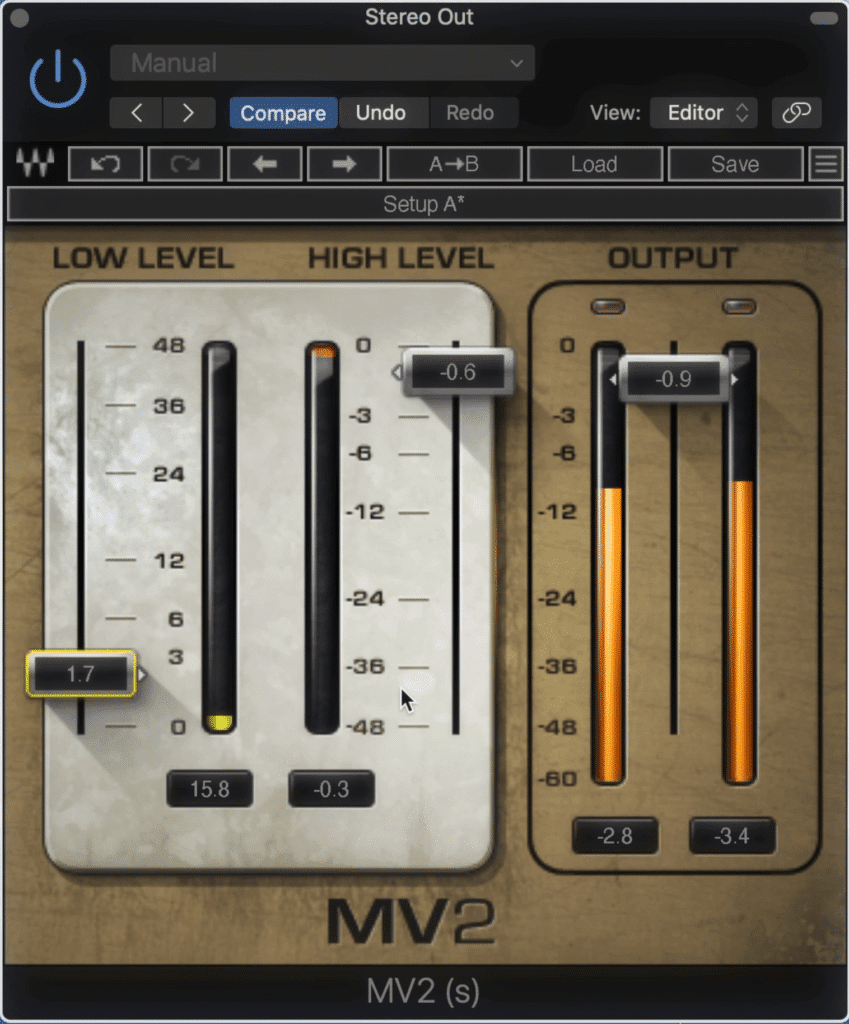
The MV2 introduces low-level compression.
Last up is an incredibly easy to use, but also unique plugin. It’s one of my personal favorites for how quickly it can affect the timbre and overall mood of an instrument or full mix and master.
The MV2 uses low-level compression. In other words, it captures the signal somewhere in the middle of its amplitude and brings it to the forefront of the signal by compressing and then amplifying it.
The plugin has 3 functions:
- The low-level compression threshold
- The High-level compression threshold
- And the output
Low-level compression is represented by a yellow bar, while high-level or typical downward compression uses a red bar.
All-in-all this plugin works wonders on bringing out low-level detail quickly without resulting in the noticeable compression and artifacts associated with downward compression.
Try it out for yourself and let us know what you think.
Conclusion
If you’re having trouble with mastering, and want some plugins that aren’t super convoluted, any of the 6 listed above will work great.
Most of these are also pretty affordable (2 of which are free) so there isn’t much to lose by trying them out or at least demoing them.
Let us know how these plugins work for you and if they made mastering easier. If you still need some help mastering you can check out many of our other blogs or reach out to us in the comment section of a video.
Also, if you’re an artist or engineer, and you have a mix that you mastered, send it to us here:
We’ll master it for you and send you a free mastered sample of it.
Have you used these plugins before?




