Top 6 Mastering Plugins for Beginners
- Maag EQ - Plugin Alliance
- Oxford Inflator - Sonnox
- MV2 - Waves Audio
- L1 Limiter - Waves Audio
- Fresh Air - Slate Digital
- Dyna-Mu - IK Multimedia
1. Simple Mastering EQ: Maag EQ - Plugin Alliance
This EQ is both professional sounding and easy to understand. We only have 6 bands - 5 of which have fixed frequencies, while the Airband can have its center changed between 5 different settings.
For the fixed frequencies when can change the gain by 5dB in either direction, making this a true mastering equalizer.

Maag EQ4 has 6 bands in total.
The airband, which can go up to an impressive, but probably not needed 40kHz, can be amplified by 10dB.
Lastly, the plugin lets you know if there’s any internal clipping happening, and lets you reduce the output gain of the plugin by up to 24dB.
If you’re in need of a simple but great mastering EQ, this is a fantastic option.
2. Simple Mastering Maximizer: Oxford Inflator - Sonnox
There’s a lot to say about the Oxford Inflator - everyone seems to have a slightly different understanding of how it’s processing the signal. Regardless, you can use this easy-to-control plugin to make your master sound full, upfront, and impressive.
The plugin has 4 main controls, your input, output, effect percentage, and the curve.
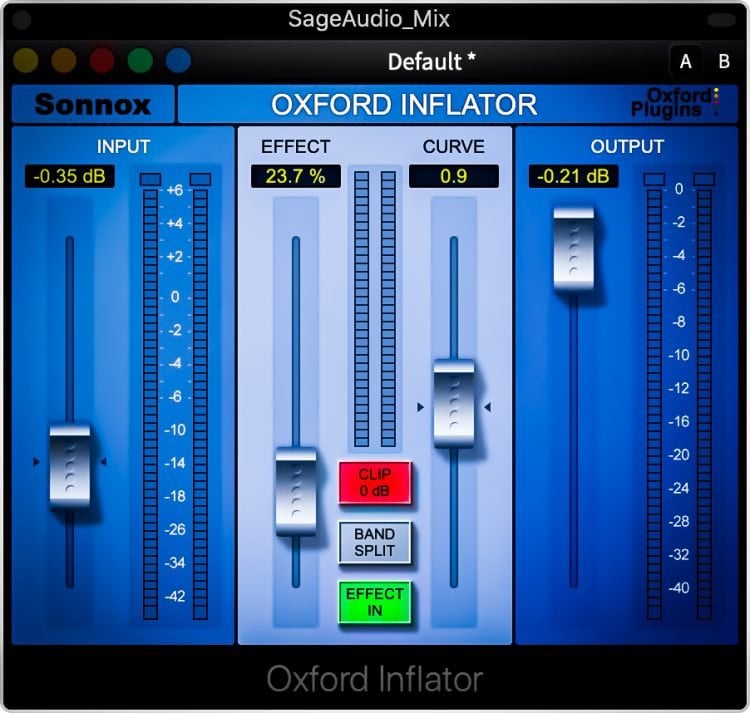
The Oxford Inflator brings details of a mix forward.
With the curve, you can make the master sound fatter by increasing it or cause more high-frequency distortion by lowering the value.
Also, it’s probably best to use the split band function if you’re using this plugin on a stereo mix.
3. Simple Mastering Low-Level Compressor: MV2 - Waves Audio
Low-level compression isn’t the most common form of processing, but it can be really useful nonetheless. In short, it brings quieter aspects of the signal forward, without attenuating the signal’s peaks.
The MV2 makes this simple by having simple controls and a lot of working behind the scenes.
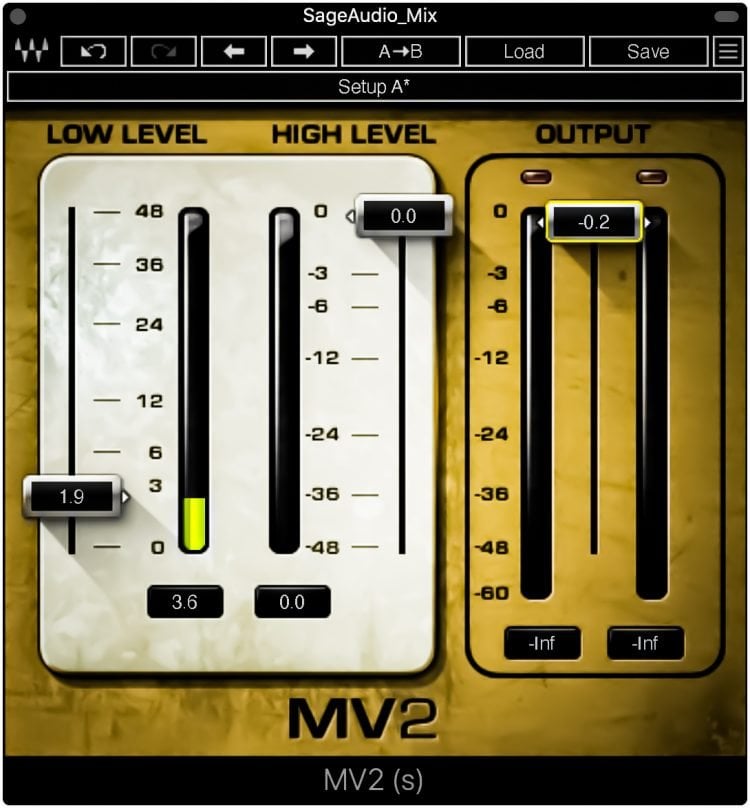
The MV2 is great at increasing the amplitude of quieter parts of the signal.
If you want to introduce low-level compression, just increase the low-level slider. You’ll notice the plugin shows the increase in gain.
You can also reduce the peaks and introduce automatic make-up gain with the high-level slider, but I typically use this plugin just for the low-level function.
4. Simple Mastering Limiter: L1 Limiter - Waves Audio
The L1 was the first commercially available digital limiter, and it no doubt changed music and music production. For this reason, it truly is a classic, and one of the most straightforward and easy-to-use limiters available.
Lowering the threshold introduces automatic make-up gain while reducing the signal’s peaks.
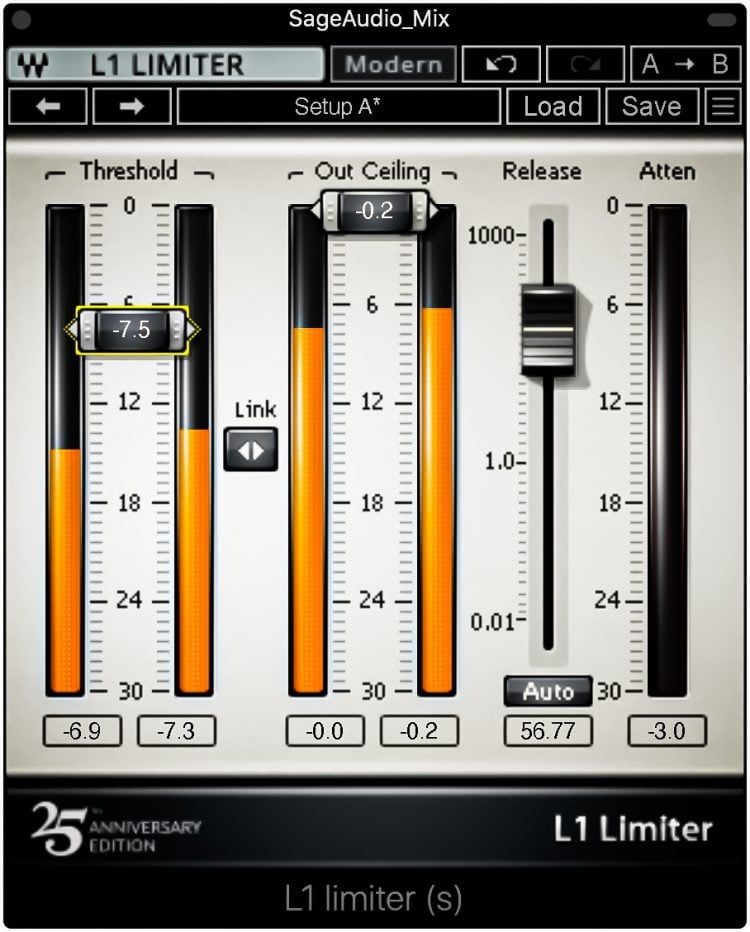
L1 is the oldest commercially available digital limiter.
The out ceiling changes the output of the signal. You can also link these functions and reduce both simultaneously.
On the right side, you can monitor the amount of attenuation, and alter the release from 1000ms to 10 microseconds. To avoid distortion, keep this value between 50ms and 250ms.
5. Simple Mastering Exciter: Fresh Air - Slate Digital
If you’re looking for an easy way to add air to your master, this is an amazing plugin.
With it, you both amplify frequencies and excite harmonics in the high-mids and high frequencies.
To do so simply increase their respective values. Additionally, there’s a link function, so if you find a ratio between the two that you like, you can lock this into place.
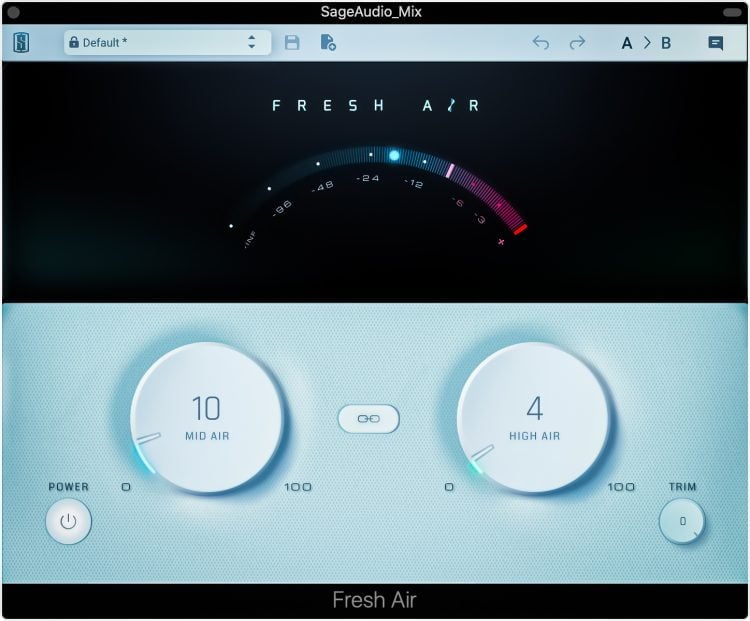
Fresh Air both amplifies and excites high frequencies.
Keep in mind that this plugin is incredibly sensitive, so if you’re using it while mastering, keep these values below 10.
Additionally, this plugin can amplify the signal a fair amount, so reduce the output gain with the trim function.
Lastly, this plugin is free to download.
6. Simple Mastering Compressor: Dyna-Mu - IK Multimedia
This stereo compressor seems a little intimidating at first glance, but the more you look, the easier it becomes.
Up top is the compressor for the left channel, below is the compressor for the right. Their gain reduction meters are on the right.

Although it looks intimidating, this plugin is easy to use and understand.
For both compressors, you can increase the input, reduce the threshold, change the attack and release which are conveniently labeled, and alter the output gain.
You can link the controls, as well as make the processing collective with the gang function or turn it off to have each channel compressed independently.
Click M/S to turn on mid-side compression, introduce a high-pass sidechain filter to reduce compression of the lows, and turn on a hard ratio for limiting.




