Top 7 Free Mastering Equalizer Plugins
7. 7Q by Manda Audio
6. Lovend by Analog Obsession
5. 2s EQ by 2 Sense
4. Overtone GEQ by Voxengo
3. IIEQ Pro by Sound Bytes
2. TDR VOS by Tokyo Dawn Labs
1. RareSE by Analog Obsession
Equalization is an incredibly influential part of mastering - the slightest change to an EQ curve can have intense consequences for the entirety of a recording.
Being able to affect a recording this way requires special tools and an ability to make subtle shifts to the frequency response.

A go-to mastering EQ is helpful when mastering.
Considering the effect these shifts have on a recording, they can be used to bring about a new tone and timbre to a mix, in turn changing the impact it has on a listener.
With that in mind, it helps to have a go-to mastering equalizer that you can rely on to make these important changes. Whereas some equalizers are definitely designed with mixing in mind, a few are best suited for mastering.
This list includes 7 of the best free mastering equalizers that we could find. At least 1 of them will improve your mixes, especially if you don’t want to pay for a plugin or rely on stock plugins.
These have been rated from good to best based on our interpretation of their usefulness and sound, but if you don’t agree with our list, let us know in the comment section of the video.
Additionally, if there’s a free equalizer that you use to master which wasn’t mentioned here, let us know.
If you’d like to hear your mix mastered using all analog equipment, send it to us here:
We’ll master it for you and send you a free mastered sample for you to review.
7. 7Q by Manda Audio

7Q is an easy to use equalizer, with setting suitable for mastering.
7Q by Manda Audio is a simplistic EQ. 7 bands let you easily affect the frequency response of a mix.
What’s great about this plugin is that even if you’re just starting to master music, the settings of this EQ make it easy.
They’re positioned in such a way that you can subtly increase or decrease the band’s gain to improve your master.

The low and high bands are shelf filters.
The tone is transparent, and won’t create any unwanted distortion or harmonics.
Again, you can control 7 bands, with additional high and low-pass filters.
At 20 Hz and 20kHz, we have a shelf filter , which can be used to add or remove low frequencies and high frequencies respectively. The 5 bands in the middle are your typical digital bands with a subtle Q value of roughly 1.

The 5 bands in the middle are bell filters.
The bands can be amplified or attenuated 10dB, or up to 20dB when the multiplier is enabled, but it’ll be best to keep these changes small.
The low and high pass filters offer 3 slopes 24, 12, and 6dB per octave. By cutting out the sub-frequencies up to 10Hz with a 24dB per octave slope, you can carve out some more headroom for your master without creating a perceivable change to the mix or master.
On the right side is your output, with which you can increase or decrease the output gain. You can also control the input from mono, dual mono, or stereo, and apply your equalization to the left, right, or stereo channels.
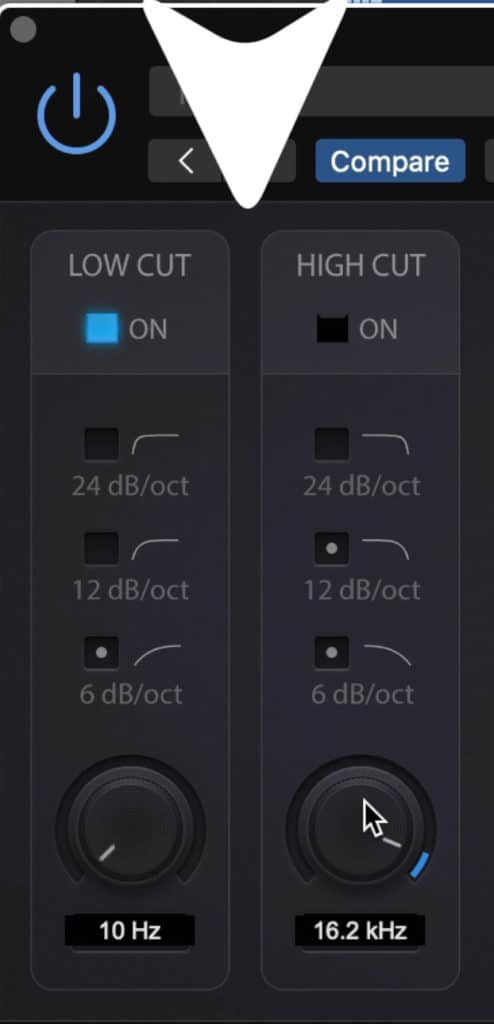
The plugin includes a low and high pass filter.
Again, this plugin is best suited for engineers that are just beginning to master music. Due to the limited controls but adequate for mastering settings, it’s hard to use this plugin the wrong way.
If in doubt, stick to very subtle EQ changes.
If you want to know more about mastering processors, or you’d like to compare these plugins with some paid versions of similar mastering plugins, check out our blog post and video on the topic
In it, we’ll listen to examples of each plugin and discuss why they work so well for mastering music.
6. Lovend by Analog Obsession

Lovend is a low-frequency exciter.
Lovend by Analog Obsession is designed to excite and augment the low frequencies of a mix or master. The controls are incredibly simple, but very powerful and easy to overuse if you’re not careful.
Being a harmonic enhancer or exciter, the plugin finds harmonics and subharmonics and increases their amplitude. Whereas traditional EQs increase the amplitude of an entire section, a harmonic exciter focuses in on the harmonics.
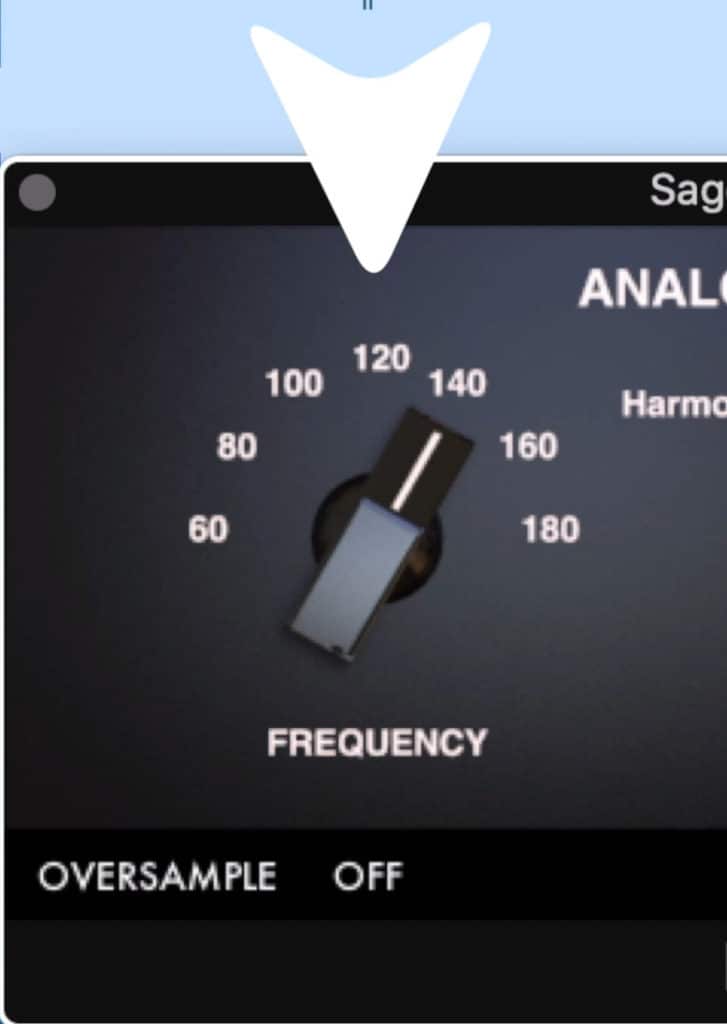
The frequency dial lets you pick what frequency you want to excite.
This can result in a much greater perceived loudness due to some psychoacoustic effects.
To the left of the plugin is the frequency selector, which ranges from 60Hz to 180Hz in 20Hz steps.
To the right is the boost dual which increases the harmonics and subharmonics of the selected frequency, in turn making that frequency much more easily perceived. The output is in the middle, and will most likely be used to turn the track down after the bass frequencies have been excited.

The boost dial increases that band's amplitude.
An oversampling option is on the bottom left and the bypass is on the bottom right.
When I use this plugin, I typically set the boost to its lowest possible setting. Keep in mind that even when the boost is at 0, Lovend is still augmenting the low-frequency range.
Due to the plugin’s sensitivity, it may be better to use this for stem mastering, but if you simply put the plugin on your master, you’ll notice an impressively enhanced low-frequency range.
If you’re finding that you need to use more than 1 on the boost dial, you probably need to reassess the low range on your mix.
5. 2S EQ by 2 Sense

2S is a flexible transparent equalizer.
This plugin is great for making surgical changes to your recording, as the Q values go as low as 0.01. In other words, the bands can become incredibly narrow, meaning if you have any specific frequencies you need to be gone, this plugin can take care of that.
So for example, if incredibly sharp high-frequency sibilance is present, a couple of notch filters could remove some of the harshness.
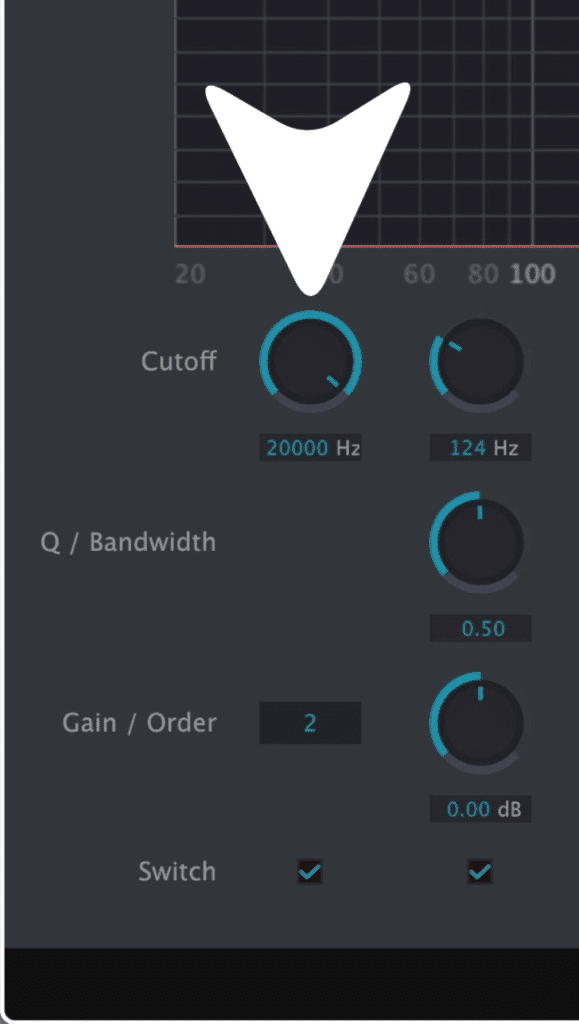
The high pass filter is placed on the left.
This plugin has 2 shelf filters, 5 band filters, and high and low pass filters. The high and low pass filters range the entirety of the frequency spectrum; although, this won’t be too useful for mastering.
The low and high pass filters can also have their slopes altered with the order number.
Each of the 5 bands can range the full frequency spectrum and have their Q’s altered from 0.01 to 1.

5 bell filters are in the middle.
The gain of each band ranges 75dB; however, subtle changes should be used when mastering. With that in mind, it’s better to use the dials to change the gain than the points in the main window.
This ensures that subtle changes are made.
Lastly, this plugin includes a frequency analyzer that shows the before and after of the frequency response.
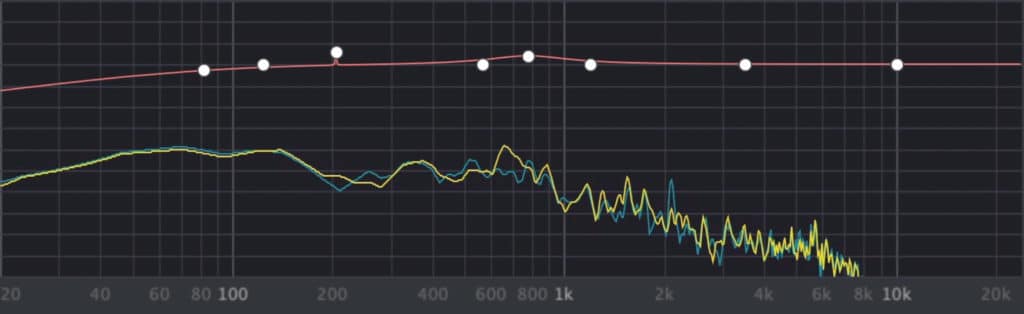
The plugin includes a frequency analyzer.
Again, this plugin is great at making surgical changes to the frequency response, and for maintaining a transparent sound.
If you’d like to hear your mix mastered using all analog equipment, send it to us here:
We’ll master it for you and send you a free mastered sample for you to review.
4. Overtone GEQ by Voxengo
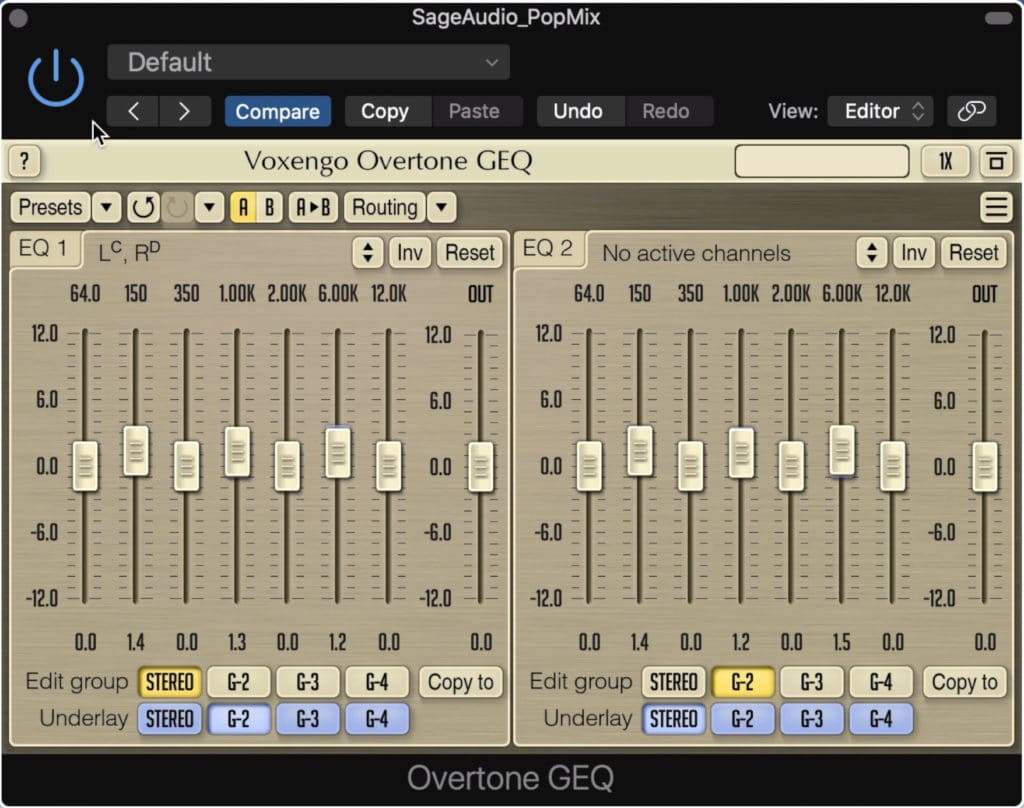
Overtone introduces subtle harmonic distortion to the signal.
The Overtone GEQ is a lot like the 7Q by Manda Audio, but with a lot more flexibility. Additionally, the Overtone introduces subtle harmonic distortion that can sound great on a full mix or master.
The harmonics that this plugin creates are 2nd and 3rd order, somewhat similar to the effect tube saturation would introduce to a signal.
Like the 7Q, you get 7 bands with which you can alter the gain of your mix. These range 24dB per band, and the entire channel can range an additional 24dB.
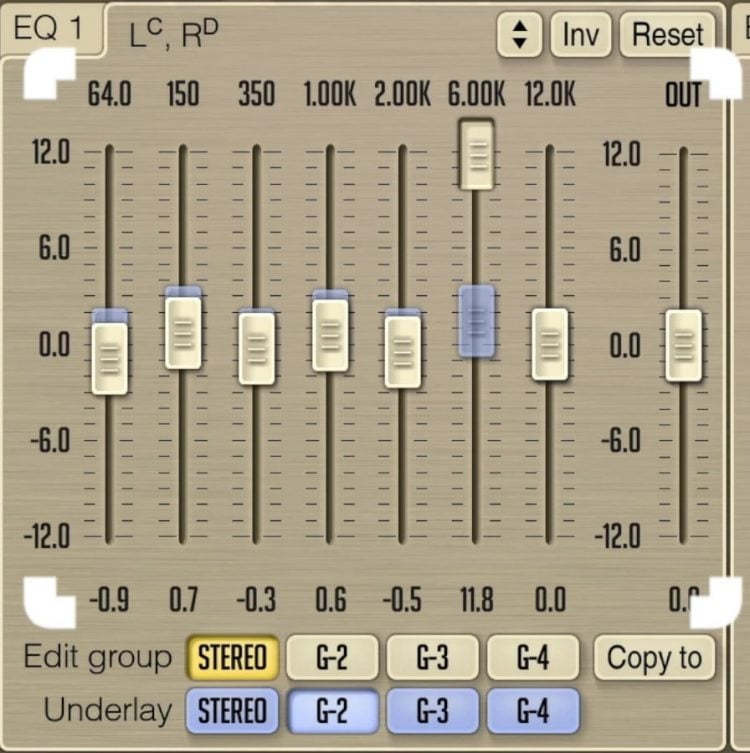
The left channel is shown here.
Where this plugin gets really interesting is in the routing. As the default the plugin breaks the signal into left and right channels; however, if you click on the down arrow next to the routing tab you can switch this between multiple settings.
Some of the more useful ones are Default Stereo, 2.1 Stereo, 7.1 Groups, and my personal favorite, Mid-Side.
2.1 Stereo lets you affect the signal as it’s routed to 2 stereo speakers and 1 sub. 7.1 Groups lets you see how the signal will be broken up for different speakers and lets you adjust the signal for each one of these speakers.
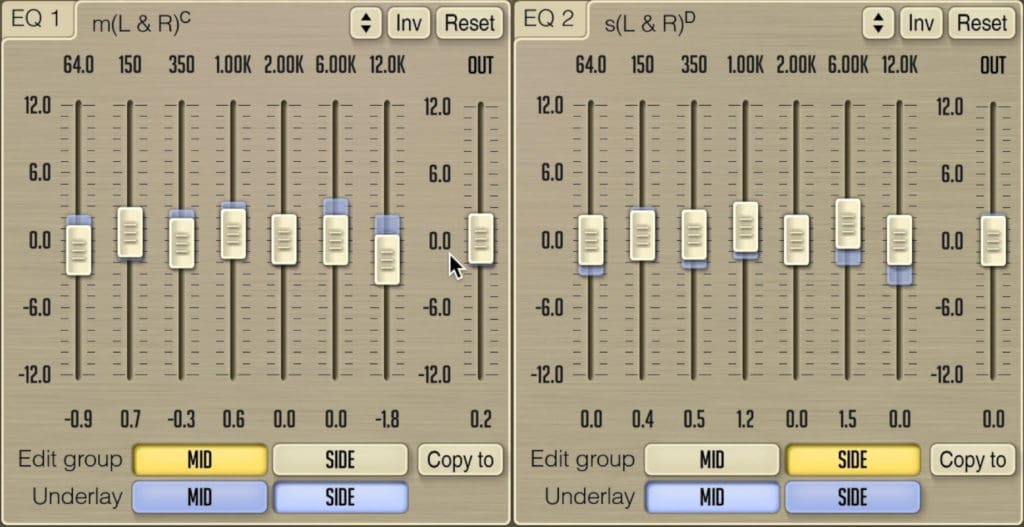
The routing can be changed to mid-side.
Mid-side breaks the signal up into mid or center and side channels. This lets you widen or narrow the stereo image of your master.
For example, if you set the routing to mid-side, and then increase the output of the side image, you’re widening the stereo image of your master.
If at any point you want to reset the settings you’ve made, click the reset button to bring all of the sliders back to unity.
Lastly, the blue underlay shows you what’s occurring on other channels. This way you can keep tabs on how your signal is affected regardless of which channel or speaker you’re altering.
If you want some more free equalizer plugins, check out our list of some more
We detail their functionality and listen to some examples, much like this blog post.
3. IIEQ Pro by Sound Bytes

This plugin looks simple, but includes a comprehensive list of filter types.
At first glance, this plugin looks like the other ones that we’ve covered. But, there are a couple of unique features that make this plugin a great one to have for mastering.
First, though, let’s look at the functionality.
The free version of this plugin lets you create up to 6 bands. Each one can range from 16Hz to 22kHz and can have its gain altered by up to 40dB.
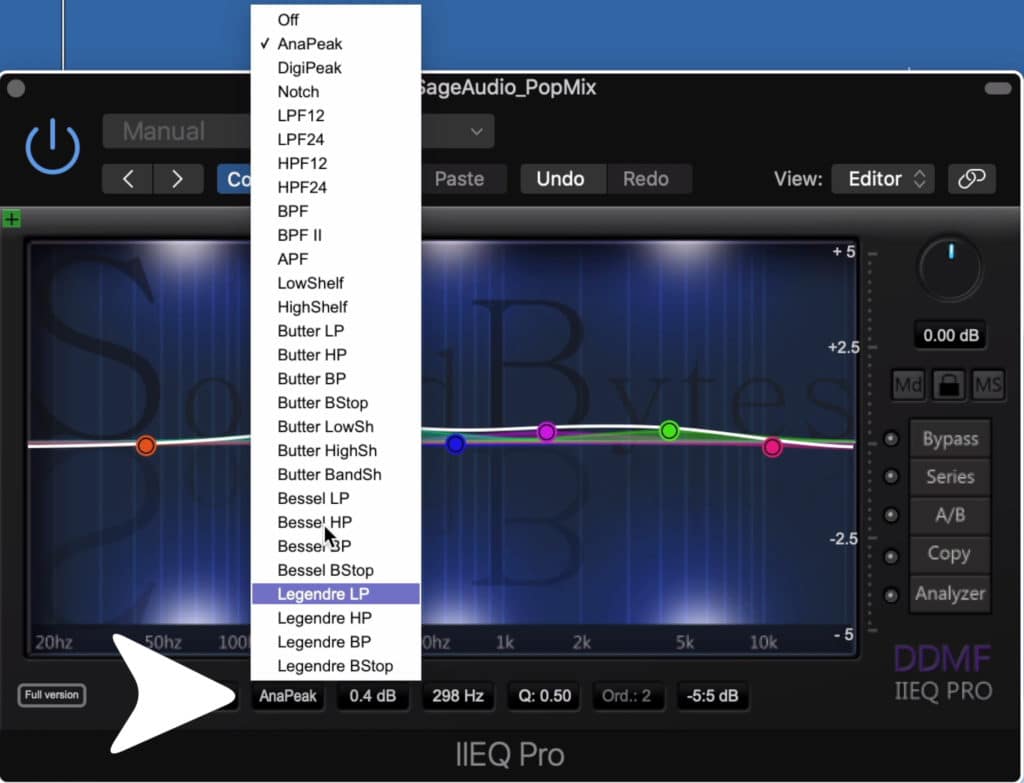
Shown are the available filters included with the plugin.
The default display for this plugin only shows a range of 10dB, which will be more than needed when mastering.
Now that we’ve covered the basics, let’s consider what makes this plugin unique.
One of the best features of this plugin is that each band can be altered between 27 different filters. These include mainly low and high pass filter types; however, it also includes different shelf and band types that you can use when mastering.
Considering most equalizers only offer 5 bands to choose from, this is a nice addition and helps this plugin stand out.
The other, perhaps, more useful feature for mastering is the Parallel option, which changes the bands from series to parallel. This means that you can use one band to enhance or cancel out another.
How this affects the sound is a little difficult to explain, but if you give it a listen you’ll notice a difference. If you’re mastering, and you aren’t sure what the master needs exactly, try the parallel option, and see if it improves the tone of the master.
Some additional functions include Bypassing the plugin, an A/B of settings, and a copy option. The analyzer, Mid-side, and multitrack functions are only available in the paid version of the plugin.
2. TDR VOS by Tokyo Dawn Labs

Slick EQ is a dedicated mastering equalizer.
TDR VOS SlickEQ is more of a traditional mastering equalizer. Whereas some of the other plugins on this list are also suitable for mixing but have features that make them particularly great for mastering, the SlickEQ is more of a mastering EQ than anything else.
It lets you control 3 bands and a high pass filter.

The low frequency ranges from 30 to 1kHz.
The Low band ranges from 30 to 1kHz and has a range of 36dB of gain. It can also be switched between a shelf and a peak filter.
The Mid band ranges from 100Hz to 10kHz and is a bell filter.
The High band ranges from 500Hz to 40kHz and can be a bell or shelf filter.

The high band ranges from 500Hz to 40kHz.
The high-pass band ranges from 10Hz to 350Hz , but will most likely be used at a lower frequency.
The EQ saturation function enables a relationship between increases in gain and the Q. This more closely mimics analog filters and will result in classic EQ curves.
Speaking of EQ curves 4 regions in the top bar change how the filters are shaped. American, British, German, and Soviet options mimic the curves of classic hardware associated with these regions.

4 regions offer different eq curve types.
So if you’re trying to make that has a sound indicative of a certain region, these curves are helpful.
In the Out Stage, you can introduce subtle to moderate harmonic distortion to add some character to your master. Linear is the cleanest or most transparent setting, and the further down the list you go the more aggressive the distortion becomes.
You can increase or decrease the gain of the harmonic distortion in dB using the calibrate function. Lastly, an output gain and auto gain function are available.

On the right side of the plugin you can control the amount of distortion.
Auto-gain will automatically alter the gain to match the input gain regardless of the changes you’ve made to your EQ.
If you’re curious about any of the functions, click the '?' icon and hover over a setting to get more information on it.
1. RareSE by Analog Obsession

Rare includes 2 Pultec EQP-1A emulations.
The Rare SE equalizer models itself off of the Pultec EQP-1A, but with some interesting and modern changes.
Instead of 1 unit, this plugin uses 2 units to process the left and right channels separately. Additionally, these channels can be altered from Left and Right stereo to Mid and Side.

The low frequency can be boosted or attenuated.
Each unit has 3 bands, a low-frequency band, a high-frequency band, and a high band for attenuation. The low frequency can vary from 20 to 100Hz and can be both boosted or attenuated.
The high frequency ranges from 3kHz to 16kHz and can only be boosted. Lastly, the high-frequency attenuation ranges from 5kHz to 20kHz.
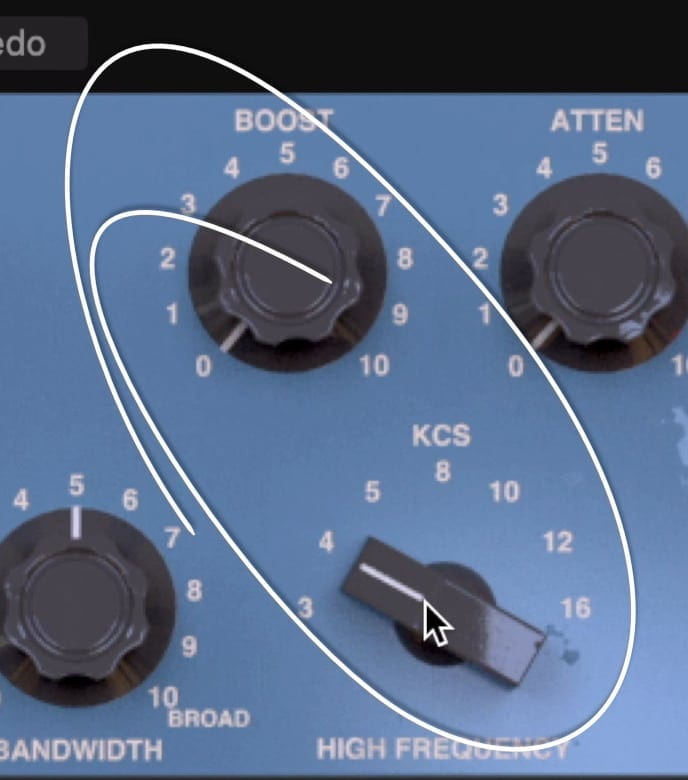
The high frequency can only be boosted.
The bandwidth for the low and high frequencies can be made sharp or broad with the center dial.
In the middle of the plugin, you can change the units from left and right to mid and side - meaning you can use this plugin to widen or narrow your stereo image.

Shown are the attenuation select and amount functions.
The two units can also be linked or unlinked. To the right, you can increase or decrease the left or mid-band, and the same can be said about the right or sideband.
This plugin evokes the classic tone of the hardware and introduces subtle harmonic distortion. This creates a warm and full sound, that is also surprisingly forward and detailed.
If you choose one plugin to download and use from this list, I’d recommend trying this one out.
If you want more free analog emulation plugins, check out our blog post and video on the topic.
In it, you’ll find a lot of valuable information about free analog emulation plugins.
Conclusion
Each one of these plugins is great for different reasons. Although we have our opinion about which one is the best, what works best for you will depend on the project you’re making.
If you’re looking for a transparent sound, try one of these plugins:
- 7Q by Manda Audio
- 2s EQ by 2 Sense
- IIEQ Pro by Sound Bytes
And if you’re looking to slightly distort and color your master, try one of these plugins:
- Lovend by Analog Obsession
- Overtone GEQ by Voxengo
- TDR VOS by Tokyo Dawn Labs
- RareSE by Analog Obsession
If you want to hear your mix mastered with analog equipment, send it to us here:
We’ll master it for you and send you a free mastered sample of it.
Have you tried one of these plugins before?




