Top 9 Free Analog Emulation Plugins
PreFET - Accentize
RS-W2395C - Fuse Audio Labs
MJUCjr - Klanghelm
LALA - Analog Obsession
Tape Cassette 2 - Caelum Audio
Code Red - Shattered Glass Audio
Tube Saturator Vintage - Wave Arts
mvMeter2 - TBProAudio
Dynasaur - Analog Obsession
Analog emulation has become increasingly popular. Digital processing, with all of its conveniences, misses the mark in one major way - tonality.
It wasn’t soon after digital processing’s popularization that engineers found their mixes to be lacking something important. The small distortions and imperfections that engineers had spent decades trying to get of were now looked at with a sense of nostalgia.

Analog emulation is useful for both mixing and mastering.
Fortunately, you don’t always need analog hardware to create an analog sound. Granted, it’s hard to beat real analog processing, but if you’re looking to add a classic timbre to your recordings, analog emulation plugins are a great start.
With that said, we sought to create a list of some of the best free options. These analog emulation plugins create complex harmonics that make for a more nuanced and detailed sound.
The harmonics they generate and the soft-knee compression they introduce cause a fullness that strictly digital processing rarely can.
Classic EQ curves, compression types, and analog artifacts are also included in these plugins, making for an even more distinct sound.
Let’s take a look at each one of these plugins, cover their functionality, look at some of the harmonics that they generate, and listen to some realtime examples of each on a full mix (in the video embedded above).
Additionally, if you have a favorite free analog emulation plugin that we missed (which definitely wouldn’t be surprising considering how many there are) let us know in the comment section of the video!
Lastly, before we start looking at the plugins, if you’re an artist or an engineer, and you have a finished mix you need to be mastered, send it to us here:
We’ll master it for you and send you a free sample of it for you to review.
PreFET - Accentize

PreFET was designed with the help of A.I.
PreFET is a very unique plugin, unlike any other on this list - the reason being, it was designed with the help of A.I. or artificial intelligence.
According to their website, an “artificial neural network has learned to precisely imitate the transistor pre-amp stage of a 70s tabletop cassette recorder.”
With that said, you can use the PreFET plugin to create a realistic emulation of FET distortion and saturation.
The plugin itself is very simple to use. In the middle of the plugin is the most important function - the drive rotary. With it you can increase the harmonic generation and compression from 0, or little to no effect, to 10, which creates heavy saturation.

These are the harmonics the plugin generates at higher levels.
When using a significant amount of Drive, the gain of the signal will be reduced. To compensate for this, a gain slider at the bottom of the plugin lets you adjust the output in dB, from -15dB to 15dB .
Up top and on the right side you have a bypass button which turns off all processing the plugin would otherwise be performing.
If you want more information on the plugin you can click near the middle of it to pull up some links to the developer's email and website.

We used a sine wave at 200Hz and ran the session at a 96kHz sampling rate to measure the harmonics.
Using a test oscillator sine wave at 200Hz , we can see that the plugin generates both even and odd harmonics. We’ve measured these harmonics at a 96kHz sampling rate, so what we see here shouldn’t be the result of aliasing.
RS-W2395C - Fuse Audio Labs

This plugin is a direct emulation of a 500 series equalizer.
This plugin is an emulation of the Randall Schult 500 series EQ, which has the same layout and design.
Both the plugin and the hardware implement gentle curves and Qs that are indicative of early 1950’s console equalizers.
Looking at the plugin, we notice that we can affect 3 frequency bands. Up top is the High-Frequency band, indicated by the color blue. This can be switched from the ‘off’ position to 2kHz and 5kHz . The gain is then affected by the slider on the right with a full range of 24dB.

On the left side of the plugin are the EQ controls.
The Mid Frequency controls are in the middle and are characterized by the color yellow. With the top dial, you can alter the center frequency from 155Hz to 3.5kHz. The Q of this band can be altered between 3 settings.
This band can be affected by a range of 20dB of gain.
The Low-Frequency controls are at the bottom and are characterized by the color orange. Light the high-frequency control, the low frequency can be altered between 2 settings, 80Hz, and 110Hz , and then affected by a range of 24dB of gain.
On the right, we see two functions not directly modeled off of Randall Schult’s original design. The Drive function creates simple even and odd harmonics which decrease in amplitude as they increase in frequency.

At higher levels of drive, this plugin generates even and odd harmonics.
The drive function also decreases the overall amplitude of the signal by introducing compression.
Lastly, a Trim dial lets you affect the output pf your signal with a full range of 60dB.
Want to learn more about saturation and drive? Check out our blog post on the topic:
MJUCjr - Klanghelm

The MJUCjr is a simple compressor by Klanghelm
Klanghelm has made a few great free compressors and saturators over the years - in fact, I think we’ve covered them in some of our other videos and blog posts.
The MJUCjr is another great design from the company and one that’s worth your time if you’re looking for a free analog emulation plugin.
First off, the design is really aesthetically pleasing, with great colors, textures, and emulated reflections making for an easy to navigate and professional-looking interface.
The functionality is really simple as well. On the left is the Compress dial which ranges from a 1:1 ratio to a 48:1 ratio with want sounds like a soft-knee threshold which slopes down from 0dB.
On the right is your make-up gain which can introduce up to 36dB of gain, and reduce the signals output by up to -12dB.

You can access the settings by clicking the Klanghelm icon.
There are 3-time constant options in the middle, which are your attack and release settings.
Fast introduces a fast attack and fast release, Slow introduces a slow attack and slow release, and Auto introduces a Fast attack and program-dependent release.
You can click on either the Power icon in the bottom right or the VU meter to bypass the plugin. Also, the GR in the bottom right of the VU meter can be clicked to switch between Gain Reduction and Output metering.
If you click on the Klanghelm logo you can adjust multiple parameters of your plugin, from pop-up tips, the display of edit values, the sensitivity of the dials, and more.

These are the harmonics it generated at lower levels of compression.
The plugin introduces a strong 2nd and 3rd order harmonic, which makes the signal sound pushed forward and more present.
LALA - Analog Obsession

The LALA is an emulation of the Teletronix LA-2A
If you’ve checked out any of our blog posts before, you’ll know that Analog Obsession regularly makes our lists of free plugins. The reason being, the developed creates consistently valuable analog-based plugins, for free!
So even if you don’t like this one particular plugin, be sure to look into their other plugins for some great options.
The LALA leveling amplifier is an unmistakable clone of the classic Teletronix LA-2A , which uses a light sensor to implement two-step optical compression.
This compression is program dependent and ranges from 60ms for the first step of the release, and then 500ms to 5 seconds for the latter part of the release. This creates a smooth and robust sound to the compression.
The plugin offers features not found in the original hardware, including a wet/dry rotary to bend in the compressed signal with the unprocessed signal.

The LALA includes a side-chain section that isn't present on the original hardware.
The gain is the makeup gain after the compression, while the Peak Reduction rotary determines how much compression occurs. A limit button introduces limiting, which makes this plugin great for a bus or parallel compression.
Additionally, this plugin allows for side chaining - the side chain can be affected by the 5 functions on the left. These include:
- an External Source Enabler
- a High Pass Filter from 20Hz to 500Hz
- A Mid-frequency center frequency from 500Hz to 10kHz, and a gain rotary with 12dB range.
- And a High-Frequency shelf.
Tape Cassette 2 - Caelum Audio

This plugin emulates a classic cassette tape recorder like the Tascam Porta Studio.
We’ve covered this plugin before when we looked at the Top 10 Free Mixing Plugins - but it’s unique enough to look at again.
Tape Cassette 2 is one of the very few plugins that attempt to recreate the lo-fi sound of consumer-grade tape machines.
This plugin does a great job of doing so with realistic artifacts, noise, and an impulse response of Type 2 tape.
In the middle of the plugin are your left and right VU meters that show the level of your stereo channels. Underneath the cassette graphic is an IR switch that stands for impulse response.
Enabling this toggle means running your signal through the impulse response of a tape machine with a tape type 2 inside. This attenuates your high-frequency range as well as subtly changes the timbre and stereo image of your signal.

This shows some saturation, wow, flutter, and noise.
At the bottom are 5 functions. The first is saturation which introduces harmonic generation, compression, and simultaneous make-up gain.
The low pass ranges from 5kHz to 22,000kHz. Real sampled noise can be added in with the noise rotary.
Wow introduces frequency modulation while flutter introduces harmonics and other frequencies that don’t correlate with the fundamental frequency.
Taking a look at the analyzer we see that saturation causes low order harmonics, while flutter shifts the frequency of these harmonics, and flutter adds in more frequencies closely related to the fundamentals.
If you want to check out the other list this plugin was included in, watch the video here:
Code Red - Shattered Glass Audio
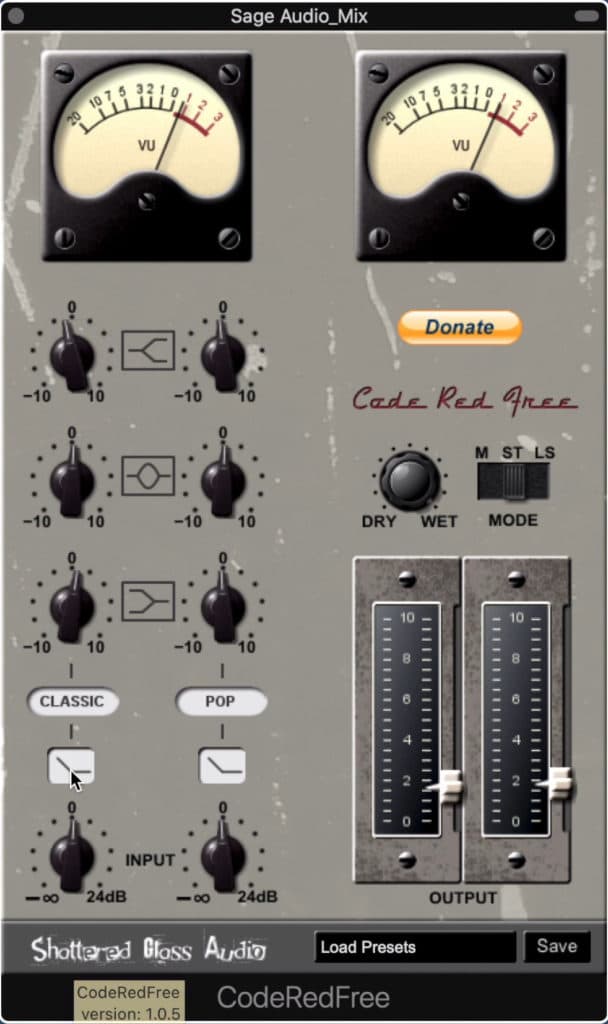
Code Red Free is an emulation of British consoles.
Code Red was inspired by classic British Tube consoles, and introduces complex harmonic generation, as well as compression, in addition to the equalization one would find on a channel strip.
The signal is split into left and right channels, which can then be affected by various parameters.
You can increase or decrease the gain of each. You can also enable a high-pass filter.
From there you can determine which EQ settings you want with 3 rotaries, which cover the low, mid, and high frequencies.

This plugin causes a fair amount of distortion.
On the right side of the plugin, you’ll notice a wet/dry rotary, meaning you can use this plugin to create parallel processing.
3 modes including Mono, Stereo, and Stereo linked are available via a switch in the middle.
Lastly, the output of each channel can be controlled with a fader.
One thing to keep in mind about this plugin is that it introduces distortion pretty easily and quickly, so you’ll want to keep an eye on how much signal you’re sending to it.
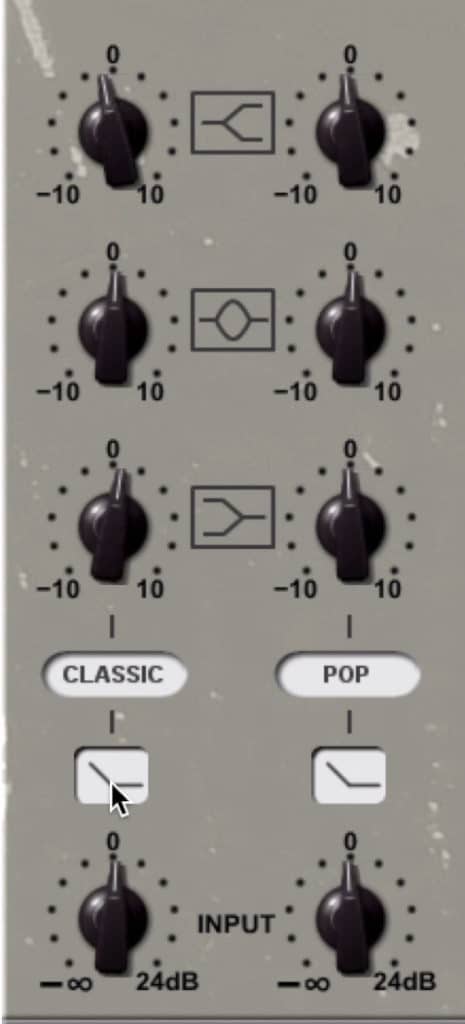
The EQ section gives you control over 3 bands.
The harmonics are even and odd and will vary between the left and right channels depending on how you process them.
If you’re an artist or an engineer, and you have a finished mix you need to be mastered, send it to us here:
We’ll master it for you and send you a free sample of it for you to review.
Tube Saturator Vintage - Wave Arts

The Tube Saturator Vintage is an easy plugin to use.
If you’re looking for a simplistic and straightforward tube emulation plugin, the Tube Saturator Vintage is a great option.
Starting with the drive dial in the middle, you’ll notice that you can increase or decrease the amount of distortion present.
At the bottom of the plugin are Bass, Mid, and Treble EQ bands with which you can affect the frequency response of your signal. The bass and treble filters seem to be shelf filters, or very broad bell filters, while the mid-channel is a broadband filter.
To the right of the EQ section, you’ll notice 2 switches. The first lets you turn on or off the EQ. The second titled ‘Fat’ increases the amplitude of the harmonics to make the fundamental frequency sound more perceivable.
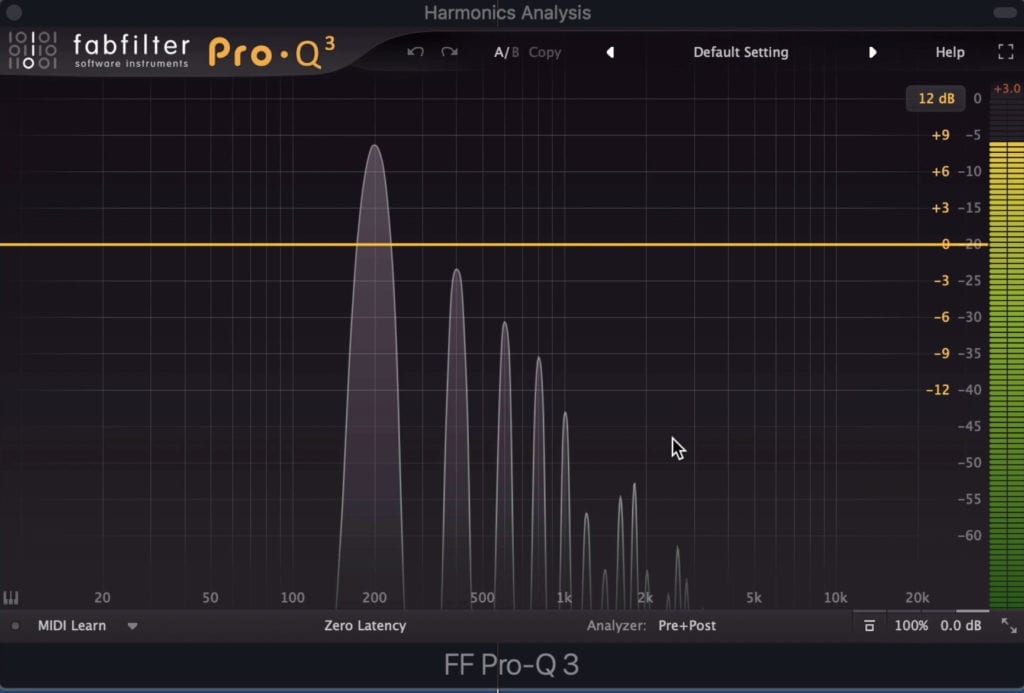
Here are the harmonics the plugin generates at medium levels of drive, and with the FAT switch engaged.
The harmonics are even and odd and descend in amplitude. As you can see, the ‘Fat’ switch increases the amplitude of these harmonics, as well as subtly increases the amplitude of the fundamental.
mvMeter2 - TBProAudio

mvMeter2 is a great free VU emulation.
Although at first, this plugin may not be as exciting as some of the others on this list, it’s definitely a valuable one to have.
If you don’t already have a VU meter plugin or an actual VU meter, TBProAudio makes a great free version that covers just about all of your bases.
Although seemingly simple at first, this plugin has a lot of options. First up, you can switch the measurement settings from the typical VU standard, too RMS K-12, Peak, and many others.
This makes it valuable for technical applications like trying to determine and set accurate loudnesses for certain forms of broadcast.

The skin and general design can be changed.
From there you can customize the skin of the meter, the frames per second of the display, and adjust the size too far larger than it would ever really need to be. By clicking the Stereo text you can switch between Stereo and Mid/Side.
Up top, you can alter your reference level in dB and delay the signal’s measurement by milliseconds.
The 3 small buttons in the middle let you customize your display and the needle mode.
At the bottom, you can increase the output gain of your left and right signals with the 2 dials underneath the respective left and right meters.

The window can be collapsed to just one VU meter.
You can also customize the name of the VU meter in case you’re using multiple meters on various busses. To the left of the name, you can link your channels, as well as calibrate the meter’s measurement.
To the right of the name section, you can collapse the window to just one VU meter.
If you need to learn more about headroom and what it means for your mix, take a look at one of our other blog posts:
Dynasaur - Analog Obsession

Dynasaur is a 5-band compressor.
Last up is another plugin from Analog Obsession - this time it’s a multi-band compressor.
5 Bands let you hone in on what you want to compress and amplify.
Up top is your gain reduction meter. Underneath this meter is your threshold, with which you can affect the amount of compression occurring.
You can alter your attack and release times from fast to slow to affect the timbre of the compression.

The settings one each band are identical, with the exception of the center frequency range.
Next, there’s a variable ratio of 1:1 to 20:1. The two rotaries underneath the ratio at for the center frequency, which changes with each band, and the bandwidth which ranges from narrow too broad.
At the bottom, we have a range of 48dB of gain.

At the bottom of the plugin you can alternate the signal detection between RMS and Peak.
Lastly, you can switch the signal detection mode from RMS to Peak, and vary these settings amongst the bands.
Conclusion
Analog emulation plugins are getting better with each new iteration. Not only are they popular, but they’re also becoming staples in the sound of modern music production.
Maybe you won’t need all of these plugins, or even have a use for half of them - but hopefully, there’s at least one in this list that’ll make its way onto your next mix or master.
If there’s a free analog emulation plugin that we missed, let us know in the comment section of the video. Also, if you do use one of these plugins, tell us how it worked out for you and if it improved your mix in any way.
Lastly, if you’re an artist or engineer, send us one of your mixes here:
We’ll master it for you and send you a free sample for you to review.
Which of these plugins are you most likely to try?




