How to Use Pro Tools with SoundCloud
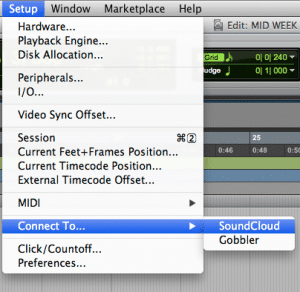
You might be aware that SoundCloud has quickly become one of the most popular ways to share audio via the Internet. And you probably know that, despite the other amazing DAWs available to recording artists and engineers, Pro Tools remains to be the industry standard for audio production software. But, did you know that you can now use them together?
Since 2011, Pro Tools has featured a function that will let users connect their Soundcloud profile to their session. As a result users can easily upload audio to their SoundCloud account, and even edit the track’s metadata, without having to leave the Pro Tools interface.
Here are three reasons why you should check out this feature:
Collaboration / File Sharing
When exporting to Soundcloud, you can choose to make the sound public or only available to a list of users you select. This latter private feature hides the sound from regular Soundcloud users. You can also enable the track to downloaded.
Say you’re laying down a cello track for a composer on the other side of the country. You can upload that track to your SoundCloud account and exclusively share it with him. He’ll be able to quickly review the track and download it (in the original quality) on his end to drop into his mix. The file will remain there and you won’t have to set up an FTP transfer or use an email large file transfer service.
Speed
By linking directly to Soundcloud and Pro Tools you’re cutting back on the “middle men” servers that go with sharing large audio files. You’re directly connected to Soundcloud’s server and, as a result, can send files faster. While it may only be five minutes you save, that can add up to a lot of time if you’re regularly sharing audio. It bypasses your email or other file transfer servers and stores everything in one place, where it can be quickly reviewed.
Say that same composer needs you make a simple edit to your cello track. He can call you up, have you make the change and upload it in a matter of minutes. Once the track is uploaded, he can listen to an MP3 version directly in SoundCloud to determine if the new track fits his needs. He’s able to preview the track without downloading it, which saves time in the event that the new version needs more changes.
Backup / File Management
Using the bounce to Soundcloud feature in Pro Tools makes it very easy to make a backup of your audio files. As we mentioned, they can be kept private and with Soundcloud’s easy and intuitive interface they can be easily organized and navigated. It’s a great way to quickly make a cloud-based copy of your tracks, all without leaving your Pro Tools window.
The integration of Soundcloud and Pro Tools is one of the cooler advancements in the industry's more popular professional DAW, making it easy and fast to store and share music. As technology enables music makers to be more mobile and to interact with artists all across the globe, we expect this feature in Pro Tools to only gain in popularity.




