What You Need To Do To Make Your Vocals Pop
We all want vocals that stand out, but achieving this often eludes even the most seasoned of engineers. Luckily, this one technique works in almost every application, and can be used in your mixes. If you want your vocals to pop, keep reading, and use these steps in your next mix.
Part 1: Create a Parallel Vocal Track
Step 1: Send your vocal track to an aux or a bus.
Step 2: Set your send to unity, so that this parallel track is the same volume as your original vocal track.
Part 2: Compress the Vocal
Step 1: Heavily compress the aux track, using your go-to vocal compressor. Set a low threshold, high ratio, as well as a quick attack and slow release.
Step 2: If your compressor has it, turn up the make up gain. This way the quieter parts of your vocal recording will become more apparent.

Heavy compression should be used on the auxiliary vocal
Part 3: Distort the Vocal
Step 1: Distort the aux track, using distortion that is noticeable, but not excessive. Use tube distortion to make your 2nd harmonic more noticeable. Use tape or overdrive distortion to emphasize the 3rd order, and 4th order harmonics.
Step 2: Adjust to your personal taste.

FabFilter tube emulation to achieve 2nd order harmonics
Part 4: Equalize the Mid Range of Your Vocal
Step 1: Place an equalizer on your aux track, and bump up the upper mid range frequencies. These are typically 1kHz. to 3kHz.
Step 2: Adjust the bell filter in frequency, amplitude and Q, until the vocal is present, but not harsh or unnatural sounding.
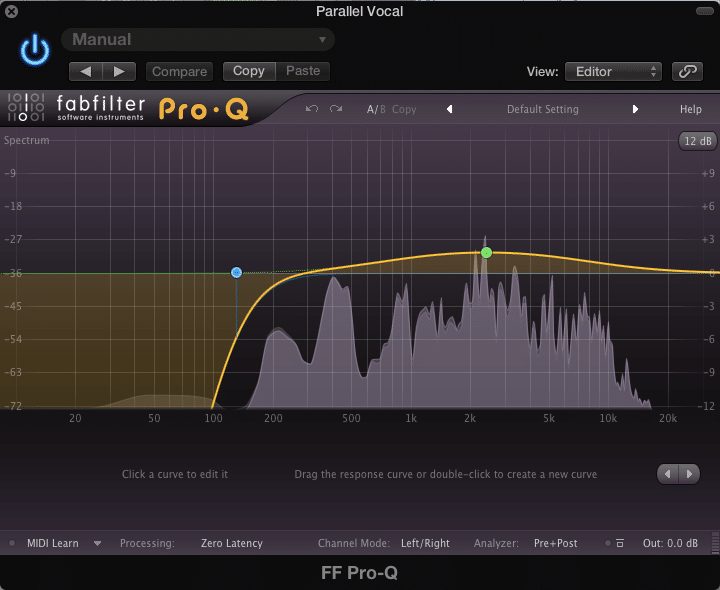
FabFilter Pro Q with a high pass filter, and an amplified high mid-range
Part 5: Blend the Aux Track
Step 1: Turn the aux track all the way down. Listen to the full mix and slowly increase the amplitude of the aux track until it is blended in to your content. It should be noticeable but not excessive, making the vocals pop, but not become unpleasant or harsh.
Step 2: With the track blended in, adjust any setting on your aux track you hear needs to be changed.
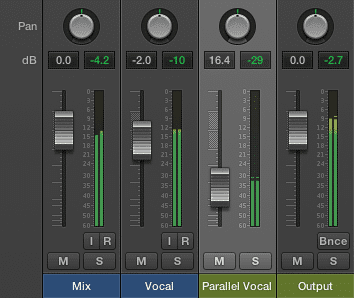
Blending in the auxiliary vocal track
Conclusion:
Using this technique reasonably and responsibly will make your vocals cut through almost any mix. Experiment with the settings to make a sound that works best for your mixes.
What do you do to make your vocals pop?




