Top 7 Vocal Formant and Pitch Techniques
- Use Multiple 5th and 12th Semitone Tuning
- Use Small Formant Changes on BGV
- Decrease Formant Slightly to Remove Nasal Tone
- Alter Vocal Formants with EQ
- Route Semitone Tuned Vocal into a Harmony Generator
- Use a Formant Plugin or Harmony Generator as a Midi-Controlled Instrument
- Create the “Kanye” sound with Semitone Tuning and Saturation
Over the past 10 years or so, vocal formant and tuning have become increasingly popular. Simple vocoders have evolved into more complex and nuanced forms of vocal processing and routing.

For our techniques, we'll be using the SoundToys Little Alterboy plugin.
Today with the availability of pitch shifting plugins and harmony engines, any home producer can achieve amazing vocal effects if they know the right techniques.
With that in mind, we sought to create some techniques you can use to create unique and fantastic sounding effects , as well as give you the info you need to get started.
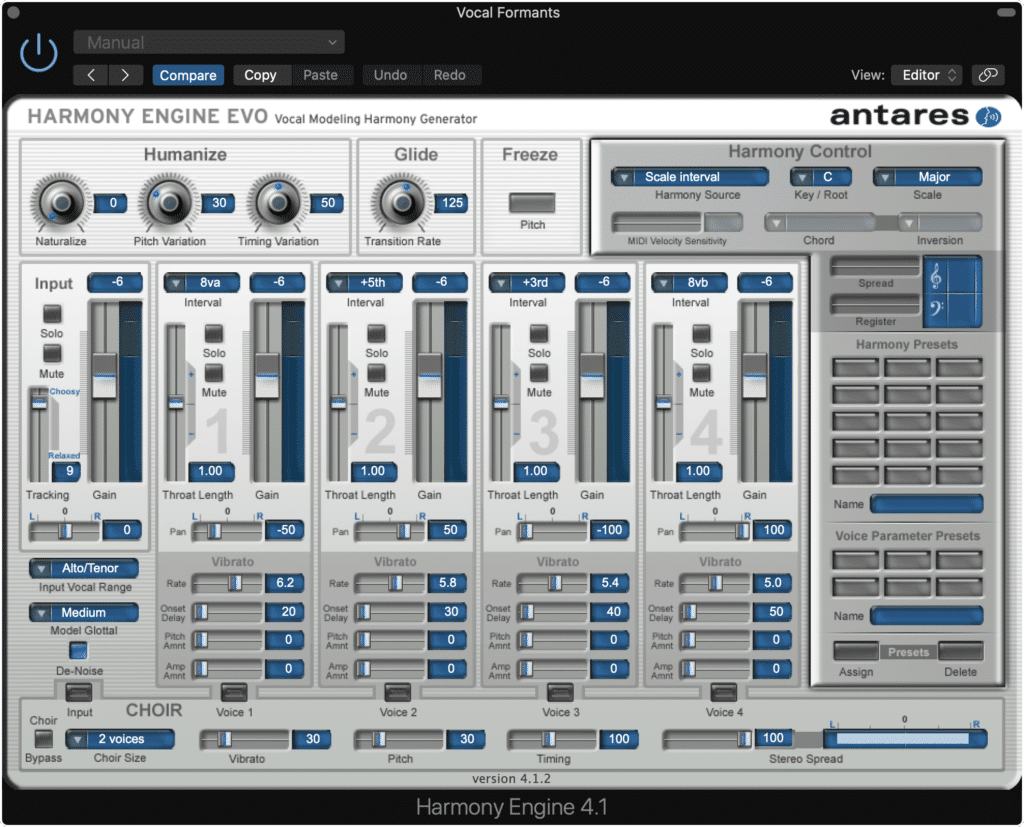
The Antares Harmony Engine Evo will also be used in our techniques.
If you’d like to follow along for all steps, these are the plugins you’ll need:
- Little AlterBoy by Sound Toys
- Harmony Engine Evo by Antares
- An EQ plugin
If you don’t have these exact plugins, you may be able to accomplish the techniques without them - but we will be using them and referencing their functionality throughout.
If at any point you have a mix that you’d like to hear mastered, send it to us here:
We’ll master it for you and send you a free mastered sample for you to review.
Use Multiple 5th and 12th Semitone Tuning
Without getting to bogged down in music theory, it helps to know some basics when performing pitch shifting.
In short, an octave can be broken down into 12 semitones . So if something is 12 semitones above or below the original signal, then it is 1 octave higher or lower in pitch.
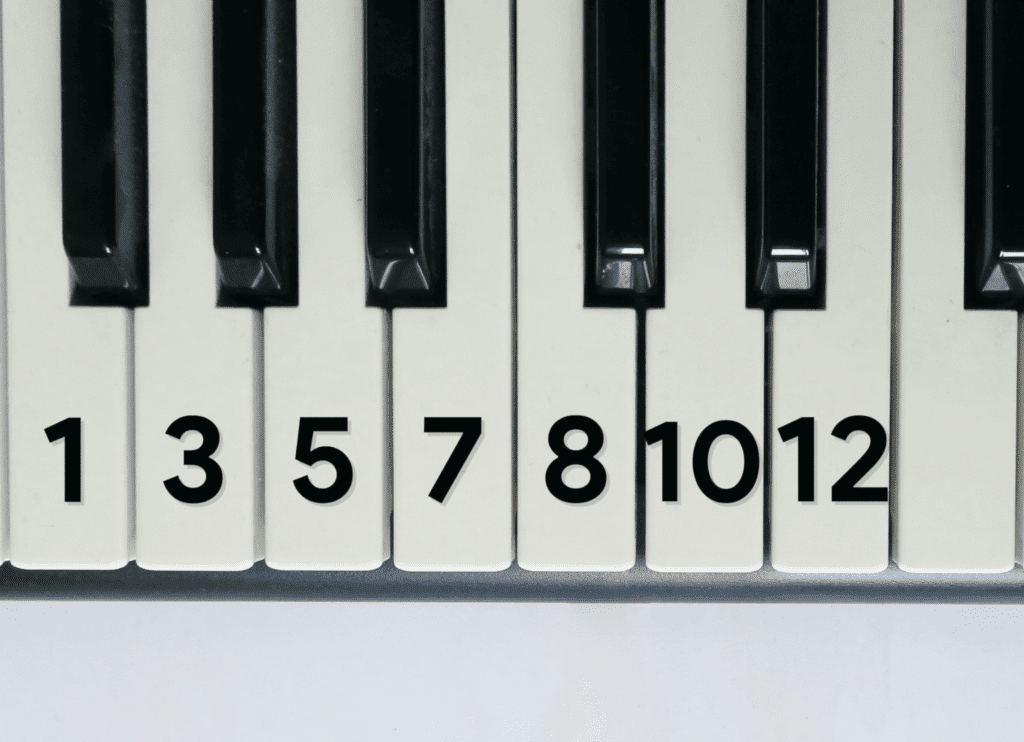
12 Semitones above or below any note is its octave.
That being said, a vocal tuned 12 semitones higher or lower will be in the same key as the vocal, no matter what note is being sung.
If a note is 5 semitones higher or lower than the original signal or note, then that note is called a fourth or perfect f ourth . Like the octave, a perfect fourth can be added to the original note without sounding off-putting or out of key.
Because of the ability to blend 5 semitone tuning and an octave or 12 semitone tuning in with your original signal without creating a discordant note, they can be used to thicken your lead vocal or background vocals.
Using the Little Alter Boy by Sound Toys, here’s one possible technique you can use to create a full sounding vocal.
Step 1: From your vocal track, create 4 auxiliary tracks via bus sends.
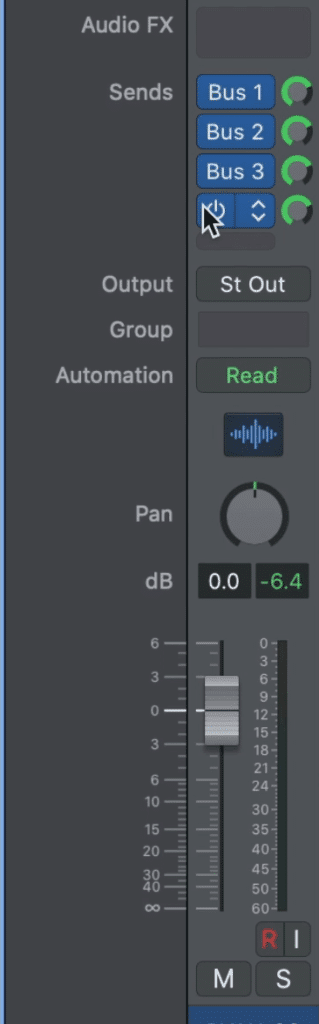
These sends help separate the signal.
Step 2: On each of these auxiliary tracks insert the little alterboy plugin.

Insert the plugin on all four auxiliary tracks.
Step 3: Tune the pitch of each plugin on each track to -12, 12, -5, and 5 semitones.

Each track has a different pitch via the plugin.
Step 4 : Alter the volume of these tracks and blend them in with the original signal to your liking. Be sure that no processing occurs on the original signal prior to the signal being sent to the auxiliary tracks.
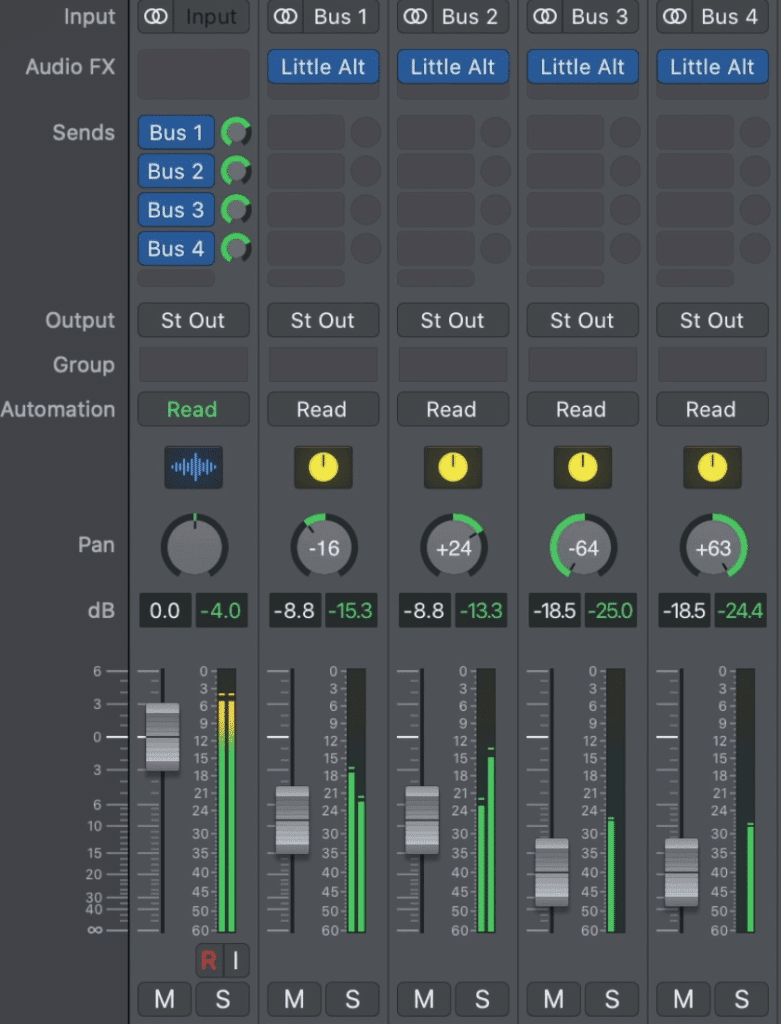
Blend this effect in. Typically, it sounds better with the perfect fourths lower, and the octaves higher.
By using this technique, you can create a complex vocal that remains in the same key as the original.
But if you don’t have the Little Altar Boy plugin, you can also create this effect using the Harmony Engine Evo.
Instead of creating 4 auxiliary tracks to separate the pitch shifting, you can simply insert the plugin on your track. Then you can change the ‘harmony source’ to ‘Fixed Interval.’
Once you’ve done this you can alter the semitone change on each harmony channel to -12, 12, -5, and 5 . You’ll also notice that this plugin allows for 24 semitones of pitch shifting meaning you can double these numbers if you’d like.
Use Small Formant Changes on BGVs
Formant changes are a great way to change the tonality of your vocal without changing the actual pitch. This way you can create some great sounding vocal processing without causing unwanted time changes or artifacts.
In short, vocal formants are groups of frequencies that are amplified when a specific vowel is either spoken or sung. Typically, a formant contains 3 specific groups of these frequencies that uniformly go up or down in pitch whenever a vowel is spoken in a higher or lower register.
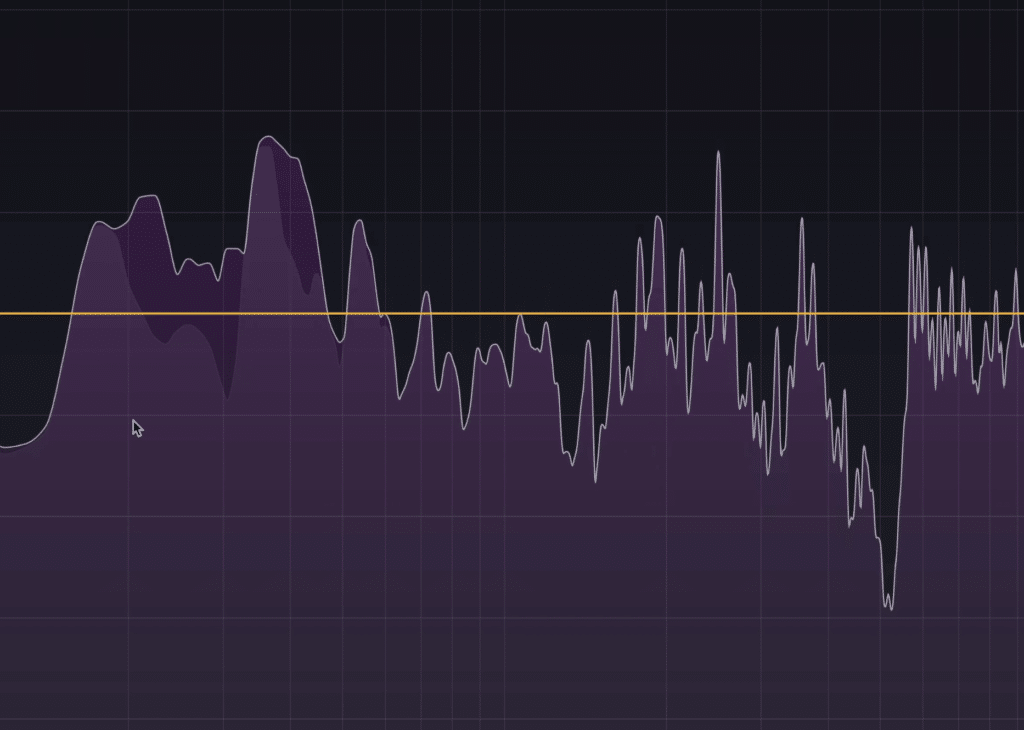
Every formant has multiple clusters of frequencies they occupy.
These formants also give an information cue to any listener as to who is talking. Generally speaking, females have higher pitch vocal formants whereas males have lower-pitched vocal formants.

These formants give listeners and speakers cues as to who is speaking.
With that in mind, altering which vocal formants are present and to what extent they’re amplified is a great way to quickly change the tone of a vocal.
This is the case when processing your background vocals. For example, if your background vocals are all one singer, changing the formant can be an easy way to make it sound as if you have multiple singers while keeping the pitch and time of the vocal performance the same.

Altering the formant slightly gives the listener the perception of someone new or different speaking/singing.
To do this, you can use the Little Alter Boy plugin and insert it either on your track or use it as an auxiliary track. Then simply decrease or increase the ‘Formant’ function by up to 3.

A large increase or decrease in the formant causes the voice to sound unnatural
If you increase it or decrease the formant too much, then the vocal will begin to sound unnatural. You can, of course, use this as a creative effect, but if you’re trying to create a realistically varied background vocal section, then avoid large shifts in a vocal’s formant.
Decrease a Formant Slightly to Remove Nasal Tone
As we discussed just a moment ago, changing the vocal formant changes a vocal’s tone. This can be used for creative effect or for very practical reasons.

Nasally tones can be fixed by shifting a formant.
In the case of a nasally vocal, you can use vocal formant shifting as a quick fix. When this is the case shifting the vocal formants down by even just .5 can make the vocal sound clear and present.
The reason being, many of the frequencies that make up these formants also create the nasally sound associated with a cold or congestion.
As you can imagine, you can use the Little Alter Boy plugin for this purpose.
But if you’d prefer not to purchase this plugin or use it, here is a method for accomplishing this formant change with traditional equalization:
Step 1: Insert an equalizer on your vocal - preferably one that can isolate or solo the bands you’ve created.
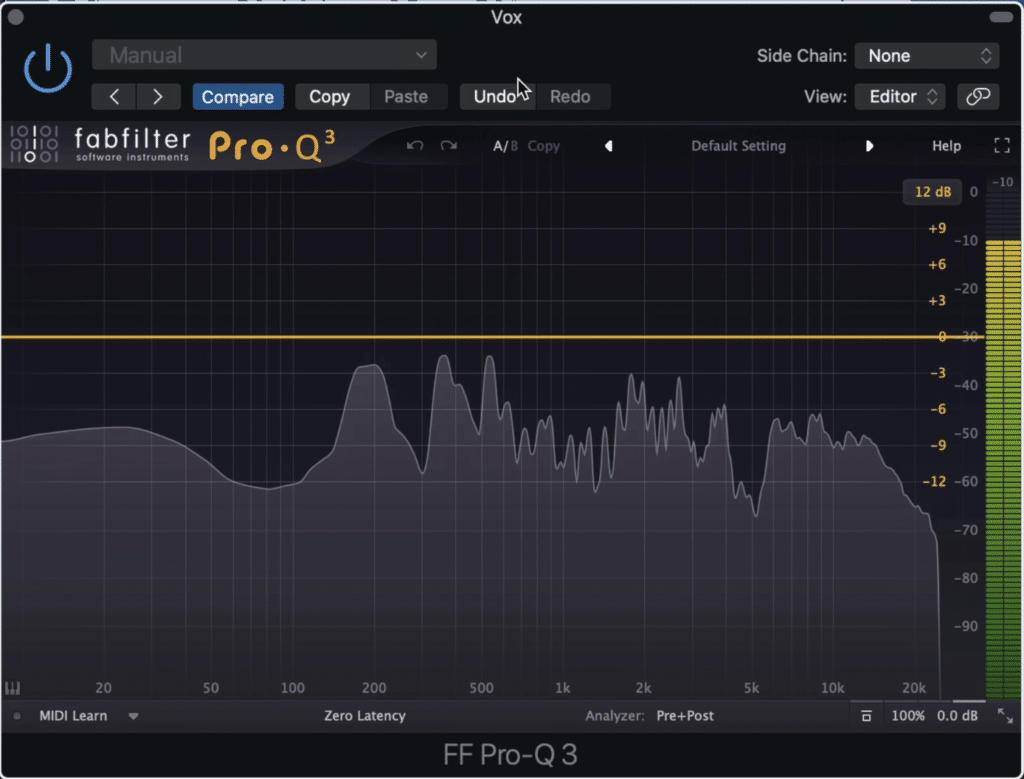
An eq that allows you to isolate the bands you're creating is important.
Step 2: Create a bell filter between 800Hz and 1.5kHz.
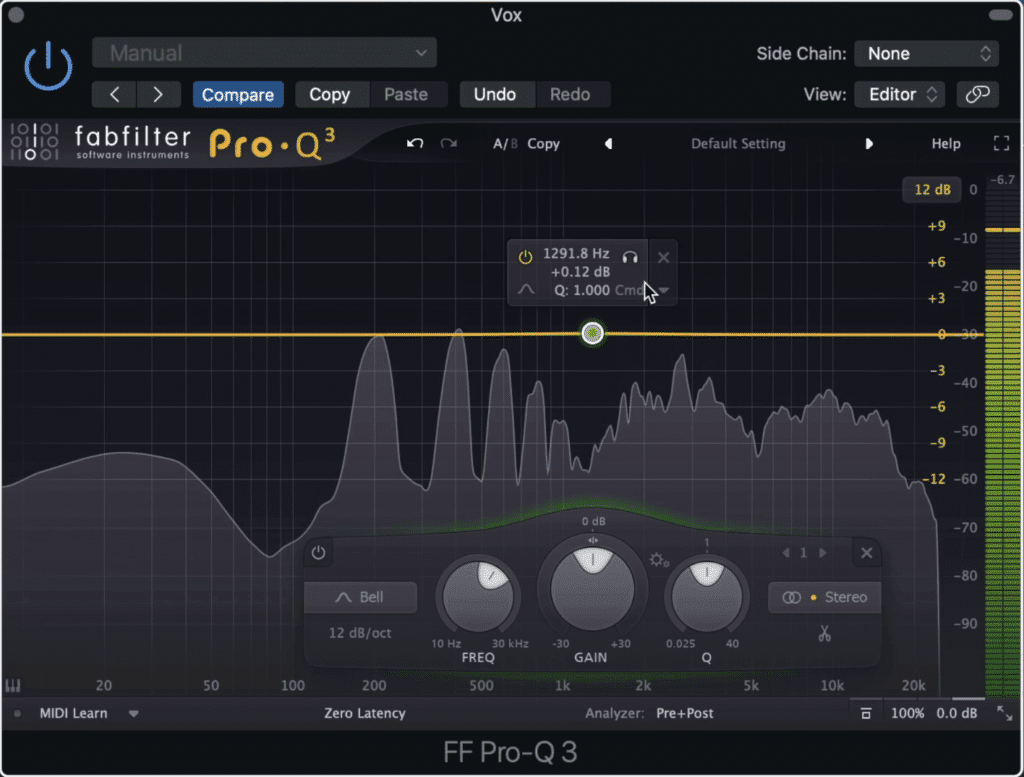
The node that causes a nasally sound is between 800Hz and 15.kHz.
Step 3: Using the isolate function of your equalizer, change the frequency of your bell filter until the find the offending frequencies.
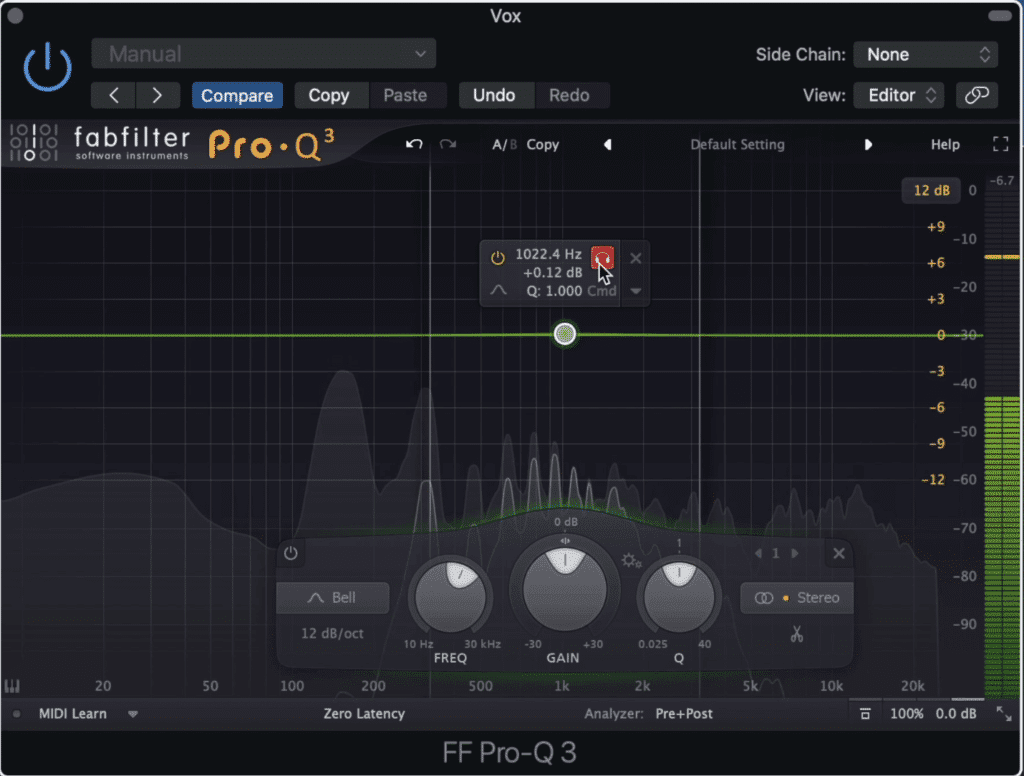
The isolate function helps you hone in on the problem frequencies.
Step 4: Attenuate the frequencies and set an accurate Q. Adjust as needed.
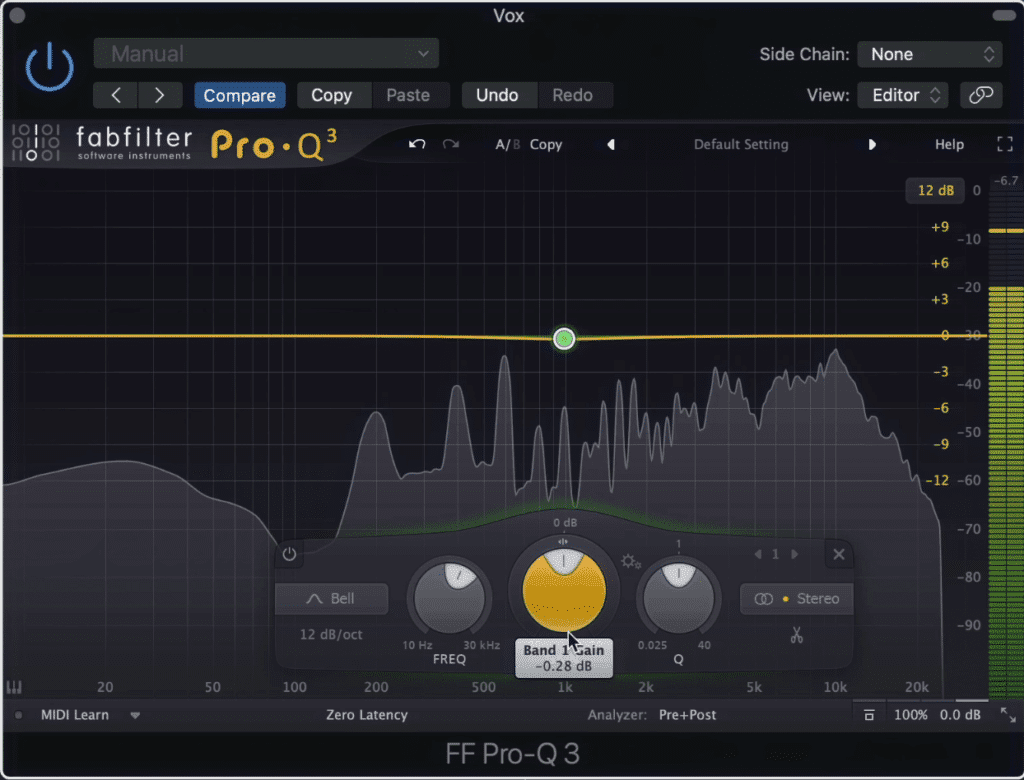
This may take some adjustment, but it is a good way to fix a nasally vocal if you don't have a formant altering plugin.
Although this method does work, it doesn’t always create the best results. The reason being, it may alter the frequency response in a way that isn’t always needed.
Regardless, if you use your discretion and listen critically, either method will work.
Alter Vocal Formants with EQ
This method for altering vocal formants doesn’t require a plugin other than your typical equalizer, but truth be told, this isn’t the best method.
Although it does work well for speech, it doesn’t accommodate for formants that change in frequency. When someone is singing, if they alter the note of the vowel than the vocal formant will change - making the equalization less accurate.
Regardless, it is helpful to know in case you need to equalize some dialogue and you don’t have a formant shifting plugin.

The technique described here is best suited for speech.
As we discussed earlier, certain vocal formant specific frequencies that they occupy. If you know the frequency of the formant then you can either amplify or attenuate them with an equalizer.
So let’s look at the 5 primary vowel sounds and specify their typical frequency ranges.
Each vowel as multiple formants, or frequencies that they occupy, but we primarily hear 3 of them.
Common Vowels and their Formants:
EH: Formant 1 = 530Hz, Formant 2 = 1840Hz
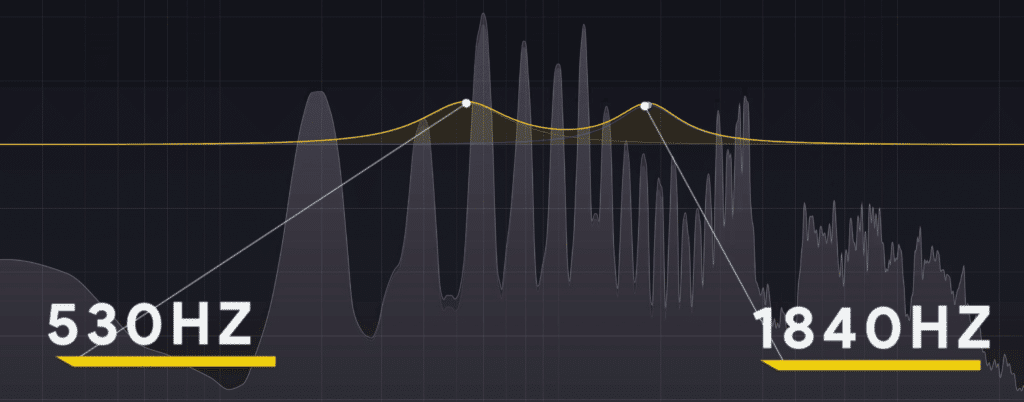
AA: Formant 1 = 730 Hz, Formant 2 = 1090Hz
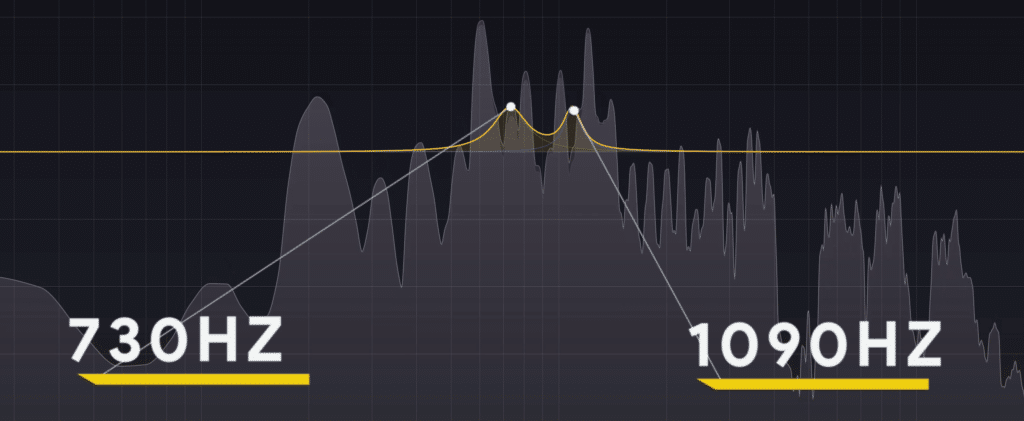
AH: Formant 1 = 520Hz, Formant 2 = 1120Hz
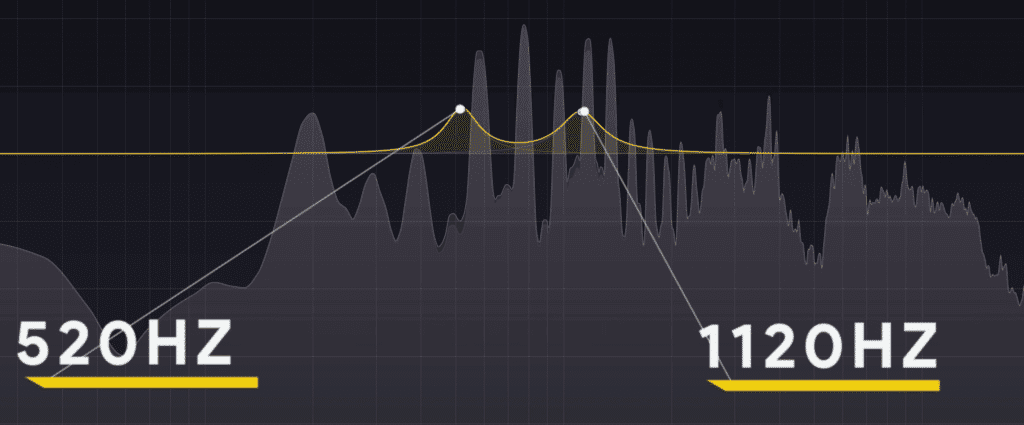
OH: Formant 1 = 420Hz, Formant 2 = 620Hz
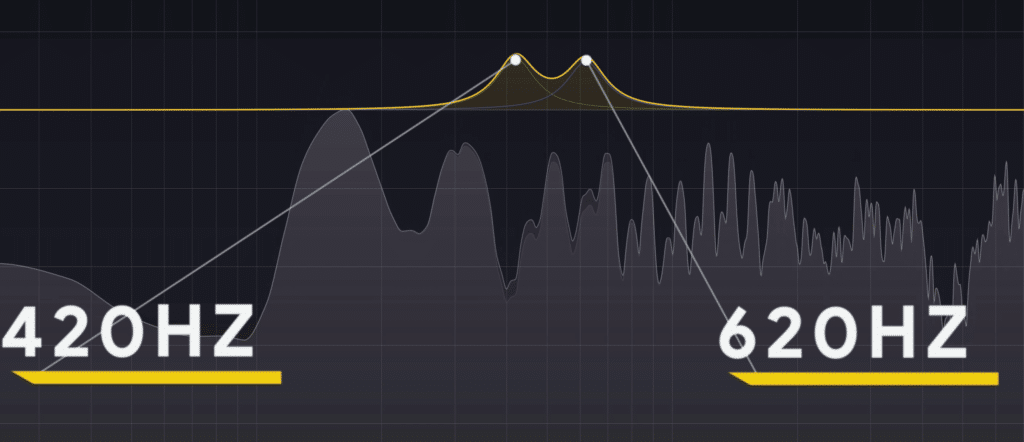
OO: Formant 1 = 600Hz, Formant 2 = 620Hz
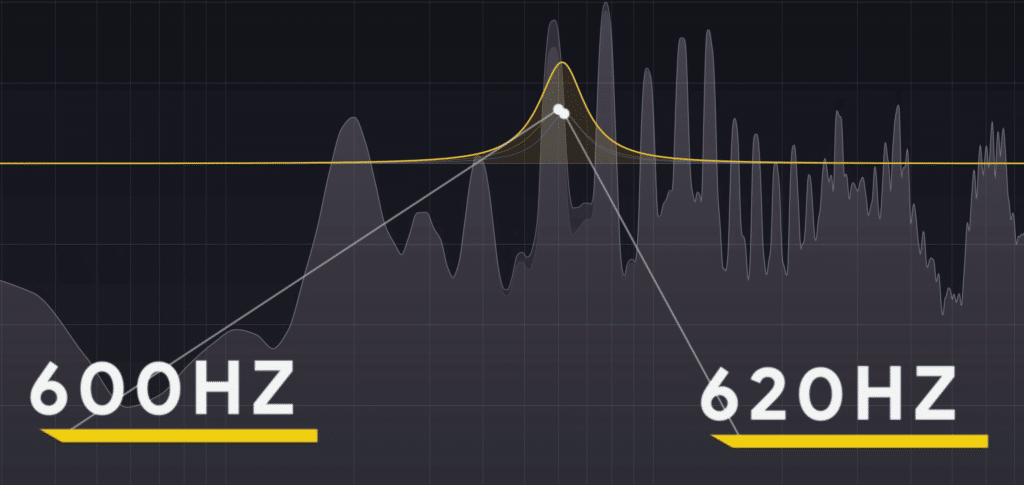
With these vowels and their frequencies in mind, you can either amplify or attenuate the formants.
Again, this method does not work incredibly well for a vocal that is sung, as singing will cause the frequency of the formants to shift in accordance with the note being sung.
Route a Semitone Tuned Vocal into a Harmony Generator
This next method is a little more complex but results in great and modern-sounding vocal processing. Although I typically recommend only feeding a clean vocal into a harmony engine, on occasion, routing an already processed signal into a harmony engine can be used for creative effect.
This technique includes both the Little Alter Boy plugin and the Harmony Engine Evo.
Step 1: Insert the Little Alter Boy plugin on your vocal.
Step 2: Turn on the ‘Quantize’ function. This will quickly pitch shift your vocal to the nearest semitone (an effect that it used on a lot of pop and hip-hop records).

The quantize function tunes the vocal to the nearest semitone.
Step 3: Insert the Harmony Engine Evo after the Little Alter Boy plugin.
Step 4: Either set the harmonies as you see fit, use the 5th and 12th rule we established earlier, or create the harmonies using a midi-controller.

Try this effect with the fifth and twelfth semitone tuning technique we described earlier.
By accomplishing these steps, you’ve created harmonies from your pitch-shifted vocal. This ensures that the harmonies are in tune with your song, and have a unique tonality to them.
Additionally, you can alter the formant of the vocal to make the harmonies match this formant.
You may need to change the input settings on the Harmony Engine to make them more relaxed in order to pick up the signal. To do so, slide the fader on the input section from ‘Choosy’ to ‘Relaxed’ to pick up more of the incoming signal.
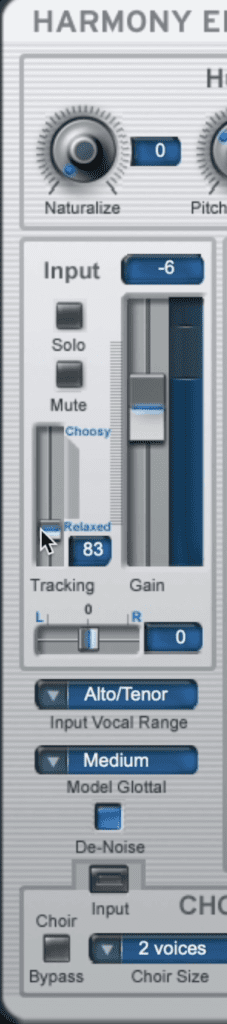
Changing the input section may be needed to accommodate the processed signal.
Keep in mind that this effect may result in more artifacts than you intend to have, so use this technique with the knowledge you may need to tweak the input to get the effect you want.
If you’d like to learn more about vocal processing, check out another one of our blog posts on that topic:
It details other effects you need to use to create amazing and professional sounding vocals.
Use a Formant Plugin or Harmony Generator as a Midi-Controlled Instrument
Using a vocal transformer or pitch shifter as a vocoder of sorts is a good way to create modern-sounding vocal processing.
This is the same technique used to create the Prismizer vocal effect heard on Bon Iver and Frank Ocean albums.
If you’d like to learn more about the prismizer vocal effect, check out our two blog posts on the topics. If you’d like step-by-step instructions for creating the prismizer effect, check out this blog post:
Or if you’d like more of an overview and to hear the Prismizer effect on both vocals and other instruments, check out this blog post
Both offer a lot of useful information.
If you’d like to use either the harmony engine or the Alter Boy plugin as a midi controlled effect, follow these steps:
Step 1: Create a Software instrument track.
Step 2: On the software instrument track, use the desired effect as a midi-controlled effect. You can do this by clicking the instrument tab and then finding the Little Alter Boy or Harmony Engine in the ‘Midi-Controlled Effects’ section.
Step 3: For the Little Alter boy effect, change the side-chain setting to the vocal you want to effect. You should now be able to alter the pitch function with your keyboard or midi-controller.

Changing the sidechain to your vocal is a necessary step.
Step 4: For the Harmony Engine Evo, change the harmony source to ‘Midi-Omni’ and then change the side-chain to the vocal you want to affect. You can now affect the harmonies generated with a midi-controller.
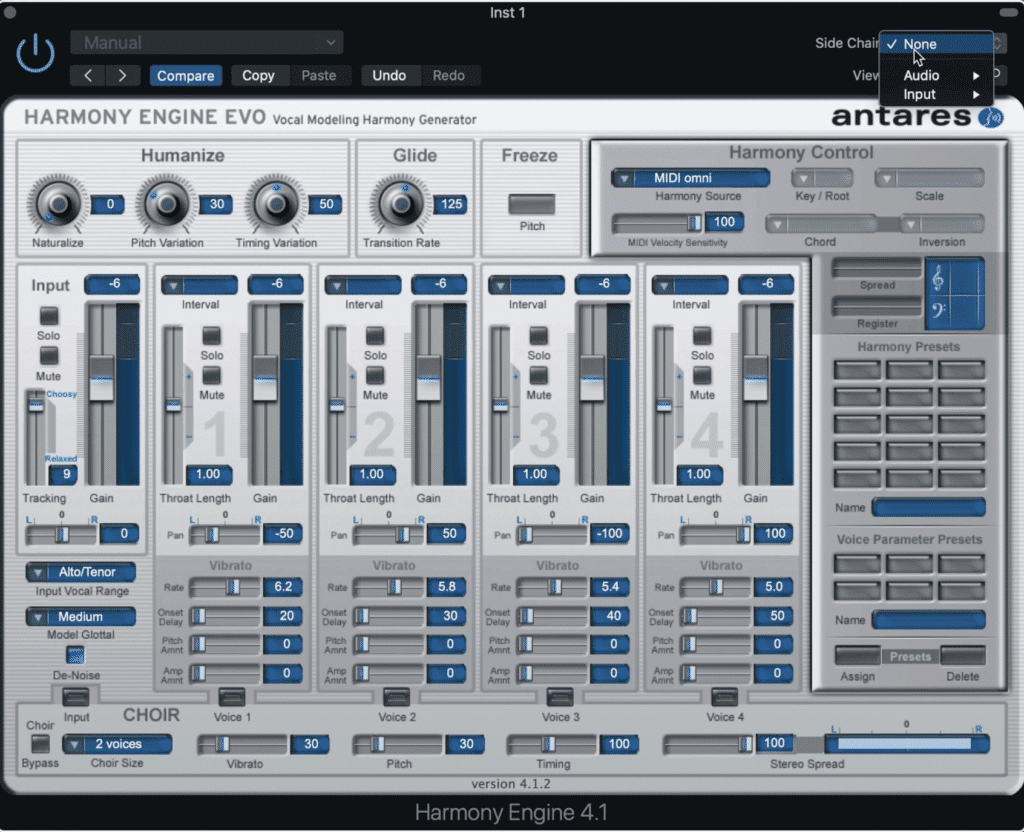
With this engine, you'll need to change the sidechain to your vocal and change the Harmony Source in the Harmony Control section of the plugin.
Step 5: With the vocal playing, create chords or single notes with your midi-controller, and record your performance if you’d like.
What’s great about this technique, especially for the harmony engine, is that it allows you to treat your pitch and formant shifting as a performance.
Instead of it being typical signal processing like compression or equalization, it becomes another form of musical expression and performance.
If you have a track that you’ve been working on - maybe one you used this type of vocal processing on, send it to us here:
We’ll master it for you and send you a free mastered sample for you to review.
Create the “Kanye” Sound with Semitone Tuning and Saturation
Any discussion of vocal tuning and formant altering is often followed by how these effects were popularized. Kanye West, although a somewhat divisive figure, has done a lot to shape how people think of vocals and vocal processing.
That said, there are countless videos detailing how to accomplish Kanye-esque vocals and vocal tuning. Some go into great detail, but one of the simplest ways to accomplish this by using the Little Alter Boy plugin by Sound Toys.
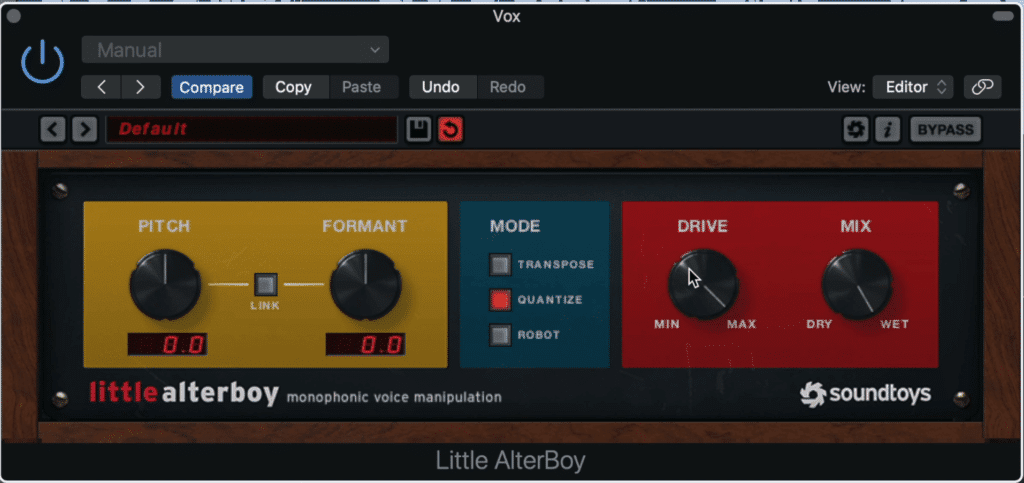
The sound described here is used on a lot of pop and hip-hop records.
All you need to do to accomplish a sound that is similar is to use the Quantize function. This will tune your vocal to the nearest semitone.
If you pair this with a significant amount of distortion , you’ll create the effect Kanye used on ‘My Beautiful Dark Twisted Fantasy’ in 2010.
Conveniently, the Little Alter Boy plugin includes a drive function for this very purpose. All things considering, you really know you’ve created a popular effect when audio software companies start designing their plugins off of the effects you’ve created.

You can also use a different saturation plugin, so long as you cause significant distortion to your vocal after that vocal has been tuned.
Although you have the option to use the drive function provided by this plugin, you can also use any other drive or saturation plugin to create the effect.
That said, you can use any plugin that tunes your vocal to the nearest semitone, and any distortion plugin. Granted, the effects may not be the best with stock plugins, but they’re usable nonetheless.
If you’re a big fan of rap and hip-hop and want to learn how to properly master it, check out our blog post on the topic:
It details what makes hip-hop unique and how it needs to be processed during the mastering session.
Conclusion
Whether you’re an artist, engineer, or producer, understanding vocal pitch and formant techniques is incredibly important.
Considering the effects are becoming more and more popular , knowing how to perform them will be a needed skill or any well-rounded engineer.
Try any of the techniques we’ve detailed here and feel free to share your results. We’d love to hear from you , either via email or in the comment section of the YouTube video embedded at the top of this post.
Also if you have a track you need to be mastered, send it to us here:
We’ll master it for you and send you a free mastered sample for you to review.
Have you ever used one of these techniques?




