Top 10 Audio File Formats
Audio formats can become complex pretty quickly. There are a lot to choose from, and picking the best one for your professional audio needs, or just for casual listening can easily become daunting.
Fortunately, there are ways to determine which audio format is best for you.
We’ll be ranking the top 10 audio formats based on the quality to file size ratio, and their playability amongst multiple platforms and operating systems, so read the entire blog to get the information you need to make an informed decision.
But first, let’s look into some important distinctions between audio formats, just to make this process a little easier.
Audio formats can be categorized into 3 distinct groups. These are Uncompressed, Lossless, and Lossy files. Also, it helps to know the term PCM and how it applies to the different file types.
Uncompressed

Uncompressed files are the format choice of professional audio engineers.
Uncompressed files are the large, uncompressed files often associated with professional audio settings. They have a bit depth and sampling rate of at least 16 bits and 44.1kHz respectively. With that said, you can expect a dynamic range of at least 96 dB, and a frequency spectrum of 22.5kHz.
Because these files are not compressed in any way, they accurately represent the master that was created. Due to this, uncompressed files are typically the best for professional audio needs.
Lossless
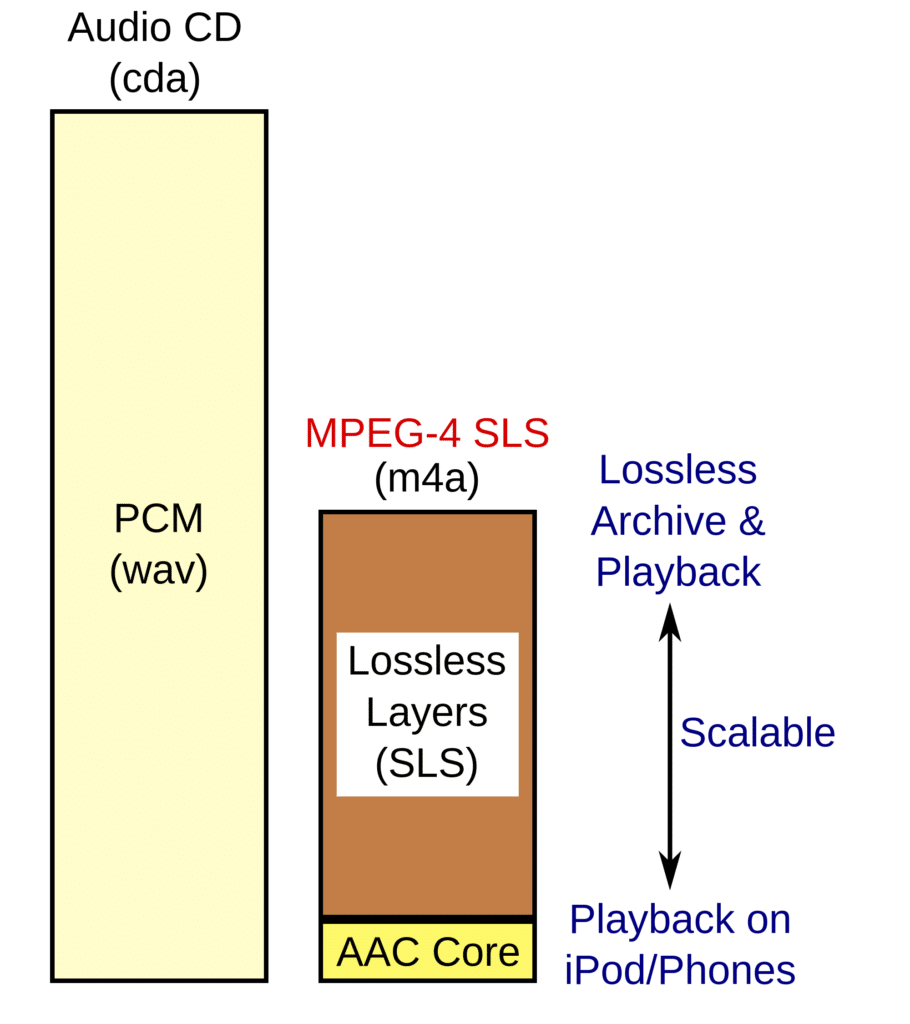
Lossless files compress the data but do not delete it.
Lossless files take up slightly less space than an uncompressed file, and ideally present no setbacks or compromises regarding audio quality. Lossless files work by compartmentalizing redundant or repeated data, while providing a “set of instructions” for these parts to be recreated during playback.
As a result, lossless files can be up to 70 percent smaller than an uncompressed file, but still, offer the same quality during playback. A common example of lossless encoding can be seen when using a .zip file. Although a zip file is smaller than the files it is comprised of, when unzipped, all files retain their original file size and information.
Lossy

The MP3 is the most popular lossy file available.
Lossy files are compressed files, which are created by recognizing information that isn’t perceivable by most listeners and then deleting that information. This is a great option for streaming, or any online service in which speed of service is more important than the quality of the audio.
The quality of lossy files range greatly, from almost indiscernible from uncompressed files, to highly compressed files with noticeable aliasing, quantization distortion, and an attenuated high frequency range.
PCM
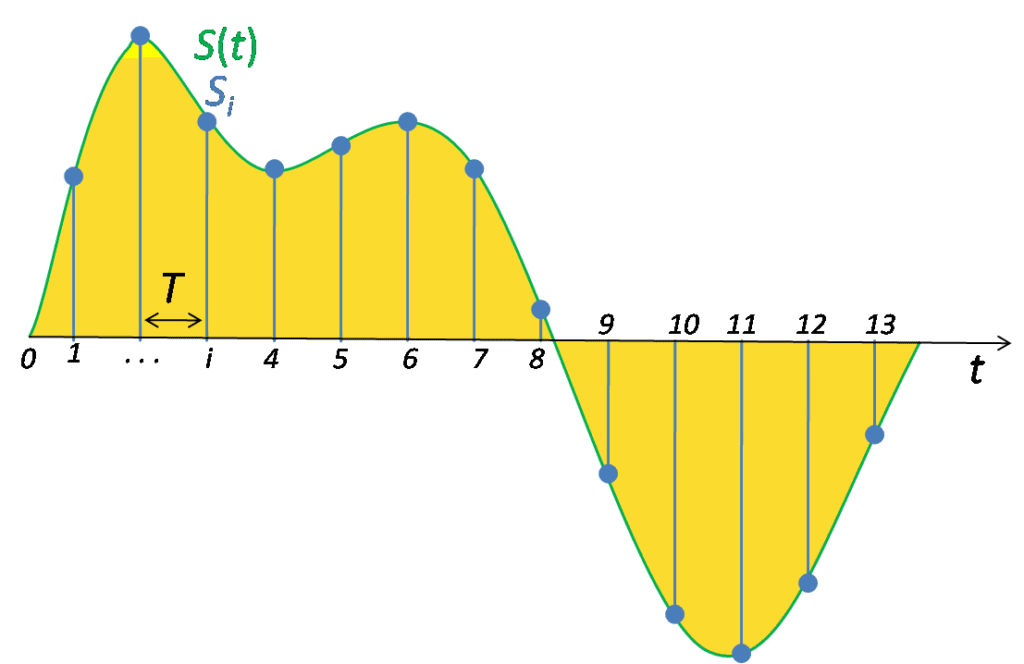
Any audio file with a sampling rate and bit depth is a PCM file.
Pulse-Code-Modulation is the method with which analog signals are converted into the digital domain. During this process, waveforms are encoded using a sampling rate and a bit depth. The sampling rate represents how many samples are made per second, and the bit depth represents how many bits per sample.
Most digital formats are a 24 bit, 44.1kHz. sampling rate.
Now that we know the categories audio formats can be organized into, let’s look at the top 10 formats. Again these have been determined by the quality of the audio, the size of the file, and the playability of the file amongst multiple operating systems.
But first, if you’re thinking of having your music mastered, send us a mix here: https://www.sageaudio.com/register.php
We’ll master it for you and send you a free mastered sample.
10. DSD
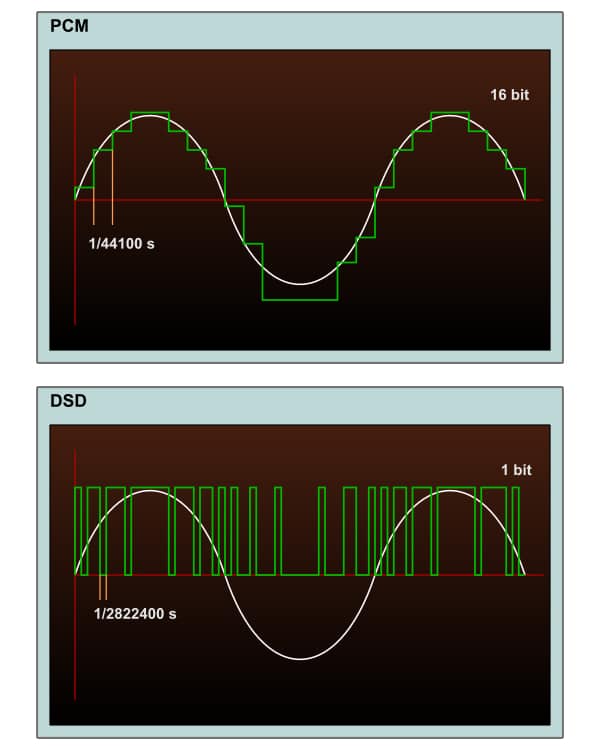
Notice the differences between a PCM and DSD file.
I know we just said that all audio formats can be categorized by uncompressed, lossless, and uncompressed, but this file is the one outlier to that rule.
A DSD file is a high quality format that is encoded in an entirely unique way. Unlike uncompressed files that use a sampling rate and bit depth, DSD files use only 1 bit, but samples that bit 2.8 million times a second to recreate the audio file.
The result is very similar to that of a 24 bit, 96kHz. uncompressed file. Although incredibly innovative and of truly great sound quality, the DSD ranks low on this list due to how incompatible is it with most operating systems. To play a DSD file on a mac or windows computer, you would need an external D to A converter.
This means that if you intend to send music to clients, or maybe send in your files for mastering, sending a DSD file would be a confusing and complex struggle for everyone involved.
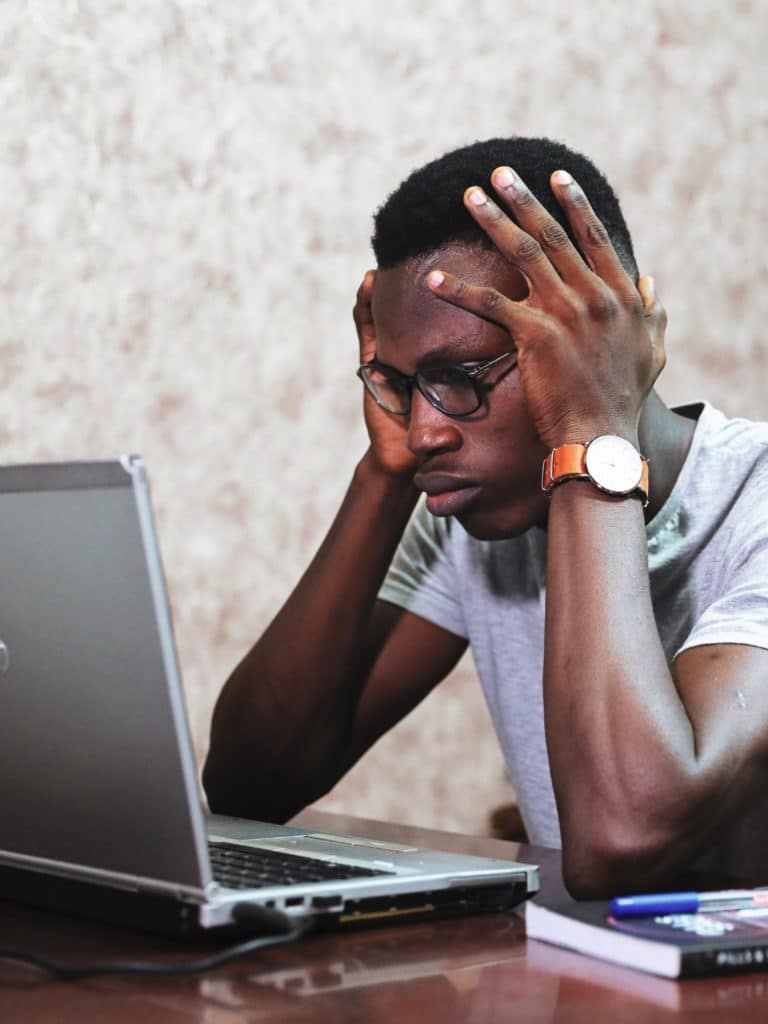
DSD files are unplayable without the D to A converter needed to play them.
If you have the money to spend on the external converter, and you are sold that sampling 1 bit 2.8 million times per second is better than sampling 24 bits 96,000 times per second than the DSD format is for you.
If you want to learn more about mastering digitally, and how the sampling rate and bit depth tie into this, here is a blog on the topic: What is Digital Mastering?
9. Ogg Vorbis
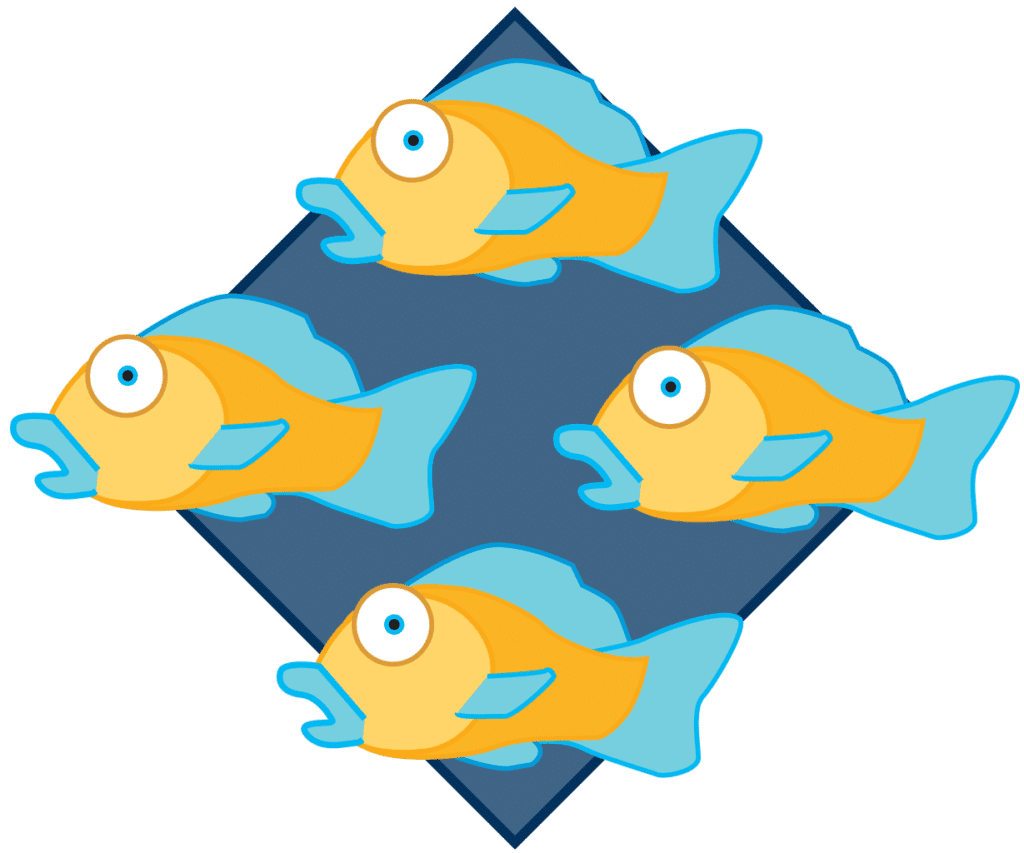
Ogg Vorbis Logo.
The Ogg Vorbis is a unique lossy file format, that doesn’t get mentioned too often due to not being associated with a major operating system. It’s an open-source format that offers a high audio quality to file size ratio, due to being exceptionally well designed - the file size for an Ogg Vorbis file ranges from 16kbps to 128kbps per file.
Despite being capable of delivering good audio quality at a fraction of the storage space of other lossy files, the Ogg Vorbis has yet to the reach wide acceptance. Although the open-source platform results in a great community, offering innovative ideas - relying on this community for the playability of your files may be concerning to some engineers.
When you couple this with the fact that Ogg Vorbis files are not supported natively and require software extensions to be playable on most devices, the Ogg Vorbis doesn't seem like a go-to format for most engineers.

Spotify uses the Ogg file for its streaming service.
However, Spotify has surprisingly adopted the Ogg format for their streaming services. With that said, if you’re looking to hear how your music will sound on Spotify, converting it to an Ogg Vorbis file will give you a good idea.
If you want to learn more about mastering for Spotify or other streaming services, check out our blog on the topic: Master Music for Streaming.
8. WMA (Lossless)
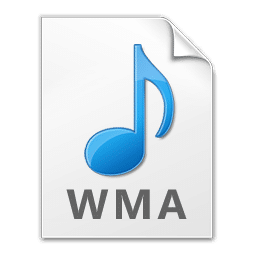
WMA files can be either Lossless or Lossy.
The WMA ‘lossless’ format shares the same name as the WMA ‘lossy’ format, so to keep things clear, we’re discussing the lossless format here. WMA stands for Windows Media Audio, and as that name may suggest, it was developed by Microsoft to be the primary lossless file format for their Windows operating system.
This lossless format can handle files up to 24-bit depth and 96kHz. sampling rate, and reproduce them without deleting data; however, the compression algorithm used when compressing the file is less effective and takes up more space than other lossless formats.
Furthermore, it’s difficult to find support for the WMA lossless format, aside from the windows media player. That being said, if you were to send a WMA lossless file to a Mac owner or an apple device user, they’d most likely be unable to play the files unless they converted it first.

WMA files are strictly Windows OS compatible.
Unless you and your clients strictly use windows hardware and software, then this may not be the file type for you.
If you are a window’s operating system user, and you need a way to cut down on some of your stored back-up files, the WMA lossless format would be a great option for this.
7. WMA (Lossy)
![]()
The WMA Lossy file is technically better than the MP3.
Originally touted to be the superior lossy file format, the WMA lossy has since lost some of the initial excitement surrounding it. Objectively, it does offer better audio quality than some of the other lossy file formats, like the MP3, but not enough to be noticed by most listeners.
Just like the WMA Lossless format, it doesn’t translate well to other operating systems, meaning it can only be played on window devices.
Again, if you own a window’s computer, and you’re looking to cut back on some of your file sizes, the WMA lossy format can give you higher quality than an MP3, with a similar amount of compression.
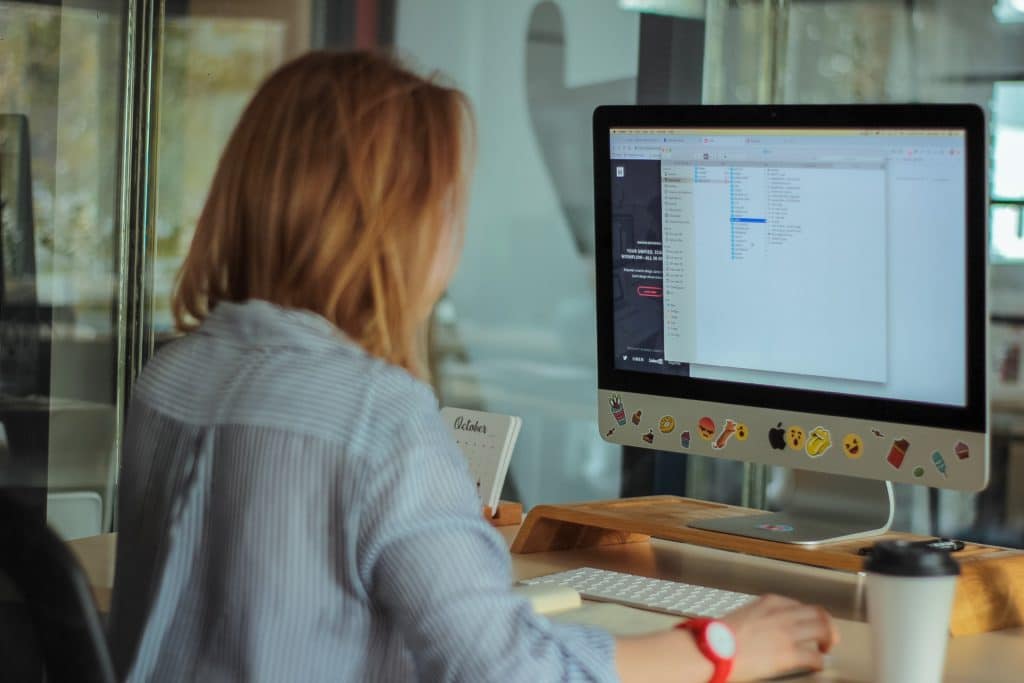
Playing WMA files on a Mac computer requires third-party software or file conversion.
With that in mind, the cons of not being able to share this file type to an Apple user, definitely outweighs any minor benefit in audio quality the WMA lossy offers.
6. ALAC

ALAC is Apple's Lossless format.
The ALAC format is often thought of as Apple’s Lossless audio file format. Although it was originally designed solely for use with Apple products, the coding for ALAC became open-source in 2011 - meaning that encoders can be used to make ALAC files easily playable or convertible on other operating systems.
Like the lossless WMA file previously mentioned (number 8 on our list), the ALAC compresses the audio, but does not discard information - instead it categorizes redundant information, and unpacks it when needed. Unlike the lossless WMA format, the ALAC supports files with a bit depth of up to 32 bits and a sampling rate of up to 384kHz.
This makes it a great option for anyone looking for a better way to store extremely high quality files. The only issue with the file, is the inability for all listeners to instantly play it, regardless of their PC or Mac preference.

If you're using a Mac, ALAC files can help reduce the amount of storage space taken up by HQ audio files.
But again, if you’re a Mac user, and you have some truly large files that are eating a hole in your storage, the ALAC format is a great choice
5. MP3

The MP3 is the most common audio file available.
The MP3 is probably the most popular audio file format on this list. Often times, the terms MP3 and audio file are used interchangeably, regardless of whether the format being used is actually an MP3.
The MP3’s popularity is primarily due to its versatility. If you’d listened to music, regardless of the device, you’ve almost certainly listened to an MP3.
Regardless of the platform, the operating system, or software, an MP3 will most likely play - making it a great choice for anyone looking to have their music instantly playable.
Of course, with this flexibility there is a downside - the MP3 is of course a lossy format, but unlike the compression used by other lossy formats, the MP3 is pretty unforgiving with what it chooses to delete.

Despite providing a small file, MP3's have a noticeable lack of quality.
The being said, an MP3’s lack of quality can easily be noticed when comparing it to a higher quality file. If you’re willing to sacrifice quality for small file size, ease of use, and streamibility then the MP3 is a great file format for you.
But, if you’d prefer to come across as professional in your file delivery, then an MP3 should only be included with a higher quality format. In this regard, providing an MP3 to a client is more of a courtesy than actually delivering the final mix or master.
If you’re curious how different MP3 files compare, check out our blog titled "What File TypeShould I Sent for Mastering?"****where we use a null test to recognize the difference between WAV, 128kbps MP3 files, and 320kbps MP3 files.
4. AAC
The AAC lossy file format came out soon after the MP3, and with the intention of becoming a better, more popular version of its predecessor.

The AAC file was originally designed to compete with the MP3.
Although it did manage to become the better format, it never did match the MP3’s popularity. Regardless, the AAC file format is a great choice for creating and sending small compressed files. It’s supported on just about as many platforms as the MP3 but supports a much more complex compression algorithm, which means less information is deleted, and less relevant information is deleted.
This means that the AAC offers a higher quality than the MP3, at a very similar file size. Considering it can be played in almost as many ways as the MP3, the AAC is currently the best lossy file format available.
3. FLAC

FLAC files are an incredibly popular lossless audio file format.
The FLAC lossless file offers the highest quality to file size ratio of any file formats on this list. It can recreate files as large as 32 bits and a 192kHz sampling rate, all while being able to reduce its size by up to 70% in some cases.
That’s impressive, considering how much storage space files of that size can take up. Although FLAC is not supported by iTunes, it is supported by QuickTime, the software used to quickly preview files on Apple operating systems.
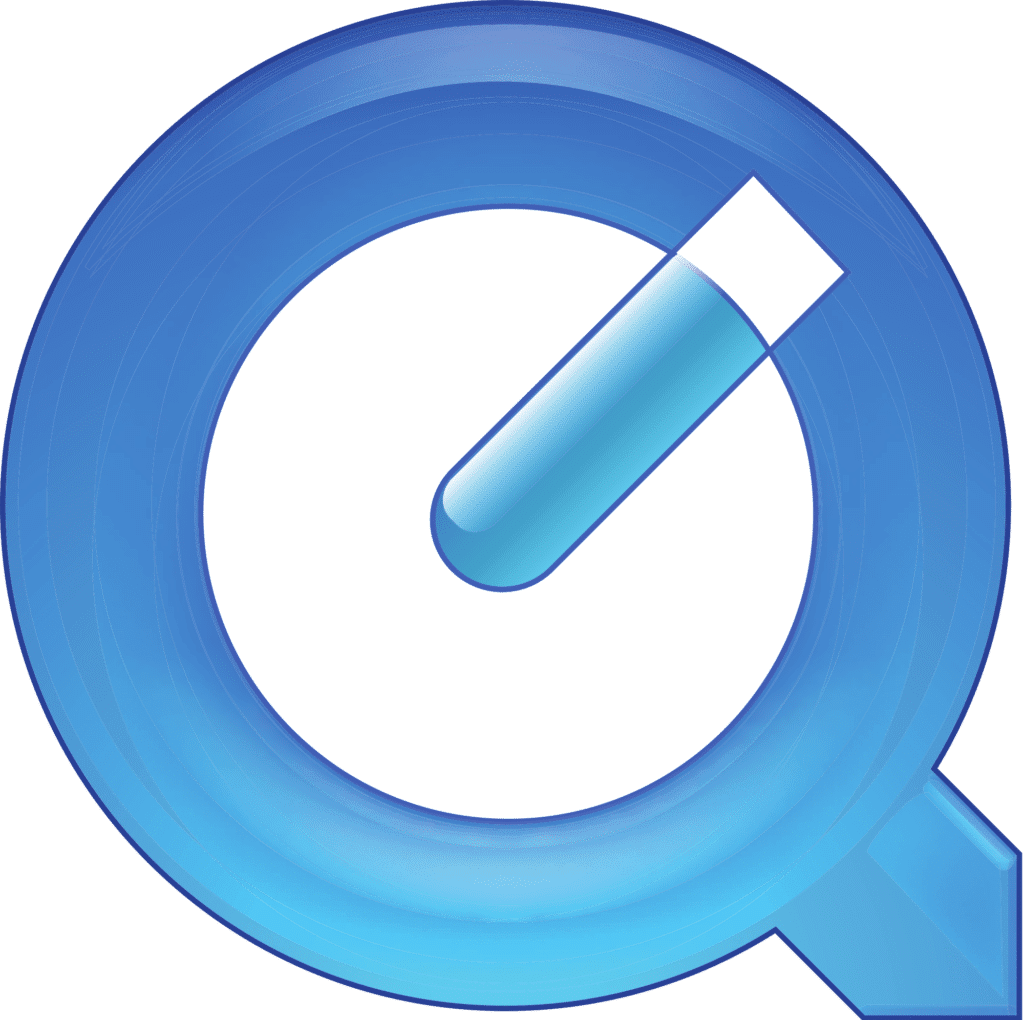
FLAC files can now be played on Quicktime, making them Apple compatible.
This means that regardless of being a PC or an Apple user, FLAC files can be sent, received and played without the need for conversion or third-party software. With that in mind, the FLAC format is a go-to choice for anyone looking to send lossless compressed audio files.
2. AIFF

AIFF is an uncompressed, PCM based professional audio file format.
The AIFF uncompressed file format is the professional file used on Apple’s software. This means its a PCM or a Pulse-Code Modulation format that doesn’t compress or delete the audio in any way.
You may notice that when recording in Logic, AIFF is one of your two choices. Both WAV files and AIFF files represent the highest quality possible in the audio world - they are the files of choice for any mixing or mastering engineer looking to retain the highest quality possible.

AIFF files were developed by Apple but also play on the Window's OS.
The only reason the AIFF file didn’t make the top of this list is that it is not as well known as its window’s counterpart.
Despite the fact that AIFF files will play on windows operating systems, many people don’t know what it is. This may be due to the fact that it was once exclusive to Apple devices, or maybe because PCs were the first choice of early digital audio engineers.
Regardless, the AIFF file is identical to the WAV file in terms of quality, just not in acclaim.
1. WAV

WAV files are the go-to uncompressed file of the audio world.
This brings us to the number 1 spot, the WAV uncompressed audio format. As you may already know, the WAV is the go-to file type for recording, mixing, and mastering. It has little limitation on the potential bit depth and sampling rate, although, at a certain point, you don’t really need a sampling rate higher than 48kHz.
Also, it is widely recognized as the professional audio format. This means that the majority of uploads, be it to Apple Music, Spotify, or any streaming service will support and sometimes even demand a WAV file.

WAV files are often used for tracking, mixing and mastering.
If you’re looking for a format that doesn’t compromise on quality, and is widely recognized as the best, most professional file format then the WAV file format is your best bet.

Uncompressed files take more storage space, but this can be accounted for by using a larger or external harddrive.
Granted, you don’t save space with a WAV file, but if you’re working in a professional setting, be it video or audio, the odds are you’ve extended your storage space, to work with the best file types available.
Conclusion :

The file types you choose are still based on personal preference.
Although this list does look at the technical factors behind which audio format is best, we recognize that personal preference goes a long way in determining what is best for you.
Keep in mind your operating system, your storage space, and how you’d like to be perceived when exporting and sending files.
Although it’s nice to save storage space, it shouldn't come at the expensive of audio quality, or your image as a professional engineer.
If you stick with WAV or AIFF files, and offer an MP3 or perhaps another lossy file type for your clients to listen to just as a courtesy, you’re ahead of most other engineers in terms of customer service.
Use this list as a reference whenever you have a question about a particular file type, or maybe a client doesn’t know the difference between the PCM file and the lossy file you sent them. Knowing the different file types, which are best to send, and which may be best to use only for personal preference can help make you a consistent and reliable engineer.
If you're curious about how your music would sound professionally mastered, send us a mix: https://www.sageaudio.com/register.php
We'll master it for you and send you a free mastered sample.




